Editing department information, Changing restrictions on usage, Job accounting 8-11 – TA Triumph-Adler DCC 2520 User Manual
Page 311
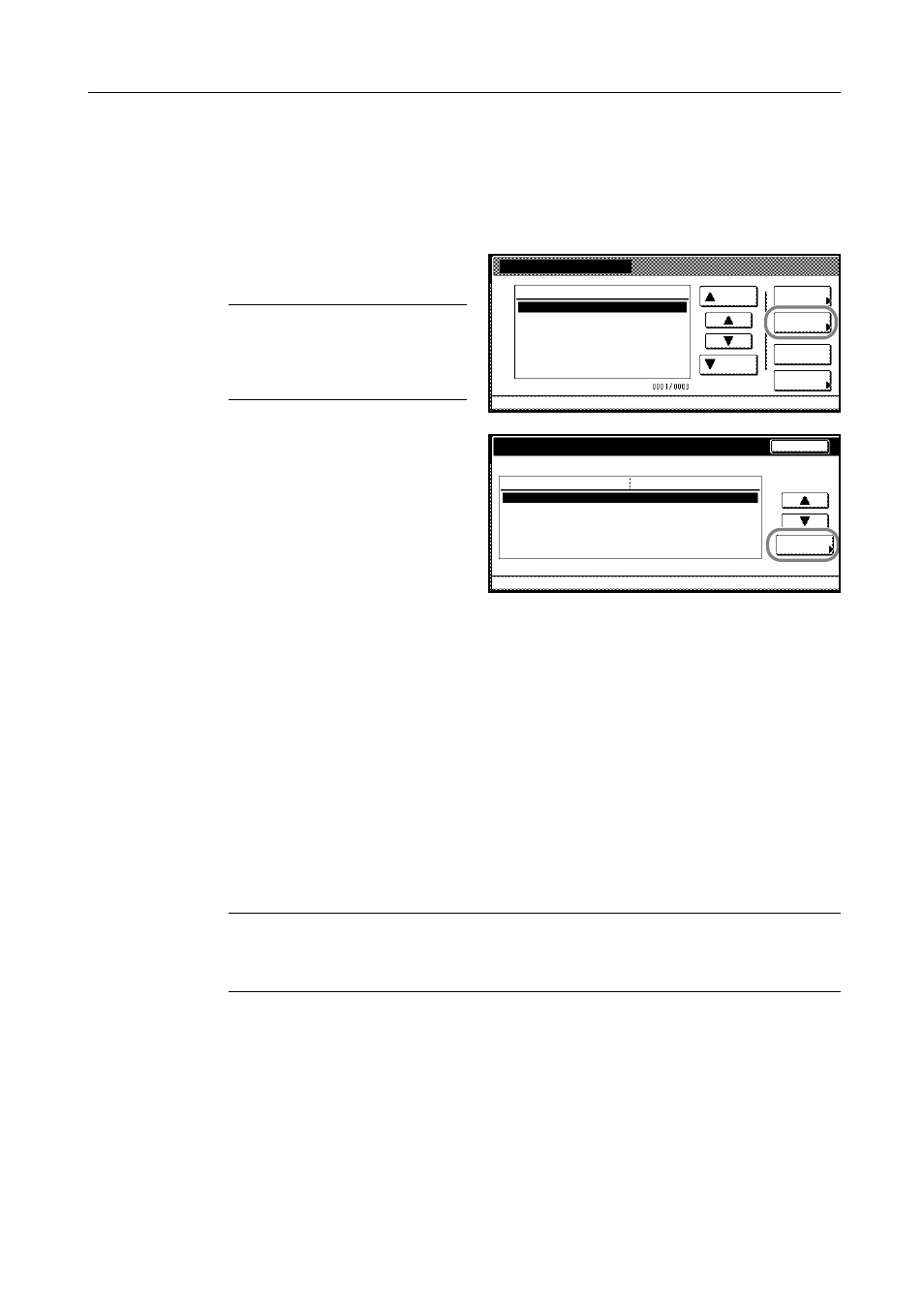
Job Accounting
8-11
Editing Department Information
Changes the name and ID code registered for the department.
1
Referring to Accessing the Job Accounting Screen on page 8-3, access the Job Accounting screen.
2
Press [Management Edit].
3
Select the department ID code to modify
and press [Mgt. Inf. Correction].
NOTE: You can change the
department display order. Press [Order
of indication] and select from [Sort by
Code] ([1J9] and [9J1]) and [Sort by
Name] ([AJZ] and [ZJA]).
4
Press [S] or [T] to select Account ID
and press [Change #].
5
Press [Clear] to blank the current entry. Use the numeric keys to enter the new ID code (up to eight
digits). Press [Close].
6
To change the department name, press [S] or [T] to select Name to display and press [Change #].
7
Press [AllDel.] to clear the old department name. Enter the new department name and press [End].
Refer to Character Input Method on page 7-47 for how to enter text characters.
8
Press [Close].
9
Press [Close] to save settings or [Back] to cancel settings. The touch panel will return to the Job
Accounting screen.
Changing Restrictions on Usage
You can change the restriction on usage per individual department.
IMPORTANT: To restrict the number of copies, printouts or scanned images using Job Accounting,
you must switch Job Accounting to [On] as the default for Copy Job Accounting, Printer Job
Accounting and Scanner Job Accounting. For further details, refer to Job Accounting Default
Settings on page 8-17.
1
Referring to Accessing the Job Accounting Screen on page 8-3, access the Job Accounting screen.
2
Press [Management Edit].
Management Edit
Order of
System Menu
Job
Mgt. Inf.
Delete
Up
Down
Correction
ID-Code
Register
1st sales division
2nd sales division
ETC
-
11111111
22222222
--------
indication
Department inform. edit
System Menu
Job Accounting
Value
Setting Item
Account ID
Name to display
1st sales division
Management Edit
Change #
Back
-
-
11111111
.