About the operation window – TA Triumph-Adler DCC 2520 User Manual
Page 244
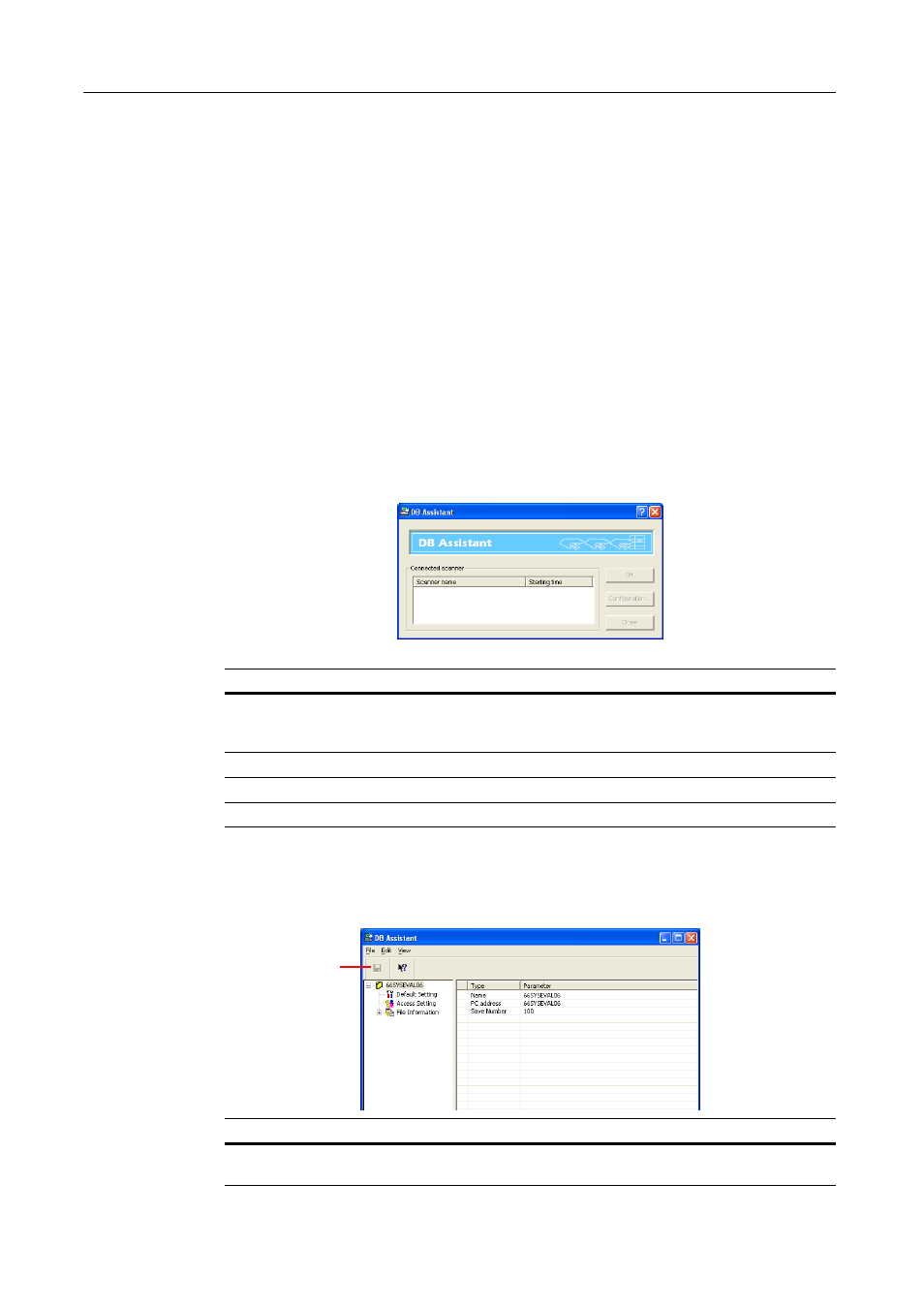
Included Scanner Utilities
6-52
About the Operation Window
DB Assistant is launched automatically after installation. To configure PDF Keyword Assist
option/Database Assist option, open the setting dialog box.
Showing the Setting Dialog Box
•
When the program is running
Double-click the taskbar icon. The DB Assistant start dialog box is displayed. Next, click the
start dialog box Configuration button to show the DB Assistant setting dialog box.
•
When the program is not running
Click the start button on the Windows Taskbar and on the menu that appears select All
ProgramsJScanner User SoftwareJDB Assistant. An icon is shown on the Windows
Taskbar to indicate DB Assistant is running. Double-click on the icon that appeared. The start
dialog box appears. Next, click the start dialog box Configuration button to show the DB
Assistant setting dialog box.
About the Start Dialog Box
About the Settings Dialog Box
To configure PDF Keyword Assist option/Database Assist option, click the Configuration button on
the start dialog box. The setting dialog box is shown.
Item
Description
Connected scanner
Scanner name shows the hostname and IP address registered to
the scanner. Starting time shows when the connection to the
scanner was started.
OK Button
Close the start dialog box.
Configuration Button
Show the setting dialog box.
Close Button
Shut down DB Assistant.
Item
Description
Save Button
Click this button to update settings after changing settings.
Configured items are not saved if data is not updated before closing.
Save Button