TA Triumph-Adler DCC 2520 User Manual
Page 336
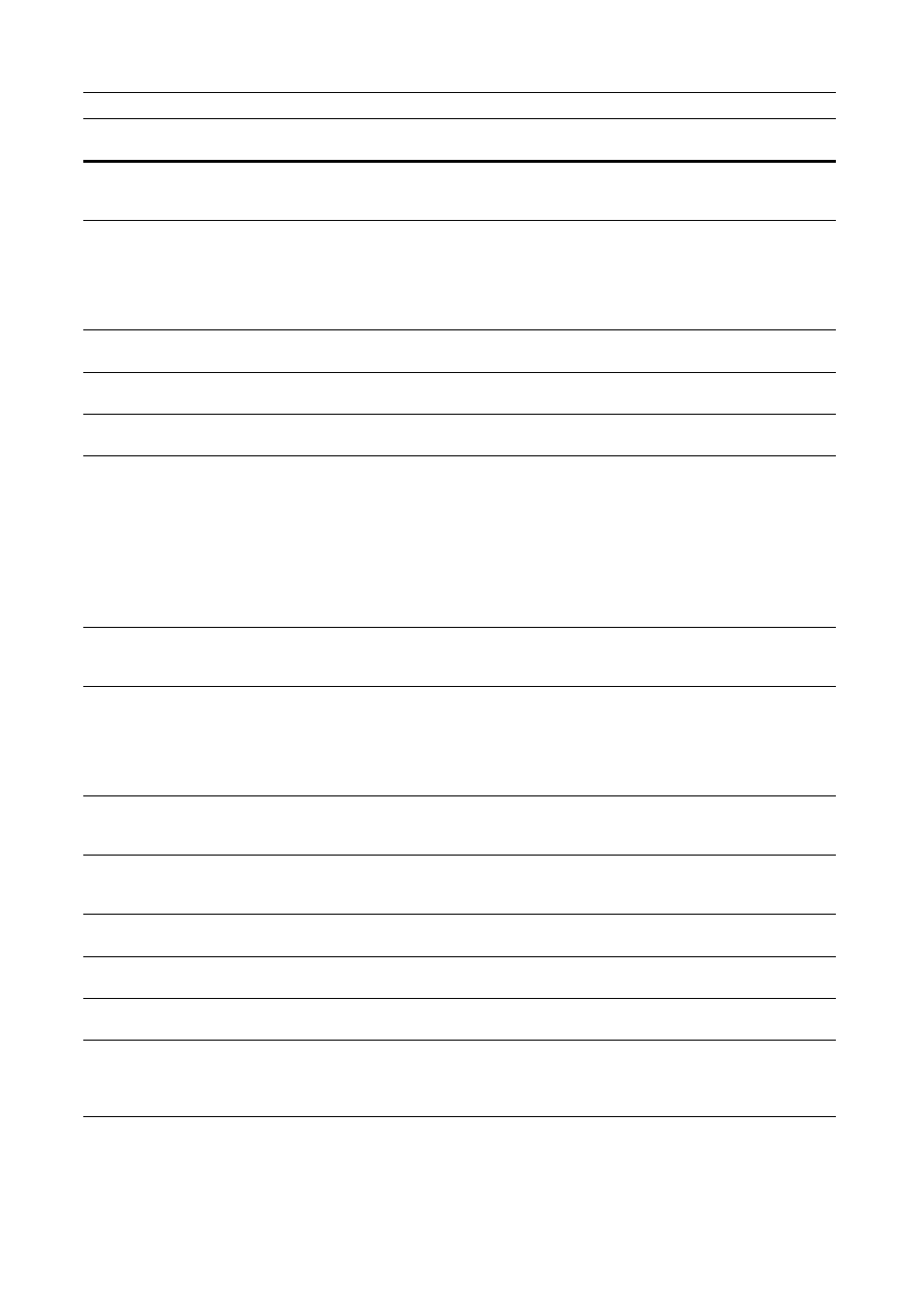
Troubleshooting
9-12
Exceeded print quantity limit.
Is the maximum limit for copying as
specified in Job Accounting mode
exceeded?
To perform printing, reconfigure Job
Accounting for the machine.
Error has occurred. Change to
printer screen and check.
—
Shown when a printer error has
occurred when other modes are
currently being displayed. Press the
Printer key to switch to the printer
screen and display the specific error
message.
—
RAM disk error Press GO.
Code: ##
—
(For further details, refer to RAM
Disk Error on page 9-14.)
Memory Card error Press GO.
Code: ##
—
(For further details, refer to Memory
Card Errors on page 9-14.)
HARD DISK error Press GO.
Code: ##
—
(For further details, refer to Hard
Disk Errors on page 9-14.)
KPDL error Press GO.
—
Unable to continue processing
current print job. From the printer
menu, open KPDL Error Print and
select [On] to print an error report.
Press [GO] to print data up to the
point of error. If resume time has
been configured for Auto Continue,
printing resumes automatically after
the set time has elapsed.
Memory card error Insert again. Was the memory card
(CompactFlash) removed during
printer configuration?
Insert the memory card. When
inserting the memory card, turn off
the main power switch.
Insert the same Memory card.
—
Memory card (CompactFlash) could
not be recognized when reading
data from the memory card.
Re-insert the memory card. When
inserting the memory card, turn off
the main power switch.
Format error Memory card.
—
The inserted memory card
(CompactFlash) requires formatting.
Format the memory card.
Option interface error
Code: ##
Is the installed option interface slot
incorrect?
Switch the main power switch to off
({ position) and install in the correct
slot.
—
File not found Press GO.
—
A file error has occurred. Press
[GO].
—
Read Fonts: Failed
—
Unable to read font data. Try the font
data read operation again.
Read macro: Failed
—
Unable to read macro data. Try the
macro data read operation again.
Warning Low memory.
—
Memory is low. Print the status page
to confirm the current printer
memory capacity. Delete
unnecessary font or macro data.
—
Display
Checkpoints
Corrective Actions
Reference
Page