TA Triumph-Adler DCC 2520 User Manual
Page 218
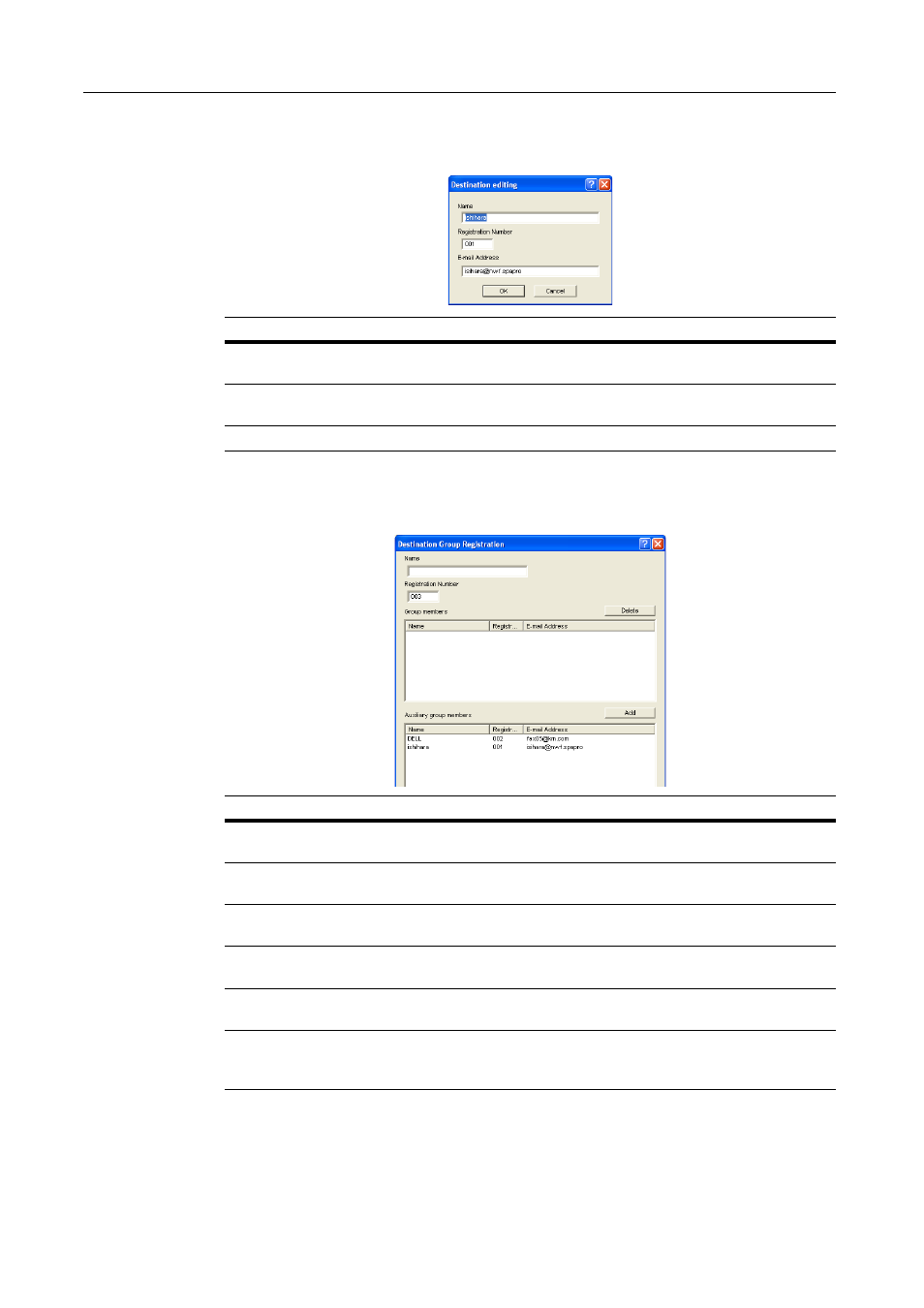
Included Scanner Utilities
6-26
Destination Editing (E-mail)
Display or edit destination e-mail address.
Destination Address Registration/Editing
Display or edit destination e-mail group address.
Item
Description
Name
Field to enter the Registration Name. Enter a registration name less than 16
characters long.
Registration
Number
Enter the destination data registration number.
E-mail Address
Enter the destination e-mail address.
Item
Description
Name
Field to enter the Registration Name. Enter a registration name less than 16
characters long.
Registration
Number
Enter the destination data registration number.
Group members
Displays the names, registration numbers, and E-mail addresses of members
registered to a group.
Delete Button
Removes the selected address as a member of a group. The deleted address
is added to the Auxiliary group members.
Auxiliary group
members
Displays the names, registration numbers, and E-mail addresses of members
available to be added to a group.
Add Button
Adds the selected address as a Group member. The added address is
removed from the Auxiliary group members. Up to 30 addresses may be
added to Group members.