E-mps functions, Quick copy, E-mps functions -34 – TA Triumph-Adler DCC 2520 User Manual
Page 128
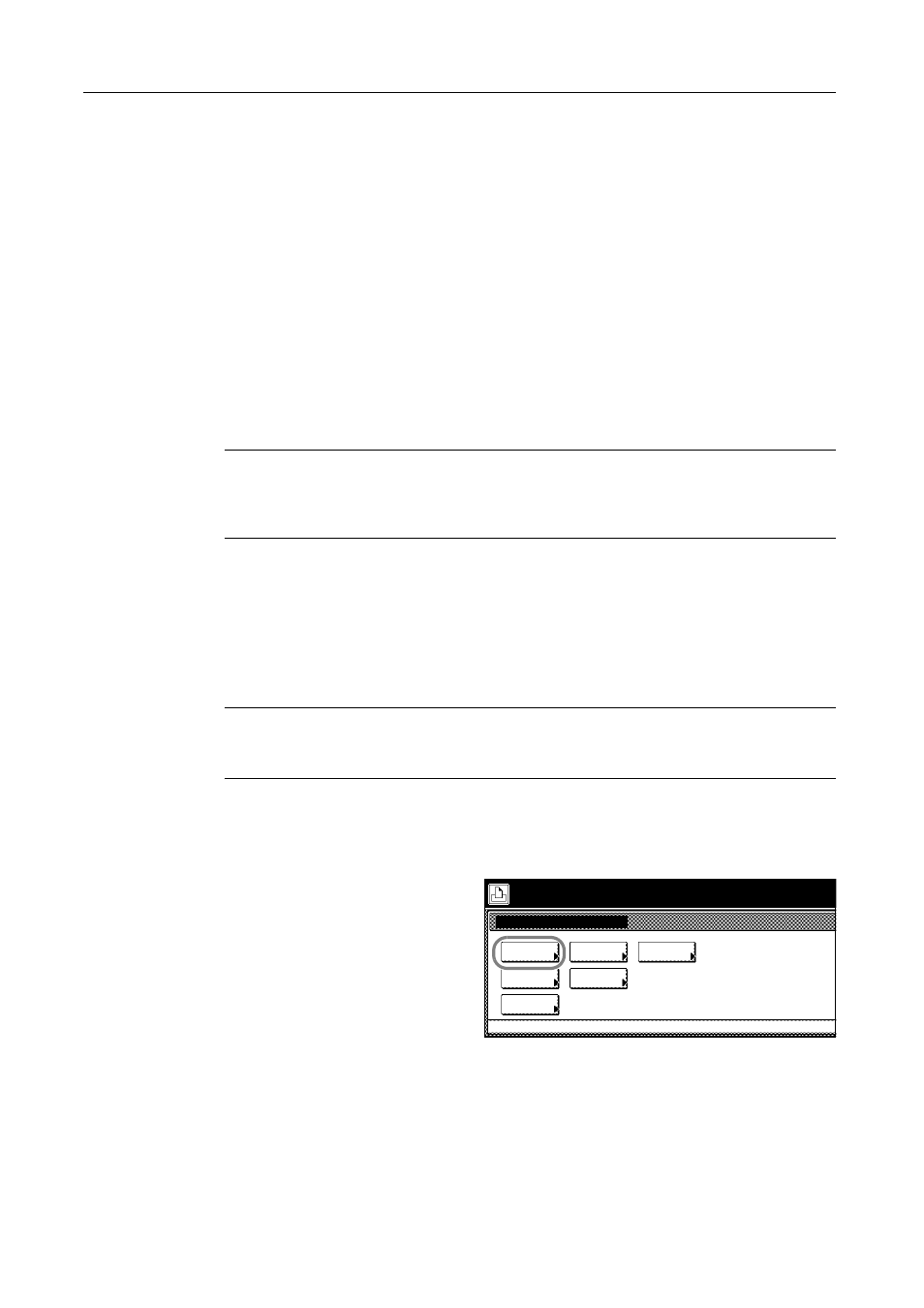
Printer Settings
3-34
e-MPS Functions
e-MPS (enhanced-Multiple Printing System) enables advanced printing functions such as saving
print data to this device’s hard disk and for later printing when needed, virtual mailbox and electronic
sorting functions. Configure e-MPS functions from the printer driver.
The following operations can be used with e-MPS.
•
•
•
Private Print /Job Storage...3-35
•
Printing Data Stored in a Virtual Mailbox (VMB)...3-37
•
Printing Virtual Mailbox (VMB) Stored Data List...3-37
•
Printing the Code Job List...3-38
•
e-MPS Detailed Settings...3-39
NOTE: The optional hard disk is required to use the e-MPS function. For further details about
e-MPS, refer to the Extended Driver User Guide.
When RAM Disk is set to [On], the e-MPS function displays Quick Copy, Private/Stored, List of code
JOB and Advanced Settings. Additional memory may be required when using RAM Disk.
Quick Copy
Use this mode to make print additional sets of previously printed documents. When printing
documents with Quick Copy enabled from the print driver, a copy of the data is simultaneously
written to the hard disk. Additional copies can be printed from the operation panel when needed.
According to the default setting, up to 32 items can be stored on the hard disk (may be increased to
up to 50 items in e-MPS advanced settings).
NOTE: When saving a new document above the set maximum document limit, the oldest job is
overwritten.
When the power is switched off, jobs saved in this mode are erased.
1
Press the Printer key.
2
Press [e-MPS].
3
Press [Quick Copy].
e-MPS
Quick Copy
Private/
Print VMB
List of
Configu-
Select item.
List of
ration
VMB
Stored
Code JOB
Data Tray