Confirming sending history, Confirming sending history -23, Scanner settings 4-23 – TA Triumph-Adler DCC 2520 User Manual
Page 165: Press the scanner key, Press [history of sending] ([report of sent data]), Press [close] when done. scanner function
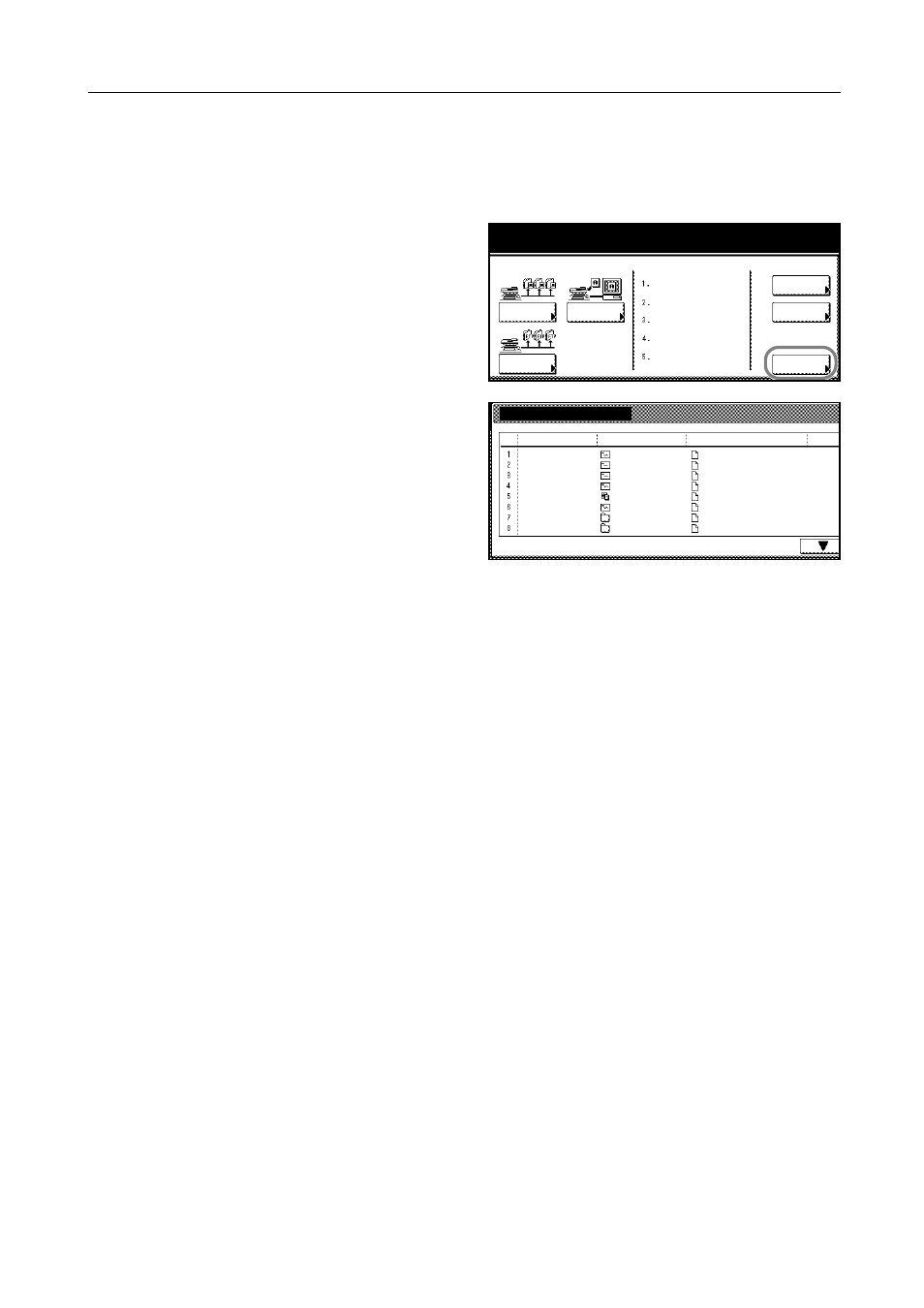
Scanner Settings
4-23
Confirming Sending History
Confirm the sending history from the operation panel.
1
Press the Scanner key.
2
Press [History of Sending] ([Report of
sent data]).
3
The transmission history is displayed.
Press [S] or [T] to scroll the screen to
show the next page.
4
Press [Close] when done.
scanner function.
Scan to PC
TWAIN
Edit
Addr. Book
Change
User Info.
History
Recall Program
of Sending
08/08/’05 14:00
Scan to
FTP
Sending history
No.
Sender
Destination
File Name
Send d
Group A
User A
User A
User B
User B
User B
User A
SCAN0004_jpg
DBLScan0017_000.tif
DBLScan0016_000.tif
SCAN0014_nnn.jpg
SCAN0013_nnn.jpg
SCAN0012_nnn.jpg
SCAN0011_nnn.jpg
SCAN0015_nnn.jpg
User A
User A
User A
User A
User A
User A
User A
User A
08/16 1
02/11 1
02/11 1
02/11 1
02/11 1
02/11 1
02/11 1
02/11 1
1/ 2
User B