Auto rotation, Auto rotation -41 – TA Triumph-Adler DCC 2520 User Manual
Page 57
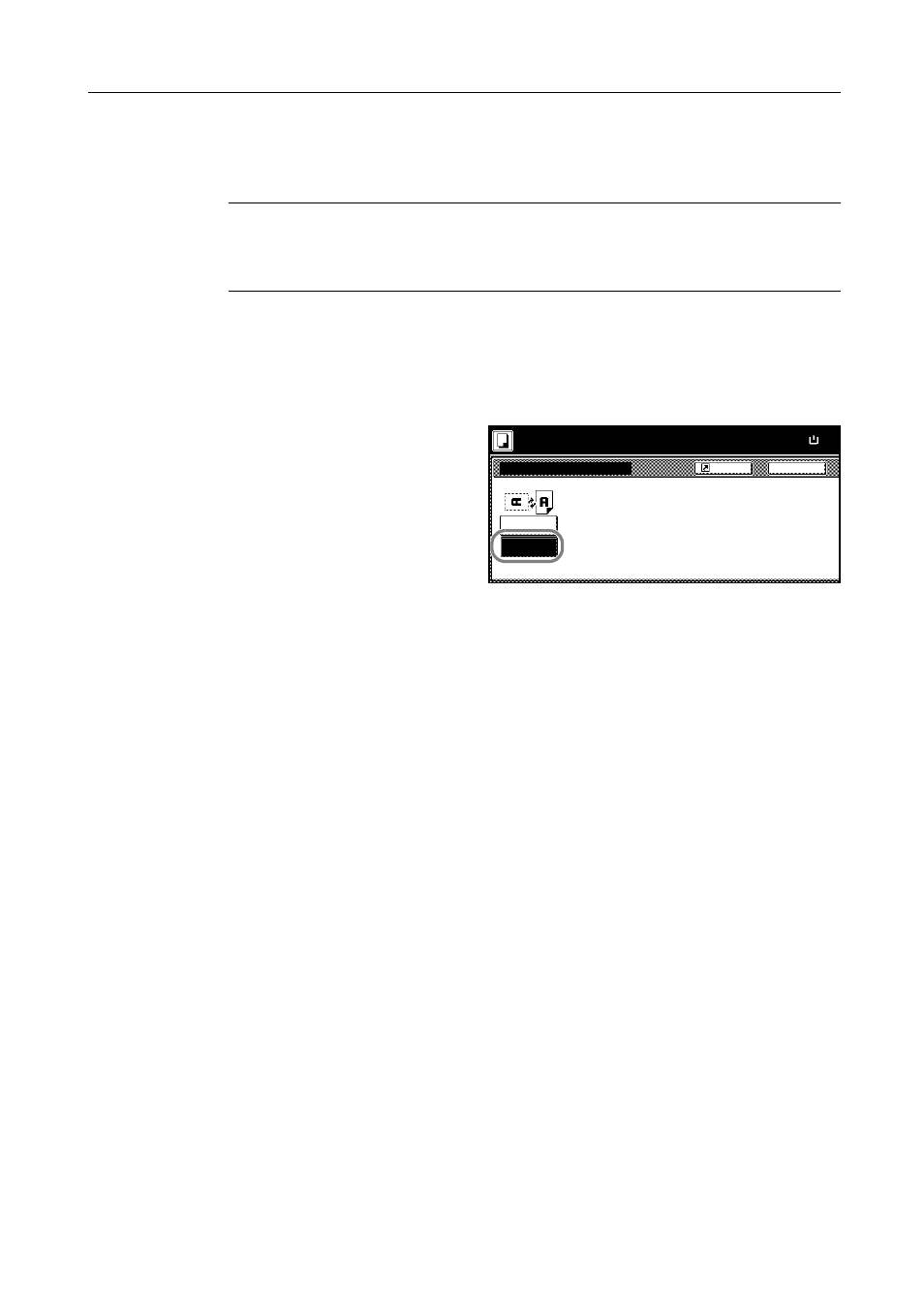
Copy Functions
1-41
Auto Rotation
Copies the original image rotated clockwise 90 digress if set original and the paper loaded into the
cassette are the same size but different orientations.
NOTE: Set whether to enable or disable Auto Rotate mode in default settings mode. For further
details, refer to Selecting Auto Rotation on page 7-9.
Auto Rotate mode supports 11 Ч 8
1/2
", 8
1/2
Ч 11", 5
1/2
Ч 8
1/2
", A4, A4R, A5R, B5, B5R, B6R, 16K
paper sizes only.
Follow the steps as below to use Auto Rotate.
1
Press [Function] and then press [T Down].
2
Press [Auto Rotation].
3
Press [Rotate].
Auto rotation is enabled.
Auto Rotation
No Rotate
Rotate
Back
Paper Size
When original and paper have diff
direction, image will be rotated.
100%
Shortcut
Ready to copy.
( )
Full-Color
11Ч8