TA Triumph-Adler DCC 2520 User Manual
Page 282
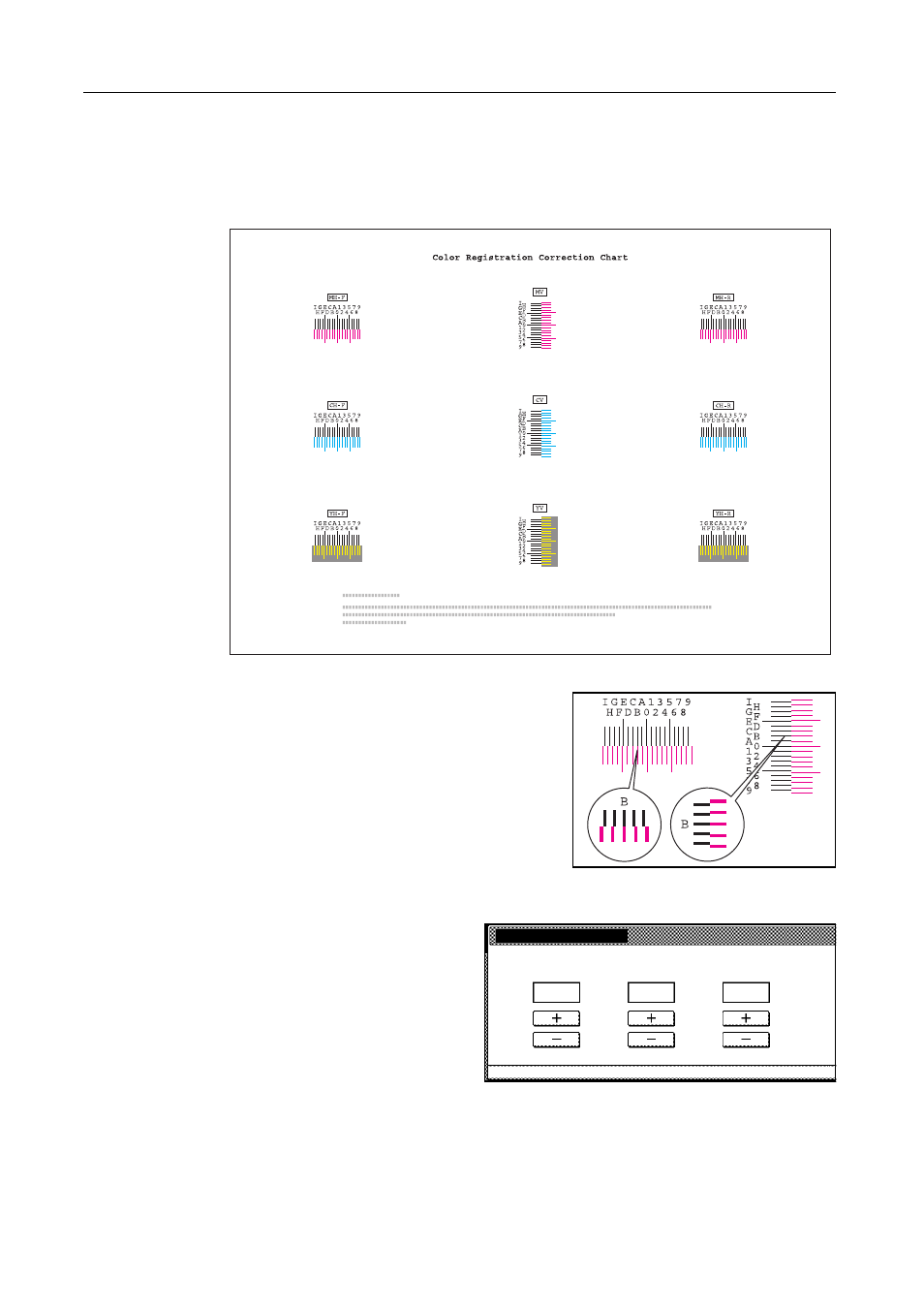
System Menu
7-34
5
Press [PRT Chart]. A chart is printed.
On the chart, for each of M (magenta), C (cyan) and Y (yellow), 3 chart types are printed: H-F (left),
V (right), H-R (horizontal).
Chart Example
6
Find the location on each chart where 2 lines most
closely overlap each other. If this is the 0 position,
registration for that color is not required. For the
illustration, B is the appropriate value.
7
Press [Input Reg. value].
8
Press [+] or [–] to enter the values for
H-F, V, and H-R from the chart for M
(magenta).
Press [+] to increase the value from 0 to
9. To decrease, press [-].
By pressing [-], the value changes from
0 to alphabetic letters, going from A to I.
To move in the reverse direction, press
[+].
9
Press [Next] to continue entering the values for C (cyan) and Y (yellow). For each color, as in Step
8, enter the value read from the chart.
Press [Back] to return to the previous screen and reenter the values.
Color Registration(M)
Refer to the printed chart, and enter each value from
MH-F
System Menu
User adjustment
-
where the black and colored lines seem straight.
MV
MH-R
B
0
0