Printing data stored in a virtual mailbox (vmb), Printing virtual mailbox (vmb) stored data list, Printer settings 3-37 – TA Triumph-Adler DCC 2520 User Manual
Page 131
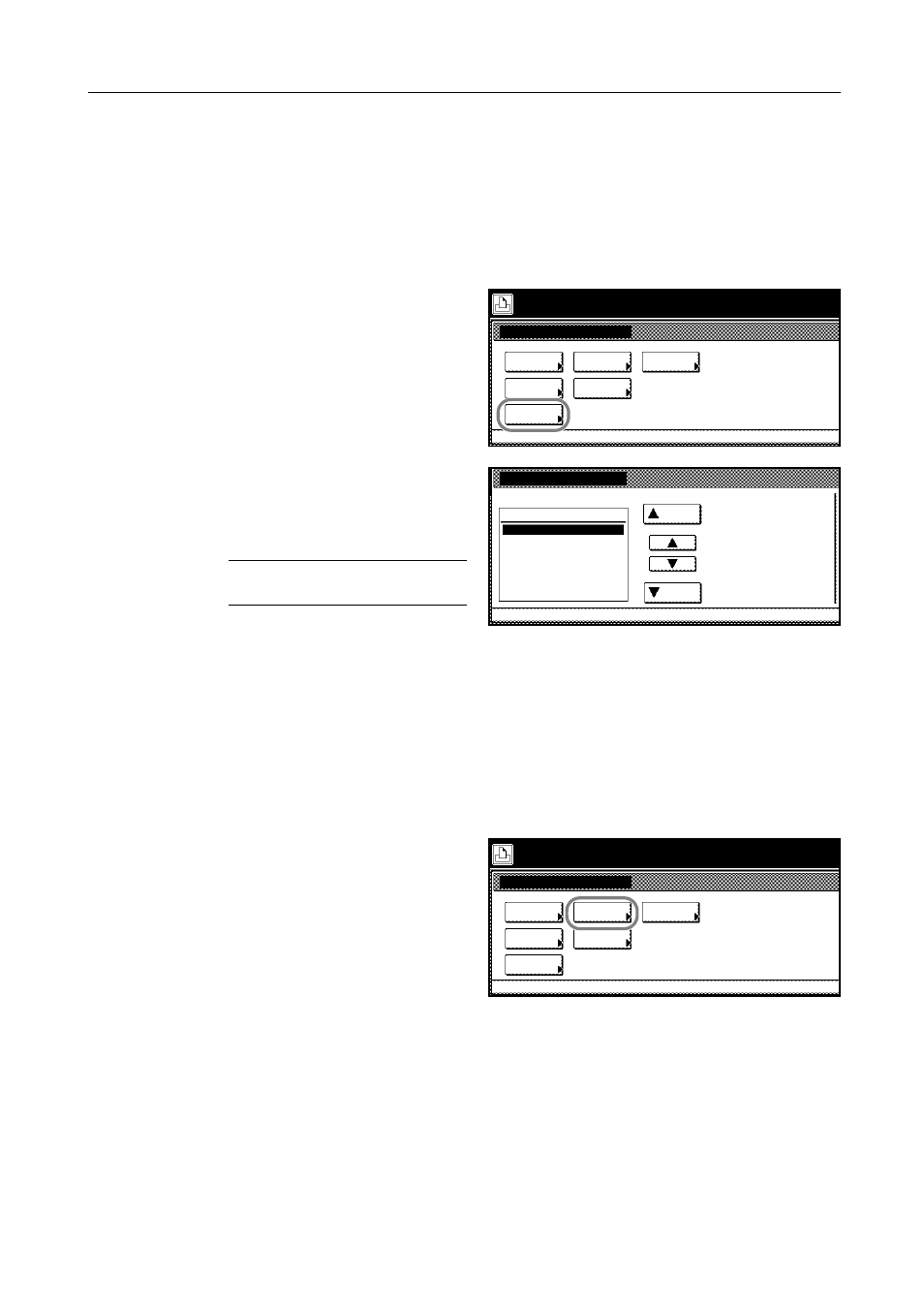
Printer Settings
3-37
Printing Data Stored in a Virtual Mailbox (VMB)
The virtual mailbox function is used to save jobs into a virtual mail box. When using the virtual
mailbox to print a document, the job is saved and printing does not begin until it is started from the
operation panel. To configure the print driver, refer to the Extended Driver User Guide.
1
Press the Printer key.
2
Press [e-MPS].
3
Press [Print VMB Data Tray].
4
Press [S] or [T] to select the job and
press [Printing].
Processing message is displayed and
printing begins.
NOTE: Printed document data is
deleted.
5
When printing is complete, the screen returns to printer mode.
Printing Virtual Mailbox (VMB) Stored Data List
Print a list of the currently configured virtual mailbox tray number (mailbox number), any stored
data, and the data size.
1
Press the Printer key.
2
Press [e-MPS].
3
Press [List of VMB].
4
Press [Printing].
e-MPS
Quick Copy
Private/
Print VMB
List of
Configu-
Select item.
List of
ration
VMB
Stored
Code JOB
Data Tray
Print VMB Data Tray
e-MPS
Up
Job
List 1
List 2
Down
e-MPS
Quick Copy
Private/
Print VMB
List of
Configu-
Select item.
List of
ration
VMB
Stored
Code JOB
Data Tray