Panasonic TH-86EQ2W 85.6" 4K Digital Signage Display User Manual
Page 102
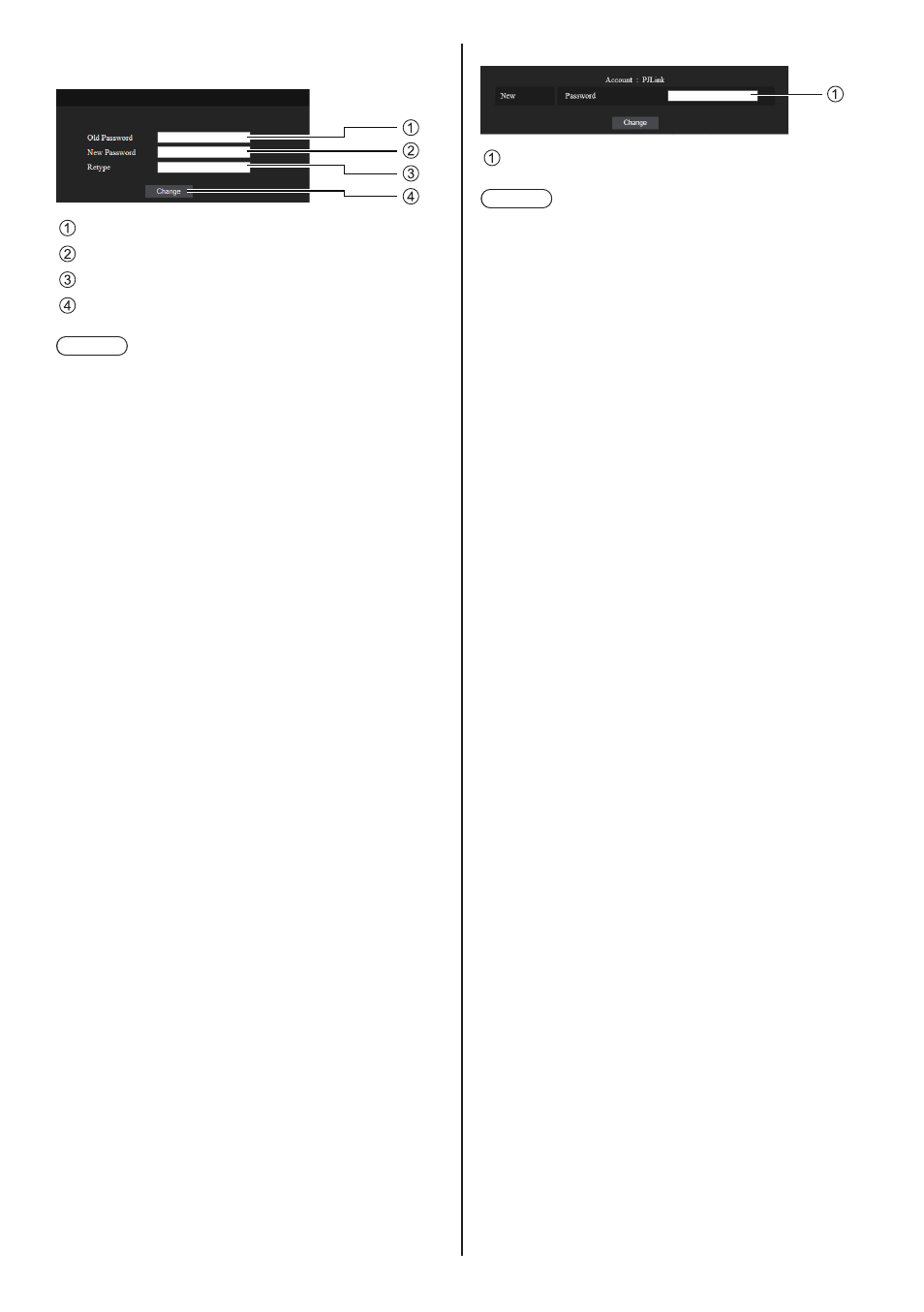
102
English
Password change (user rights)
A user can change password only.
1
2
3
4
Current password input field
New password input field
New password input field (re-enter for confirmation)
Button for executing password change
Note
●
Alphanumeric characters can be used for a user
name.
●
Up to 16 characters can be used for a user name and
a password.
●
When changing the administrator account, both
“current user name” and “current password” are
required.
●
See below when you log in with administrator
privileges and change the account.
•
It is recommended not to use the current user
name/password or default values for a new user
name/password.
●
See below when you log in with user privileges and
change the password.
•
It is recommended not to use the current password
or default value for a new password.
●
It is recommended to use a password different from
passwords of PC and other devices.
●
The following are recommendations in complexity
when changing passwords. (For both administrator
privileges and user privileges)
Include at least 3 kinds of characters from the
following 4, and the number of characters should be
8 or more.
•
Alphabet upper case character (A to Z)
•
Alphabet lower case character (a to z)
•
Number (0 to 9)
•
Special character
(~ ! @ # $ % ^ & * ( ) _ + | } { [ ] < > . , / ? ‘, etc.)
It is recommended to set the password using the
above types of characters without leaving the
password field blank.
About [PJLink]
Password input field
Note
●
You have to set only the password for PJLink.
●
Up to 16 characters can be used for a password.
●
See below when you log in with user privileges and
change the password.
•
It is recommended not to use the current password
or default value for a new password.
●
It is recommended to use a password different from
passwords of PC and other devices.
●
The following are recommendations in complexity
when changing passwords. (For both administrator
privileges and user privileges)
Include at least 3 kinds of characters from the
following 4, and the number of characters should be
8 or more.
•
Alphabet upper case character (A to Z)
•
Alphabet lower case character (a to z)
•
Number (0 to 9)
•
Special character
(~ ! @ # $ % ^ & * ( ) _ + | } { [ ] < > . , / ? ‘, etc.)