Using data cloning – Panasonic TH-86EQ2W 85.6" 4K Digital Signage Display User Manual
Page 157
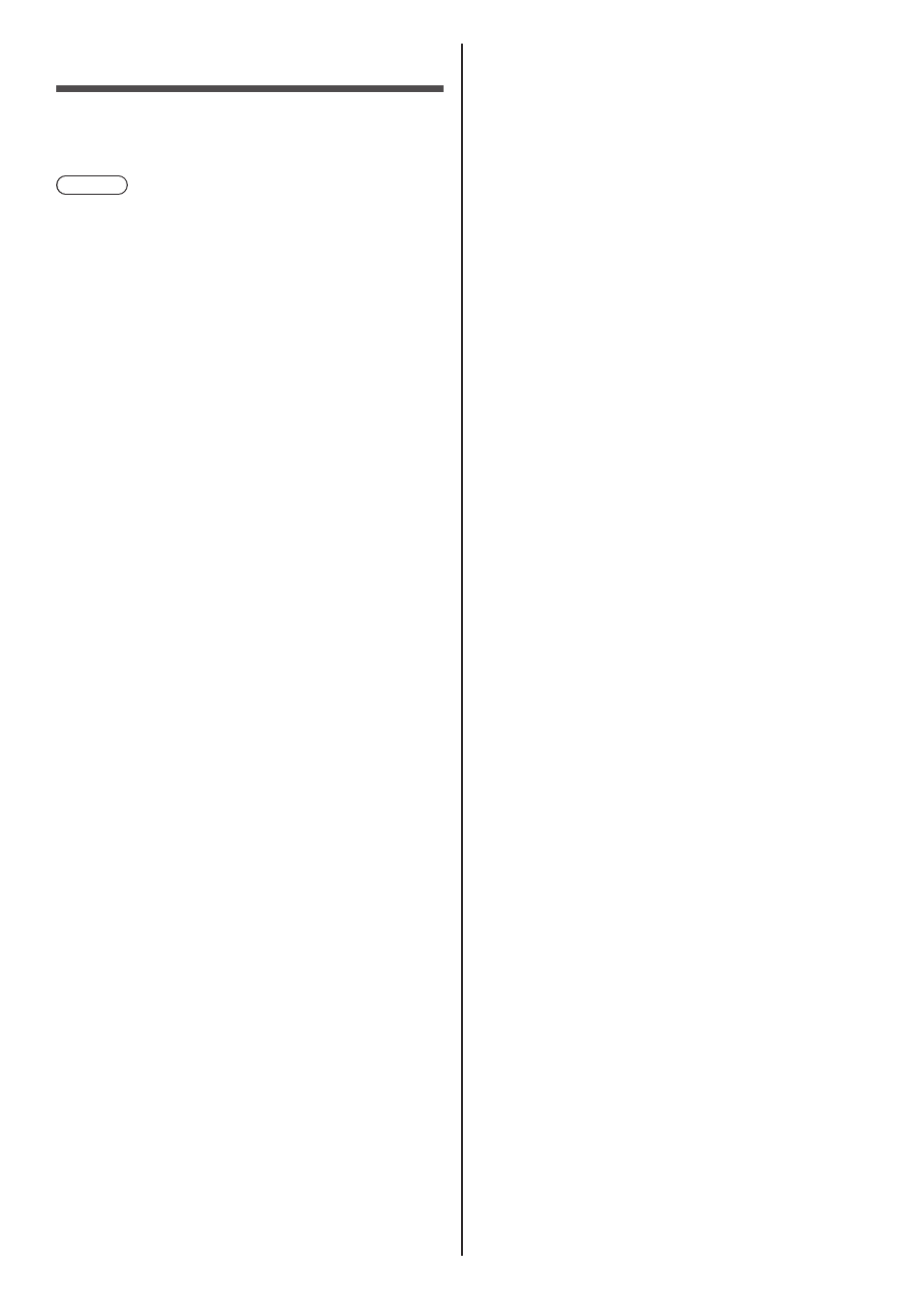
157
English
Using data cloning
Menu settings and adjusted values of a single display
can be copied to multiple displays by using a USB
memory or via LAN.
Note
●
If the sizes of the displays are different, the cloning
function does not operate. Use the common sized
displays.
●
Set the input to something other than [USB],
[MEMORY VIEWER] or [WHITEBOARD], and
perform the data cloning.
●
The cloning password is the one set for [Cloning
password].
●
The initial password in the factory default state is
[AAAA].
●
The remote control is necessary to operate [LAN data
cloning].
■
Data that can be copied
Settings and set values of [Picture], [Sound], [Setup] and
[Position] menus
User image registered in [Setup] - [Image settings]
The following contents of the [Detailed set up] page on
the Web control screen
[Status notification set up]
Settings for built-in applications such as WhiteBoard
●
The following data cannot be copied. Setting is
required for each display.
[Cloning password]
[Security password]
[Date and time]
[Network settings] - [Administrator account settings]
[Network settings] - [PJLink settings]
[Network settings] - [Display name]
Setting for [Network settings] - [LAN setup]
[Synchronize display setting]
[Time zone]
[NTP synchronization]
NTP server name
DNS server
[Control settings] - [Display ID]
The setting contents of the [Change password] page
on the Web control screen
The following contents of the [Detailed set up] page
on the Web control screen
[Network config]
[Adjust clock]
[Command port set up]
[Certificate]
[Crestron Connected]
[HTTPS set up]
The setting contents of the [Crestron Connected]
page on the Web control screen
Content in the internal memory
■
Supported device
●
Commercially available USB memory devices are
supported. (Those with security functions are not
supported.)
●
USB memory devices other than those formatted in
FAT16 or FAT32 cannot be used.
●
Up to 32 GB of USB memory in size are supported.
●
Only single partition configuration is supported.