Shipping condition – Panasonic TH-86EQ2W 85.6" 4K Digital Signage Display User Manual
Page 169
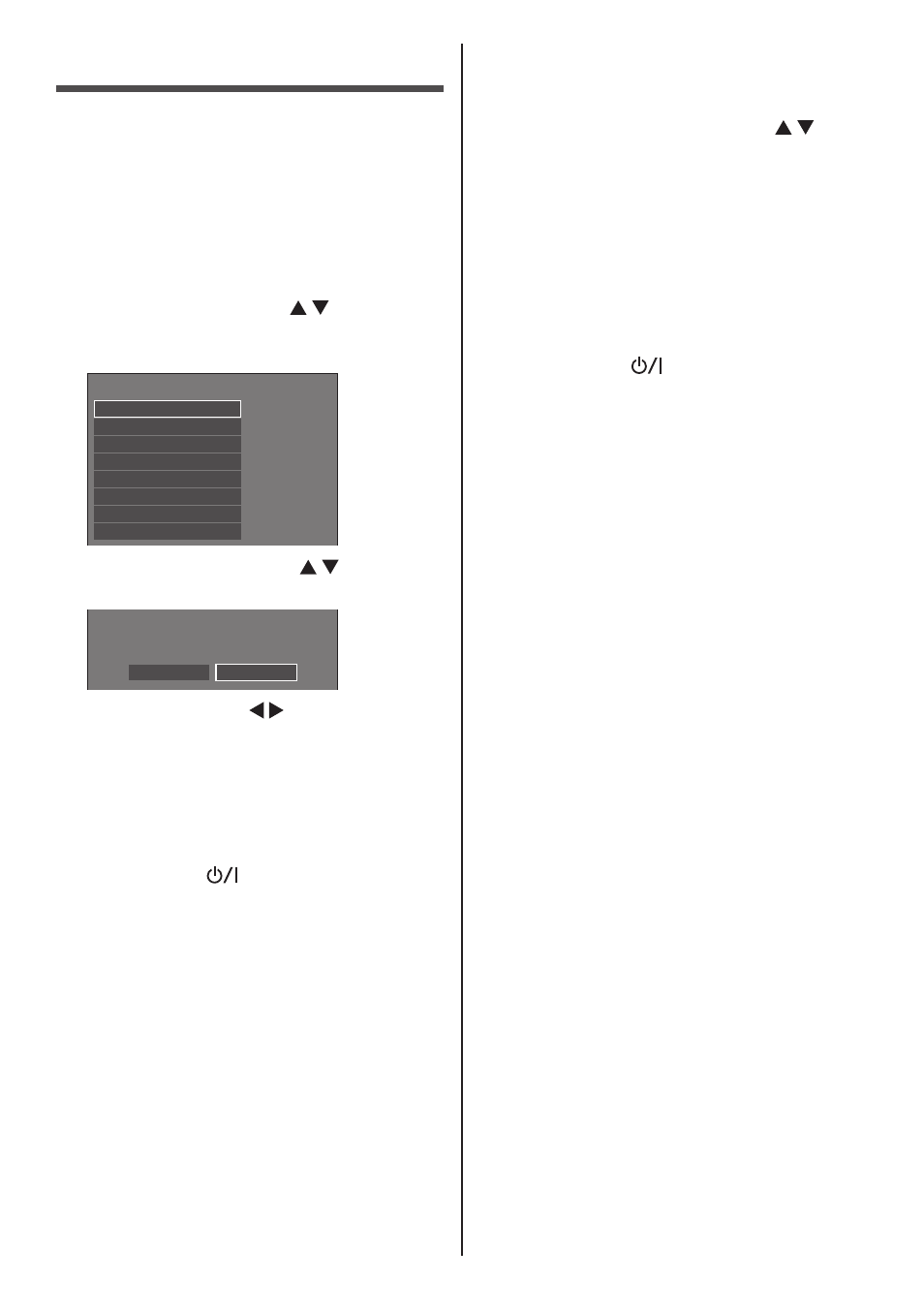
169
English
Shipping condition
It is possible to reset the following data to the factory
settings.
Settings and set values of [Picture], [Sound], [Setup] and
[Position] menus and user image registered in [Setup] -
[Image settings]
■
Remote control
1
Press <SETUP> to display the [Setup]
menu.
2
Select [Options] with and press
<ENTER>.
The following screen will be displayed.
Display information
Options
Software licenses
Cloning password
USB data cloning
Security password
LAN data cloning
Output log data
Shipping
3
Select [Shipping] with and press
<ENTER>.
Shipping
Yes
No
4
Select [Yes] with and press
<ENTER>.
The message [Shipping ( Wait a moment )] will be
displayed.
5
After the message [Please turn off
the power.] is displayed, turn the
power off pressing <Main Power On /
Off button> (
).
●
If the <Main Power On / Off button> is locked,
please disconnect the AC cord plug from the wall
outlet.
■
Unit
1
Press <MENU (Unit)> for several
times and display the [Setup] menu.
2
Select [OSD language] with , and
then press and hold <ENTER (Unit)>
for more than 5 seconds.
3
Select [Yes] with <- (Unit)> and press
<ENTER (Unit)>.
The message [Shipping ( Wait a moment )] will be
displayed.
4
After the message [Please turn off
the power.] is displayed, turn the
power off pressing <Main Power On /
Off button> (
).
●
If the <Main Power On / Off button> is locked,
please disconnect the AC cord plug from the wall
outlet.