Screen transfer settings – Panasonic TH-86EQ2W 85.6" 4K Digital Signage Display User Manual
Page 81
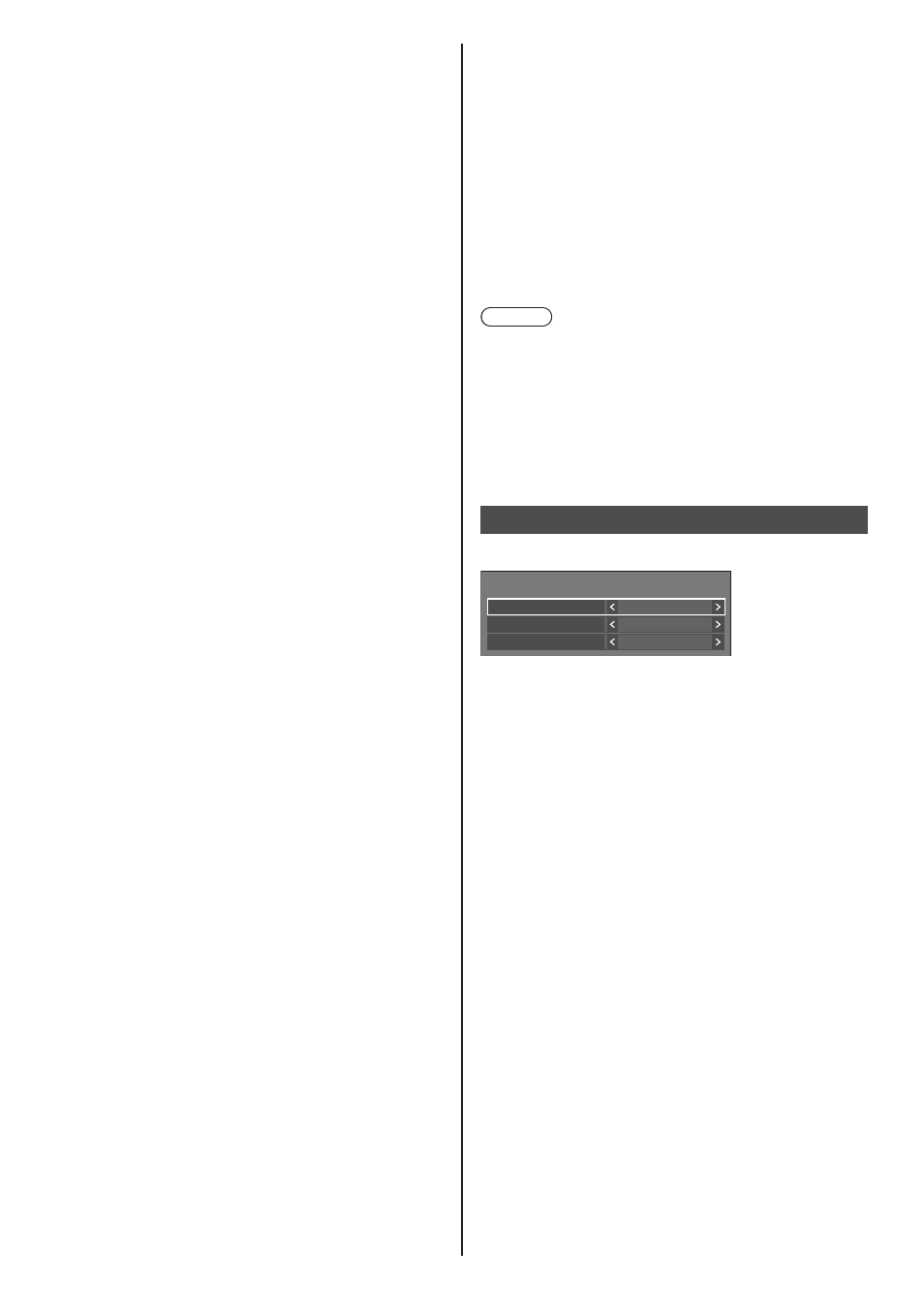
81
English
■
[Content select]
Sets the type of content to display.
[All]:
Displays all the files including picture, video and
music files.
[
Picture / Video
]:
Displays picture files and video files.
[Picture / Music]:
Displays picture files and music files.
[
Video / Music
]:
Displays video files and music files.
[Picture]:
Displays picture files only.
[
Video
]:
Displays video files only.
[Music]:
Displays music files only.
■
[Sort type]
Sets the order of content in combination with [Sort
order].
■
[Sort order]
Sets the order of content in combination with [Sort type].
■
[Play method]
Sets the playback method of content.
[None]:
Automatically returns to the content display screen
when the playback of the selected file has finished.
[Single]:
Plays the selected file repeatedly.
[All]:
Plays the content displayed on the content display
screen repeatedly in displayed order.
[Random]:
Plays the content displayed on the content display
screen at random.
[Select]:
Plays the selected files in the sorting order shown
on the content display screen.
[Program]:
Plays the selected file in selected order.
■
[Picture duration]
Sets the display time of still picture files.
10 sec to 600 sec
■
[Auto display content info]
When this is set to [On], the content information is
automatically displayed at the beginning of the content
playback, and the information is automatically erased
after a certain period of time.
■
[Auto display operation guide]
When this is set to [On], the operation guide is
automatically displayed at the beginning of the content
playback, and the information is automatically erased
after a certain period of time.
The playback control (see page 130) is performed only
while the operation guide is being displayed. If it is not
displayed, the unit shows the operation guide without
performing the playback control.
When this is set to [Off], the operation guide is not
displayed at the beginning of the content playback. The
playback control is performed regardless of Show/Hide
of the operation guide.
Note
●
When [Play method] is set to [Single], playback
information and operation guide are automatically
displayed only at the beginning of the first playback
of content.
●
When [Play method] is [Select] or [Program], up to
99 files can be selected.
●
This menu will be greyed out and cannot be set while
content is being played.
Screen Transfer settings
[Screen Transfer settings] - submenu screen
Screen Transfer settings
Cut in
On
Off
PIN code
Screen Transfer function
Enable
■
[Screen Transfer function]
Set the function to display images using Panasonic’s
dedicated application “Screen Transfer” to enable or
disable.
■
[Cut in]
Sets whether to allow video interruption by another user
while displaying a video using “Screen Transfer”.
[Off]:
Disables video interruption.
[On]:
Enables video interruption.
■
[PIN code]
Sets whether to require the input of PIN code when
connecting to this unit using “Screen Transfer”.
[Off]:
Does not require the input of PIN code.
[On]:
Requires the input of PIN code.