Setup menu, Signal, Press <setup> to display the [setup] menu – Panasonic TH-86EQ2W 85.6" 4K Digital Signage Display User Manual
Page 52: Select the item to set with, Set with, Press <setup> to exit from adjust mode
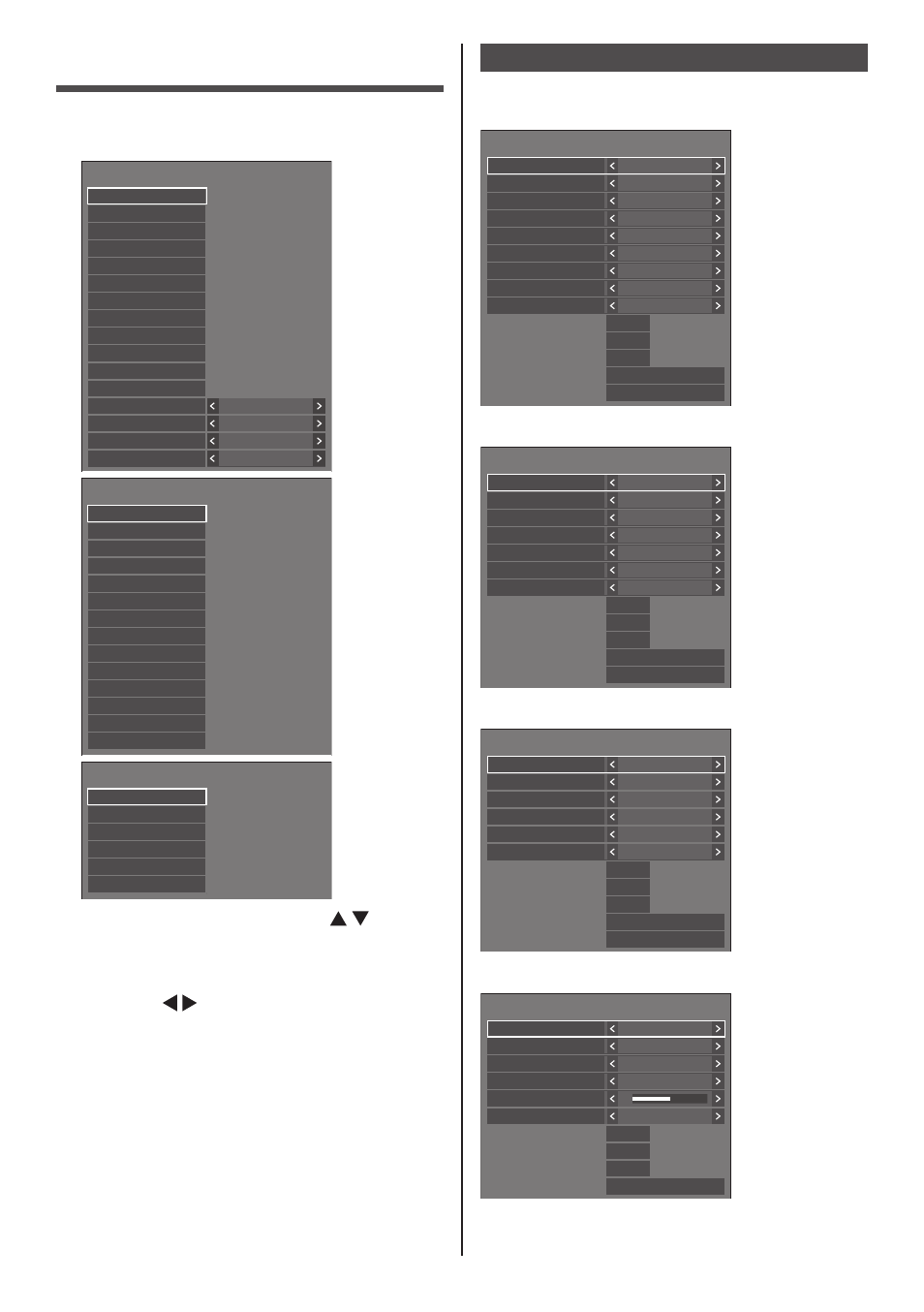
52
English
Setup menu
1
Press <SETUP> to display the [Setup]
menu.
1/3
Setup
Screensaver
Input label
Power management settings
Off-timer function
No activity power off
OSD language
Enable
Disable
English(UK)
Image settings
HDMI-CEC settings
Input lock
Off
Audio input select
Power on settings
Input search
Failover/Failback
Signal
External device link settings
Input skip settings
2/3
Setup
Set up timer
Date and time
Network settings
USB media player settings
Memory viewer settings
Screen Transfer settings
Function button settings
OSD settings
Wireless presentation settings
Multi display settings
Portrait settings
Whiteboard settings
Video conference mode settings
Colour design settings
3/3
Setup
Options
Control settings
Restriction settings
SLOT settings
Information timing
Mode settings
2
Select the item to set with .
●
Menu that cannot be adjusted is greyed out.
Adjustable menu changes depending on signal
input and menu setting.
3
Set with .
4
Press <SETUP> to exit from adjust
mode.
■
To return to the previous screen
Press <RETURN>.
Signal
Examples of [Signal] submenu screen
When HDMI is selected
60.00 Hz
74.18 MHz
1080/60i
33.72 kHz
Signal
Cinema reality
YUV/RGB-in select
Noise reduction
Signal range
MPEG noise reduction
Dynamic backlight control
V-freq.
H-freq.
Dot clock freq.
Signal format
Off
YUV
Auto
Full(0-255)
Off
Off
HDCP status
EDID select
4K/60p/HDR
Colour gamut
Auto
Dynamic range
Auto
None
When USB-C is selected
無し
59.95 Hz
154.00 MHz
1920x1200/60
74.04 kHz
Signal
Cinema reality
YUV/RGB-in select
Noise reduction
Signal range
MPEG noise reduction
Dynamic backlight control
V-freq.
H-freq.
Dot clock freq.
Signal format
Off
YUV
Auto
Full(0-255)
Off
Off
HDCP status
EDID select
4K/60p
None
When SLOT is selected
60.00 Hz
74.18 MHz
1080/60i
33.72 kHz
Signal
Cinema reality
YUV/RGB-in select
Noise reduction
Signal range
MPEG noise reduction
V-freq.
H-freq.
Dot clock freq.
Signal format
Off
YUV
Auto
Full(0-255)
Off
HDCP status
Dynamic backlight control
Off
None
When PC is selected
59.95 Hz
154.00 MHz
1920x1200/60
74.04 kHz
0
Signal
Cinema reality
XGA mode
V-freq.
H-freq.
Dot clock freq.
Input level
Signal format
Off
Auto
MPEG noise reduction
Noise reduction
Off
Auto
Dynamic backlight control
Off