File menu operation, Read file, Save file – Panasonic TH-86EQ2W 85.6" 4K Digital Signage Display User Manual
Page 141
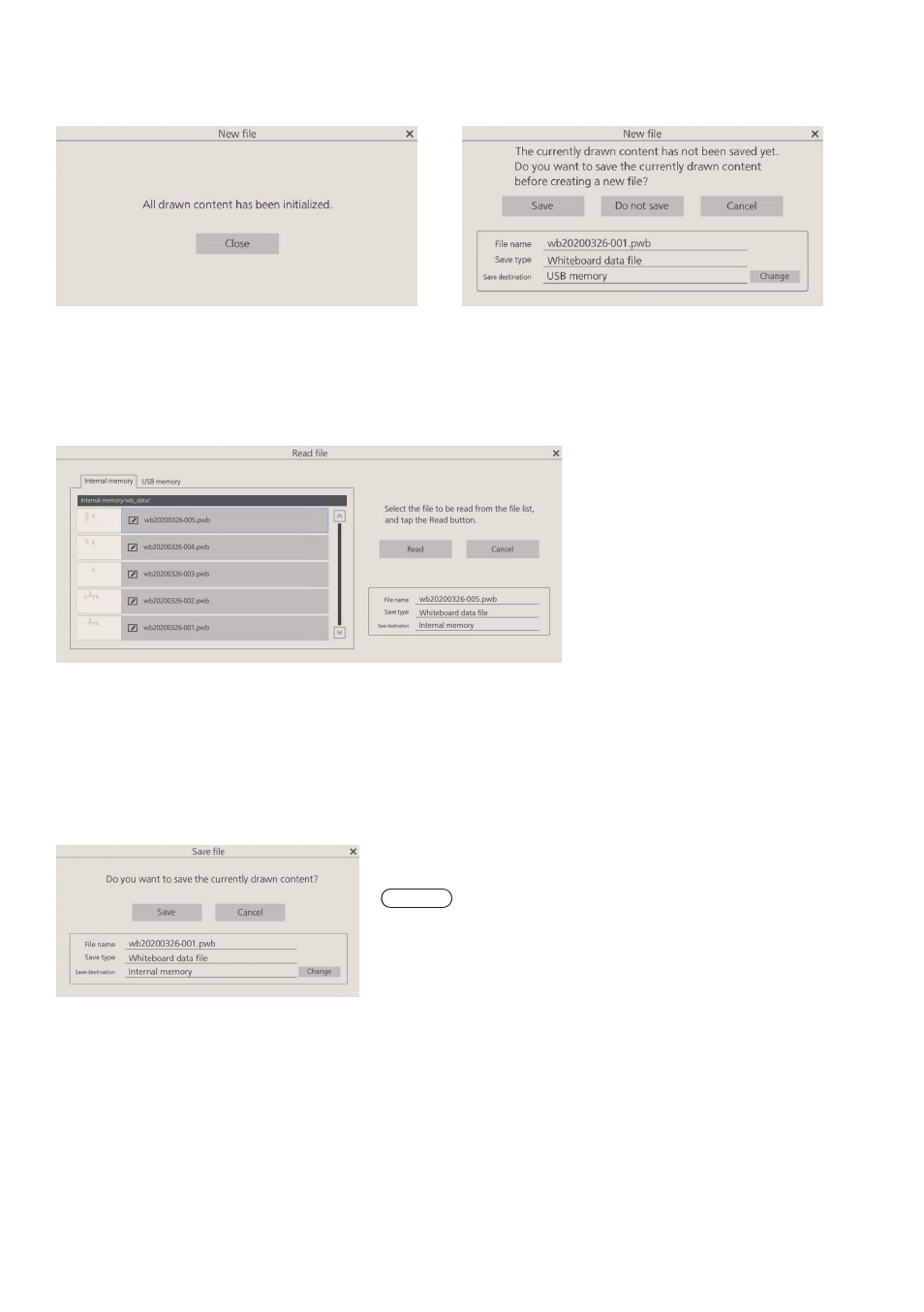
141
English
File menu operation
The setting menu for WhiteBoard is illustrated below:
New file (no change in advance)
New file (drawing data changed)
Select [New file] to create a new file. At that time, if any changes have been made on WhiteBoard in advance, a dialog
prompting you to save the data will be displayed. Click [Do not save] to discard the current drawing objects without
saving them and create a new one.
Read file
Loads created whiteboard data (pwb).
On the left pane, you can select [Internal memory] or [USB memory] for the source to load data from.
When you select a file, the file name, format, and location are displayed at the lower right.
Click [Read] to load the selected data and display it on WhiteBoard.
Save file
Saves the current drawing objects. For the destination, [Internal
memory] or [USB memory] is selectable.
Note
●
If you want to print the drawing object on WhiteBoard, you can save
it to a USB memory in the PDF format and print it from a PC. (see
page 142)