Panasonic TH-86EQ2W 85.6" 4K Digital Signage Display User Manual
Page 128
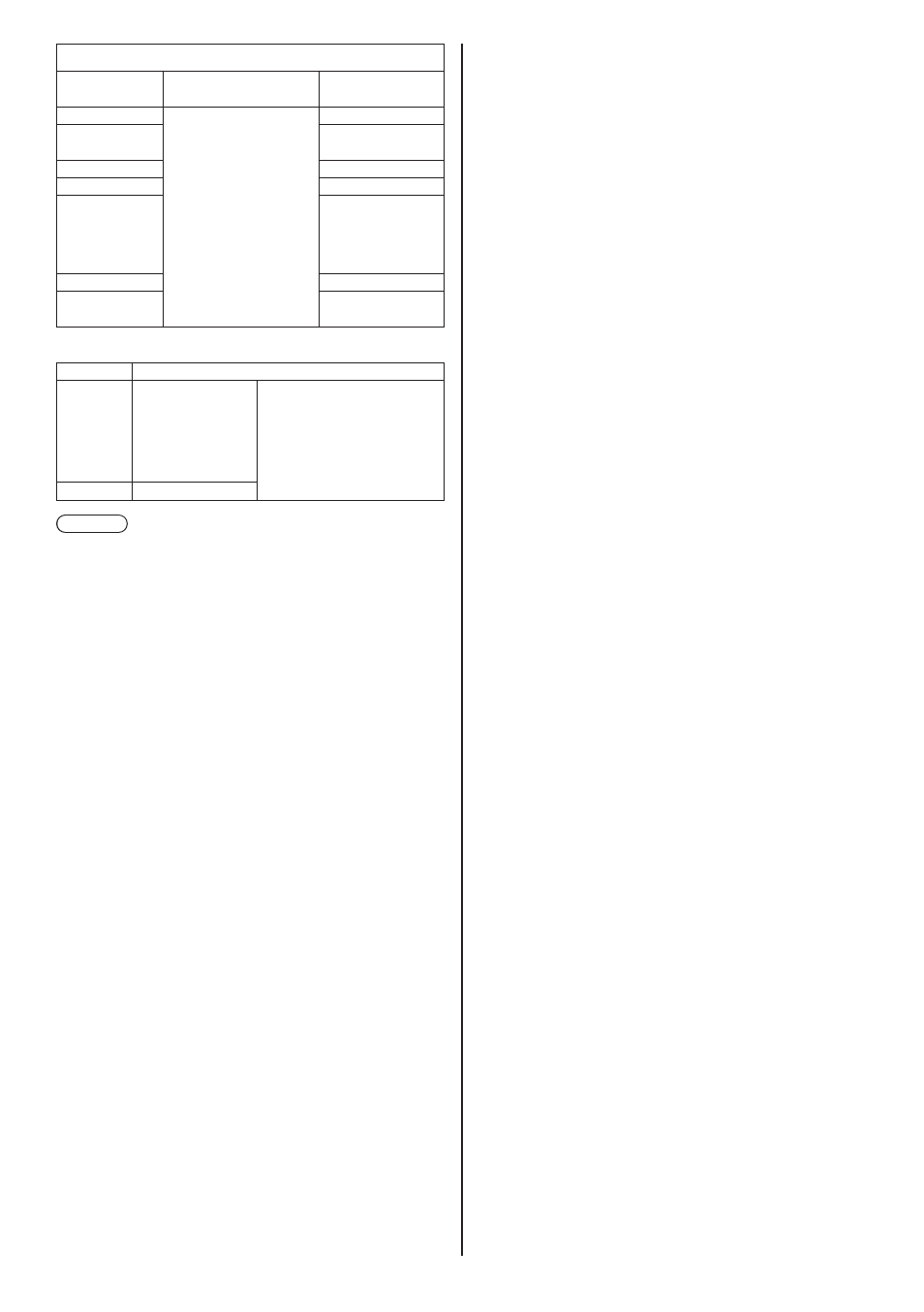
128
English
Audio
Codec
Sampling
frequency (kHz)
Bit rate (kbps)
MP3
8/11.025/12/16/
22.05/24/32/44.1/
48
8 – 320
WMA
Standard
32 – 384
WMA 9
32 – 384
WMA 10 Pro
32 – 384
LPCM
64 – 1 536
Supported
quantization bit:
8/16/24/32
AAC(LC)
8 – 1 440
HE-AAC
(Ver.2 Level4)
8 – 256
Music
Extension
Codec
mp3
MPEG-1/2
Audio Layer-3
AAC(LC)
HE-AAC
(Ver.1)
Sample rate:
Maximum 48 kHz
Channel:
Maximum 2 ch
Bit rate:
Maximum 320kbps
wma
WMA
Note
●
A maximum bit rate is the upper limit on the USB 3.0
memory, and depends on the performance of a USB
memory device to be used.
●
Some information for still image/movie files can be
viewed with a computer where relevant files are
accessible.
●
About supported devices, refer to “Supported device”.
(see page 116)
●
Some files may not be played back even if they are
supported formats described above.
●
If the number of pixels of a file exceeds the screen
size, the picture quality will change.
Operation example
- For Windows computer
1. Right-click a file, and click [Properties].
2. Click the [Details] tab.
- For Mac
1. Click a file while holding down the “Control” key,
and click [Get Info].
2. Click [More Info].
●
The maximum size of file is 2 GB.
●
The maximum number of file/folder is up to 2 000.
If the number exceeds, 2 000 files/folders are
displayed.
●
You cannot play the files which are protected by
Digital Rights Management (DRM).
●
If files or folders include characters other than
one-byte alphanumeric characters, they may not be
displayed correctly, or the playback may not be done
properly.
It is recommended to use only one-byte alphanumeric
characters for files and folders.
●
Thumbnails of files may not be correctly displayed
even if they are playable.
●
If the file name including the file path (folder
information) and extension has 248 one-byte
alphanumeric characters or more, the thumbnail is not
displayed. (see page 129)
●
When playing back in series several kinds of content
with different aspect ratios, the image may be
distorted momentarily when switching content.
It is recommended to unify the aspect ratio for
consecutive playback.
●
Depending on the type of motion picture, the images
may be distorted momentarily during playback or
thumbnail display.