Pjlink protocol – Panasonic TH-86EQ2W 85.6" 4K Digital Signage Display User Manual
Page 93
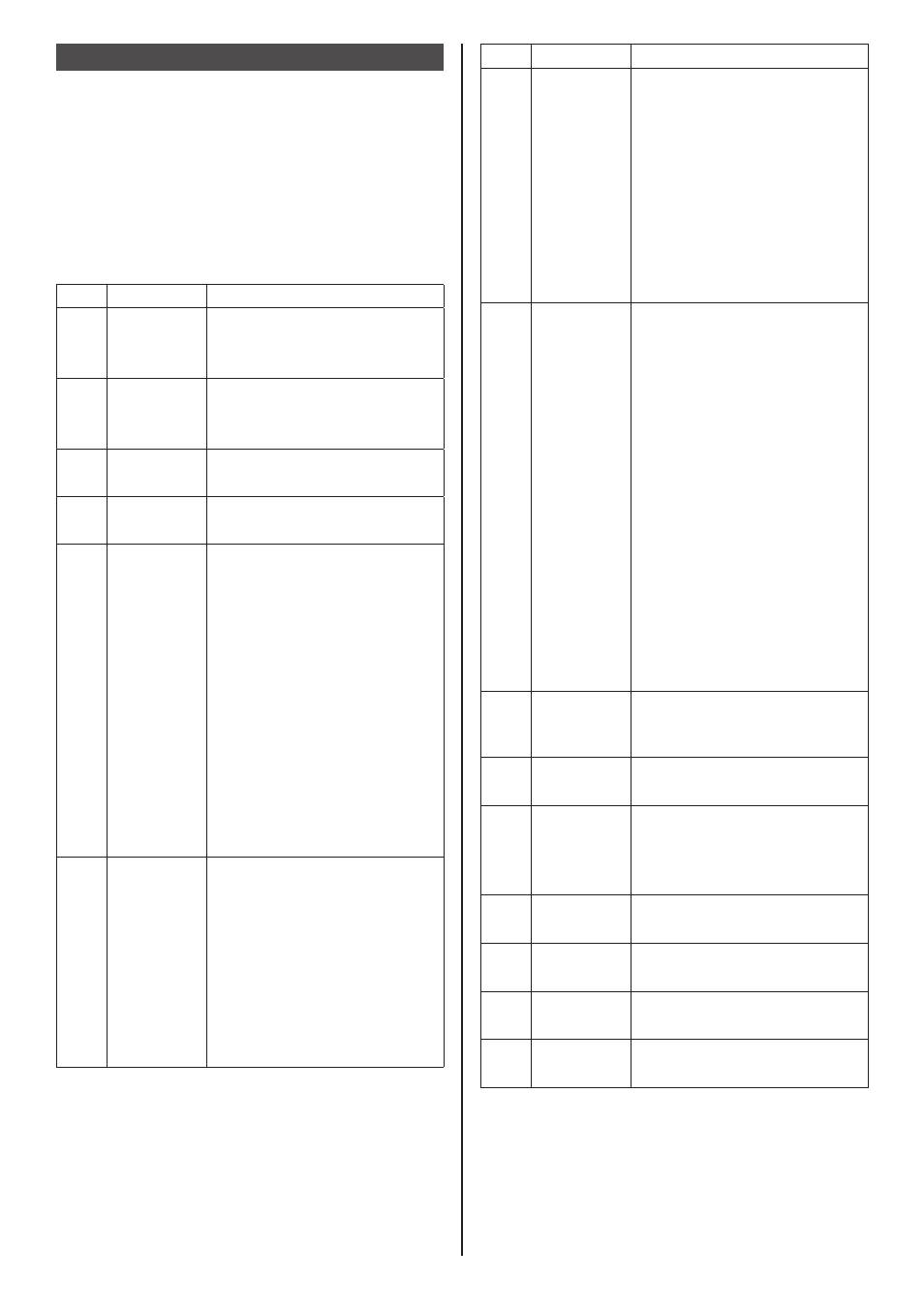
93
English
PJLink protocol
The unit’s Network function is compatible with PJLink
Class 1 and Class 2. The following operations can be
performed from a computer when PJLink protocol is
used.
●
Setting the Display
●
Querying the Display status
Supported commands
The commands to control the unit with PJLink protocol
are as follows.
Class Command
Control
1
POWR
Power control
0: Standby
1: Power On
1
POWR?
Power status query
0: Standby
1: Power On
1,2
INPT
Input switch
*
Refer to INST? parameters.
1,2
INPT?
Input switch query
*
Refer to INST? parameters.
1
AVMT
Shutter control
10: Picture On
(picture mute deactivated)
11: Picture Off
(picture on mute)
20: Audio On
(audio mute deactivated)
21: Audio Off
(audio on mute)
30: Shutter mode Off
(picture and audio mute
deactivated)
31: Shutter mode On
(picture and audio on
mute)
1
AVMT?
Shutter control query
11: Picture Off (picture on
mute)
21: Audio Off (audio on mute)
30: Shutter mode Off
(picture and audio mute
deactivated)
31: Shutter mode On
(picture and audio on
mute)
Class Command
Control
1
ERST?
Error status query
First byte: 0
Second byte: 0
Third byte: 0
Fourth byte: 0
Fifth byte: 0
Sixth byte: Other error. 0 or 2.
●
Meaning of 0, 2.
0: Error is not detected,
2: Error
1,2
INST?
Input switch list query
11: PC IN input (PC / PC
[YP
B
P
R
])
31: HDMI IN 1 input (HDMI1)
32: HDMI IN 2 input (HDMI2)
33: HDMI IN 3 input (HDMI3)
34: USB-C HOST input
(USB-C)
35: SLOT input (SLOT)
36: WHITEBOARD input
(WHITEBOARD)
41: USB / Internal Memory
input (USB / Internal
memory)
42: MEMORY VIEWER input
(MEMORY VIEWER)
51: Screen Transfer input
(Screen Transfer)
1
NAME?
Display name query
The name selected in [Display
name] is returned.
1
INF1?
Manufacturer name query
Returns “Panasonic”.
1
INF2?
Model name query
Returns “55EQ2W”.
(Example: 55-inch EQ2W
model)
1
INFO?
Other information query
Returns version number.
1
CLSS?
Class information query
Returns “2”.
2
SNUM?
Serial number query
Returns the serial number.
2
SVER?
Software version query
Returns the version number.