Panasonic TH-86EQ2W 85.6" 4K Digital Signage Display User Manual
Page 15
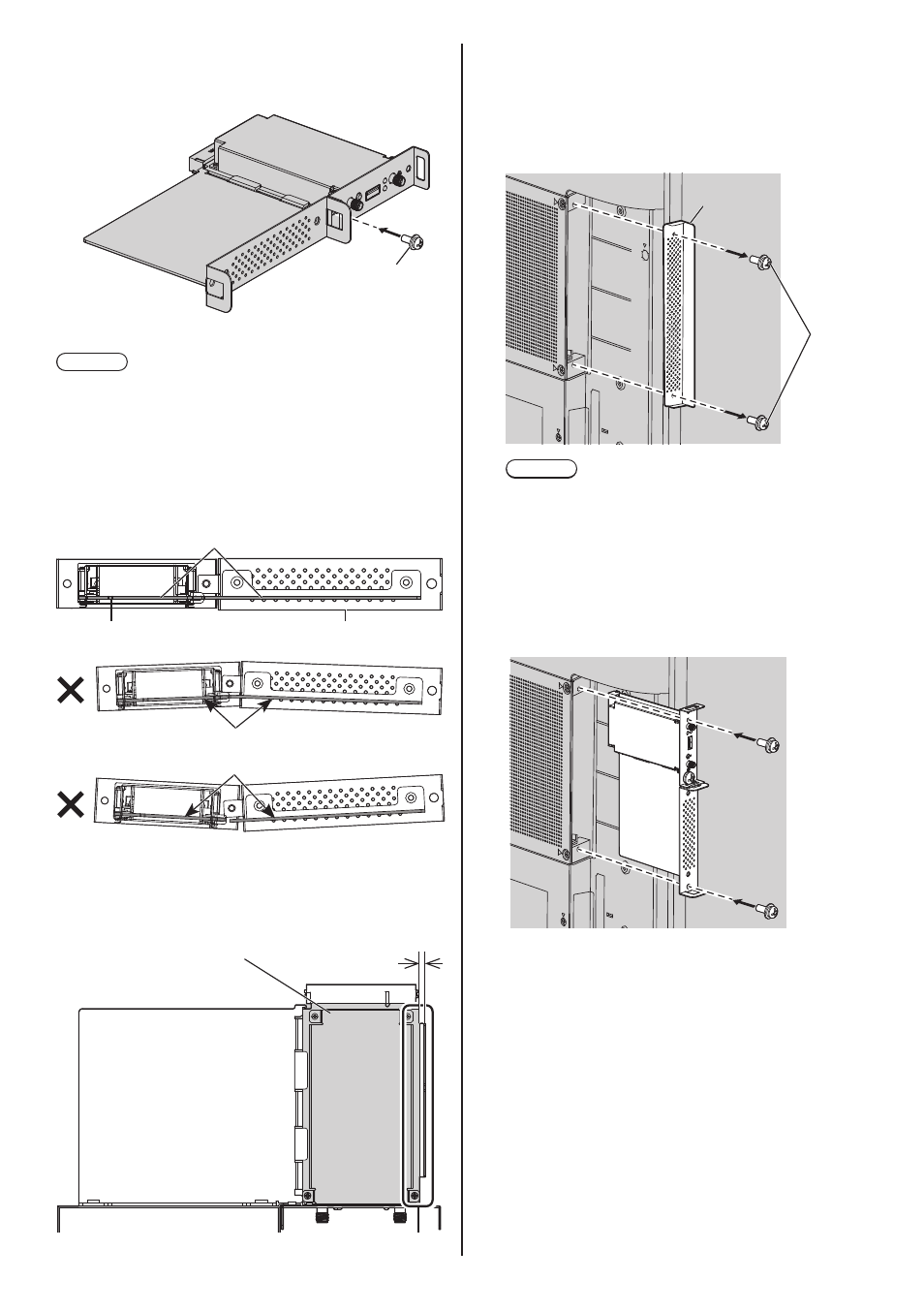
15
English
3
Using the screw removed in step 1,
fix the function board to the SLOT
adaptor.
Screw
●
Tightening torque guideline: 0.5 N·m or less
Note
●
Firmly tighten the screw, and check that the hook of
the SLOT adaptor fixes the circuit board.
●
Check that the surface of the SLOT adaptor and the
surface of the circuit board match with each other
when the function board with the SLOT adaptor
attached is viewed from the opposite side of the
cover.
Make sure that this side is aligned.
Circuit board
SLOT adaptor
Ч
Ч
It cannot be attached unless this side is horizontally
aligned.
●
If there is a lead wire within approx. 3 mm from the
end face of the circuit board, the function board
cannot be attached due to interference with the guide
rail. Ensure that there is no lead wire in this range.
Approx. 3 mm
No lead wire in this range.
Circuit board
4
Remove the 2 screws, and then
remove the expansion slot cover or
function board from the display unit.
To remove the function board, hold the handle of
the function board and pull it out slowly in the arrow
direction.
Cover
Screw
Note
●
The customer shall keep the removed function
board or cover. They are necessary for future
repair or servicing.
5
Insert the function board to the
expansion slot, and tighten the
2 screws.
Fix the function board with the 2 screws removed in
step 4.
●
Tightening torque guideline: 0.5 N·m or less