Panasonic TH-86EQ2W 85.6" 4K Digital Signage Display User Manual
Page 104
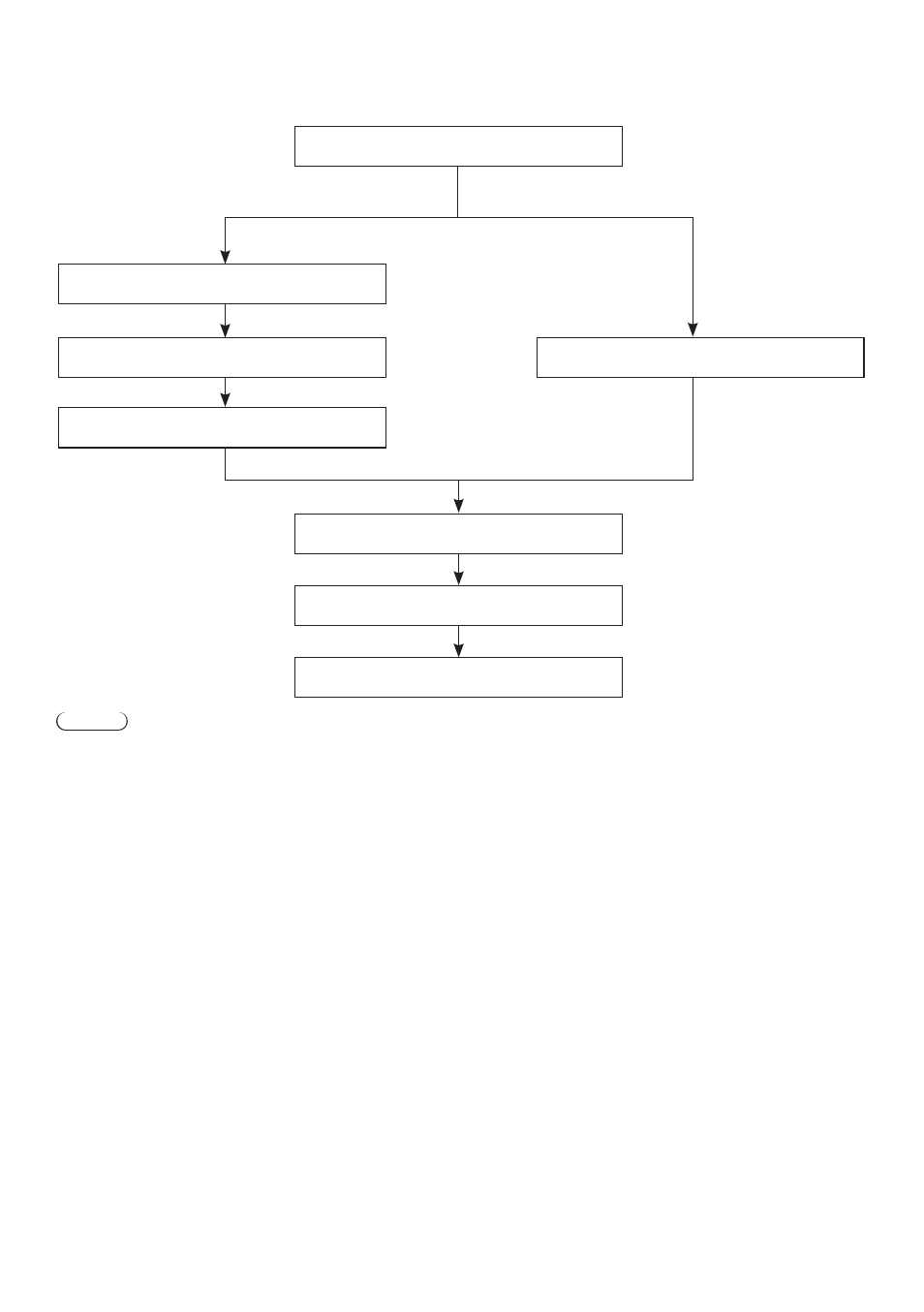
104
English
Flow for setting
The flow for setting differs depending on which certificate is to be used as the security certificate, either the server
certificate or the self-signed certificate.
Generate the CRT key.
Select the connection method.
Set the HTTPS port number.
Click [Set].
Generate the signing request.
When using the server certificate
When using the self-signed certificate
Acquire the server certificate.
Generate the self-signed certificate.
Install the certificate.
Note
●
When using the server certificate, the procedure from application to the certification organization to issuing of the
server certificate is required to be performed between the customer and the certification organization. For the
application method, etc., contact the certification organization.