Restriction settings – Panasonic TH-86EQ2W 85.6" 4K Digital Signage Display User Manual
Page 87
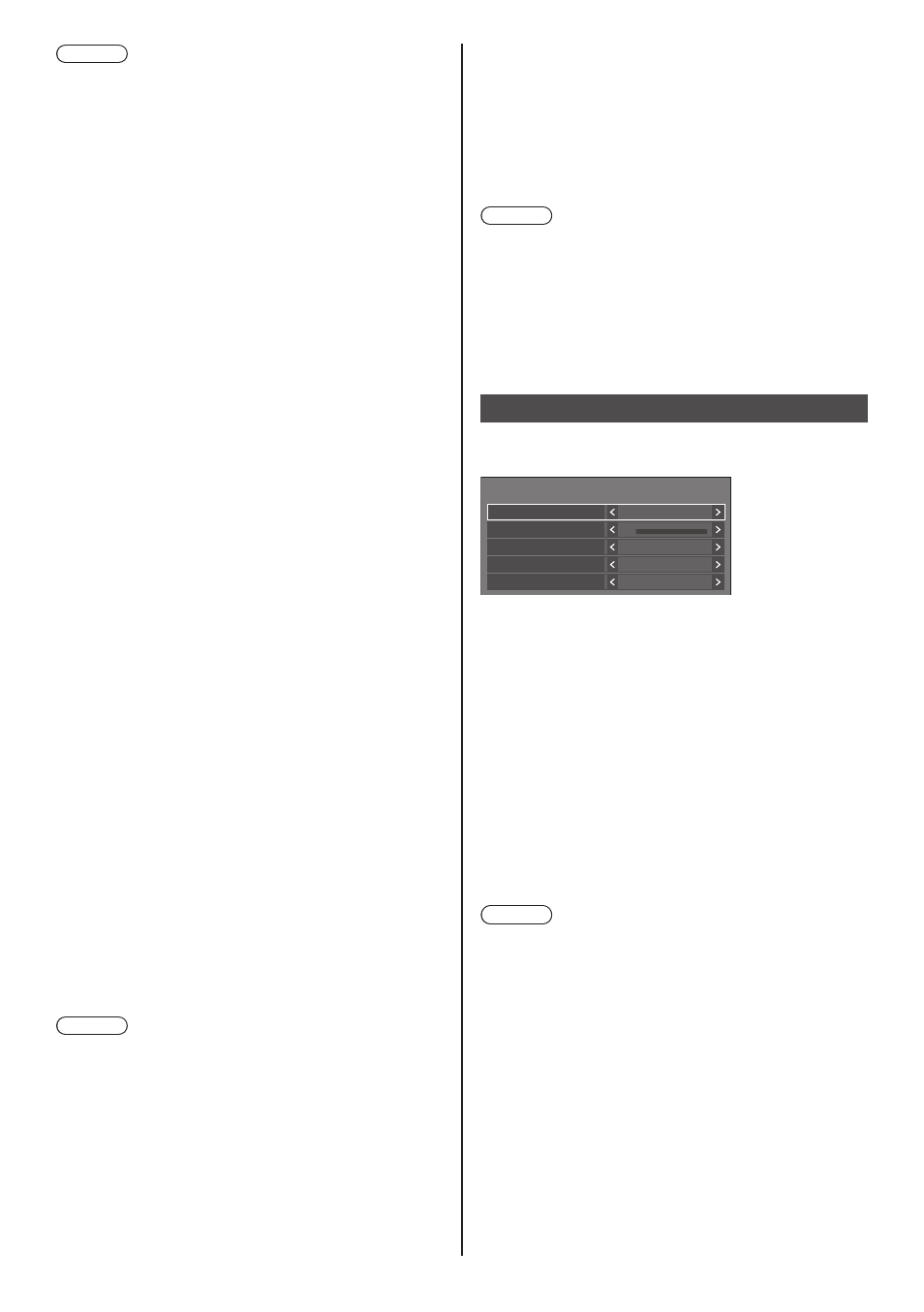
87
English
Note
●
The synchronized signal supports the following inputs
only.
[PC]:
HD/VD signal input only
[PC[YP
B
P
R
]]:
Only the synchronized signal
superimposed on Y signal input
■
[Use memory select]
Selects a memory to use.
[USB]:
Uses a USB memory.
[Internal memory]:
Uses the internal memory.
■
[
USB (DEVICE) connect setting
]
Sets the connection destination of the USB DEVICE
terminal.
[Auto]:
Switches the connection destination by the input
setting.
USB-C: Connects to the USB-C HOST terminal.
SLOT: Connects to the SLOT.
Other inputs: Connects to the internal system of
the main unit.
[USB-C]:
Connects to the USB-C HOST terminal.
[SLOT]:
Connects to the SLOT.
Other inputs: Connects to USB.
[Internal]:
Connects to the internal system of the main unit.
The same operation as that for the USB terminal
is performed.
■
[USB-C/SLOT select]
Controls the power supply to the USB-C HOST terminal
and the SLOT terminal.
[USB-C]:
A maximum power supply of 60 W to the USB-C
HOST terminal is possible. In this case, SLOT
cannot be used.
[USB-C+SLOT]:
Both the USB-C HOST terminal and the SLOT
terminal can be used. Note that a maximum power
supply to USB is restricted to 7.5 W.
Note
●
When the setting is changed, turn off and on the Main
power switch, or disconnect and connect the power
plug.
■
[LAN terminal setting]
Selects a terminal for LAN control.
[LAN terminal]:
Controls from the LAN terminal of the main unit.
[DIGITAL LINK SLOT]:
Controls from the LAN control terminal of the
DIGITAL LINK Terminal Board.
Note
●
When the DIGITAL LINK Terminal Board is not
attached, the menu is not displayed, and forced
control is performed by the LAN terminal of the main
unit.
●
The LAN control terminal of the DIGITAL LINK
Terminal Board does not support daisy chain
connection for LAN control.
Restriction settings
Sets various operation restrictions.
[Restriction settings] - sub menu screen
0
Restriction settings
Maximum VOL function
Maximum VOL level
Controller user level
Button lock
POWER button lock
Off
Off
Off
Off
■
[
Maximum VOL function
]
Enables/Disables [Maximum VOL function].
[Off]:
The sound volume level can be set up to 100
(maximum).
[On]:
The volume cannot be set to the level higher than
the level set for [Maximum VOL level].
■
[
Maximum VOL level
]
Sets the sound volume when [Maximum VOL function]
is enabled.
Note
●
Outputs with the set volume when [Maximum VOL
level] in [On] state is selected on the menu.
●
When the [Maximum VOL function] is switched from
[Off] to [On], if the [Maximum VOL level] is set lower
than the [Initial VOL level], the [Initial VOL level]
automatically becomes the same as the [Maximum
VOL level].