Changing the cloning password – Panasonic TH-86EQ2W 85.6" 4K Digital Signage Display User Manual
Page 161
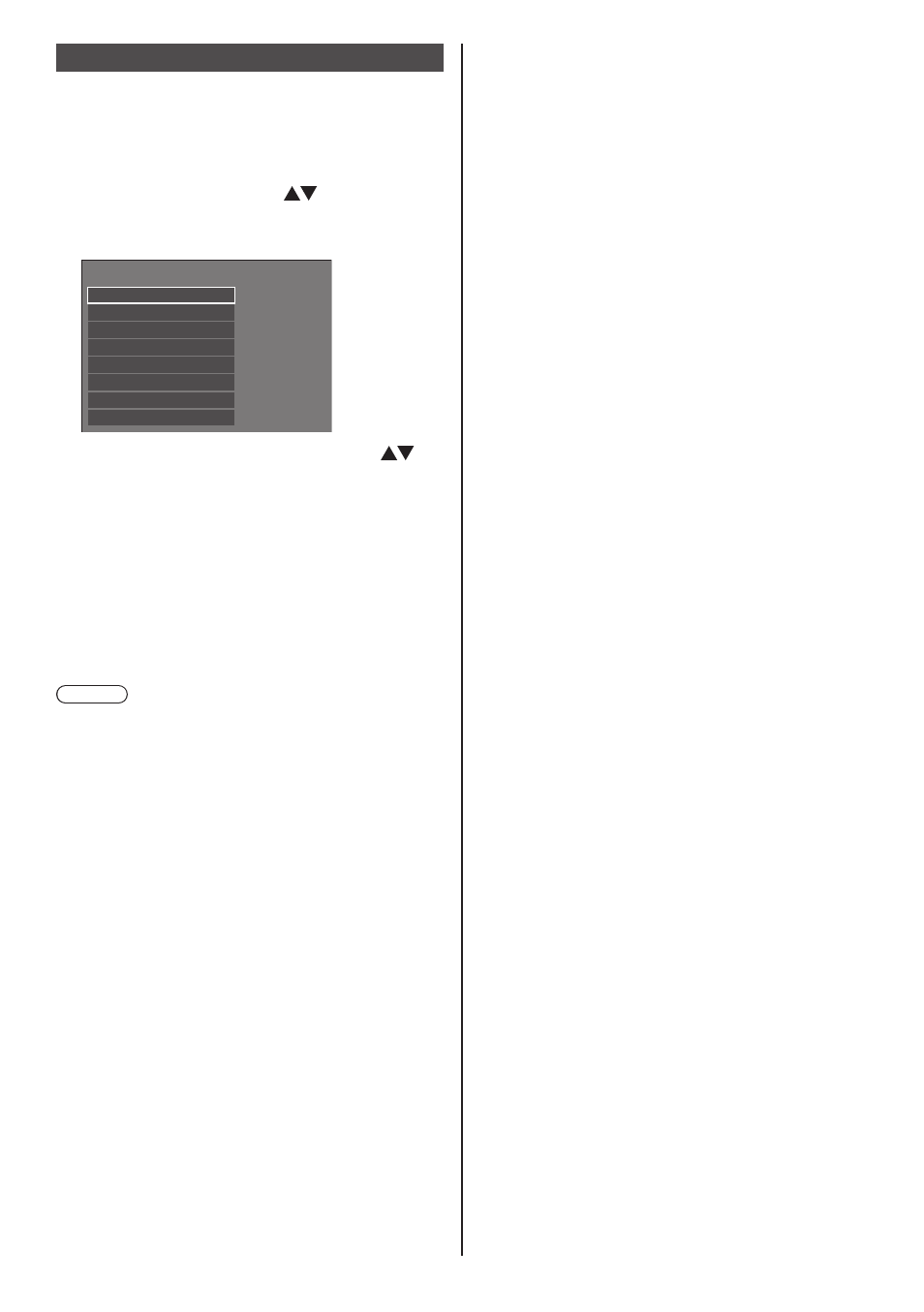
161
English
Changing the cloning password
Changes the cloning password required
to use the cloning function.
1
Display [Setup] menu pressing
<SETUP>.
2
Select [Options] with
and press
<ENTER>.
The following display appears.
Display information
Options
Software licenses
Cloning password
USB data cloning
Security password
LAN data cloning
Output log data
Shipping
3
Select [Cloning password] with
and press <ENTER>.
[Cloning password] screen is displayed.
4
Enter the current password, and press
[Ok].
5
Enter the new password, and press
[Ok].
6
Enter the new password again for
confirmation, and press [Ok].
Note
●
The initial password in the factory default state is
[AAAA].
●
Change the password periodically, and set one which
is difficult to guess.
●
For initialization method for the cloning password,
consult the dealer where you purchased the product.