Selecting the mode, Saving pen drawings (file menu) – Panasonic TH-86EQ2W 85.6" 4K Digital Signage Display User Manual
Page 140
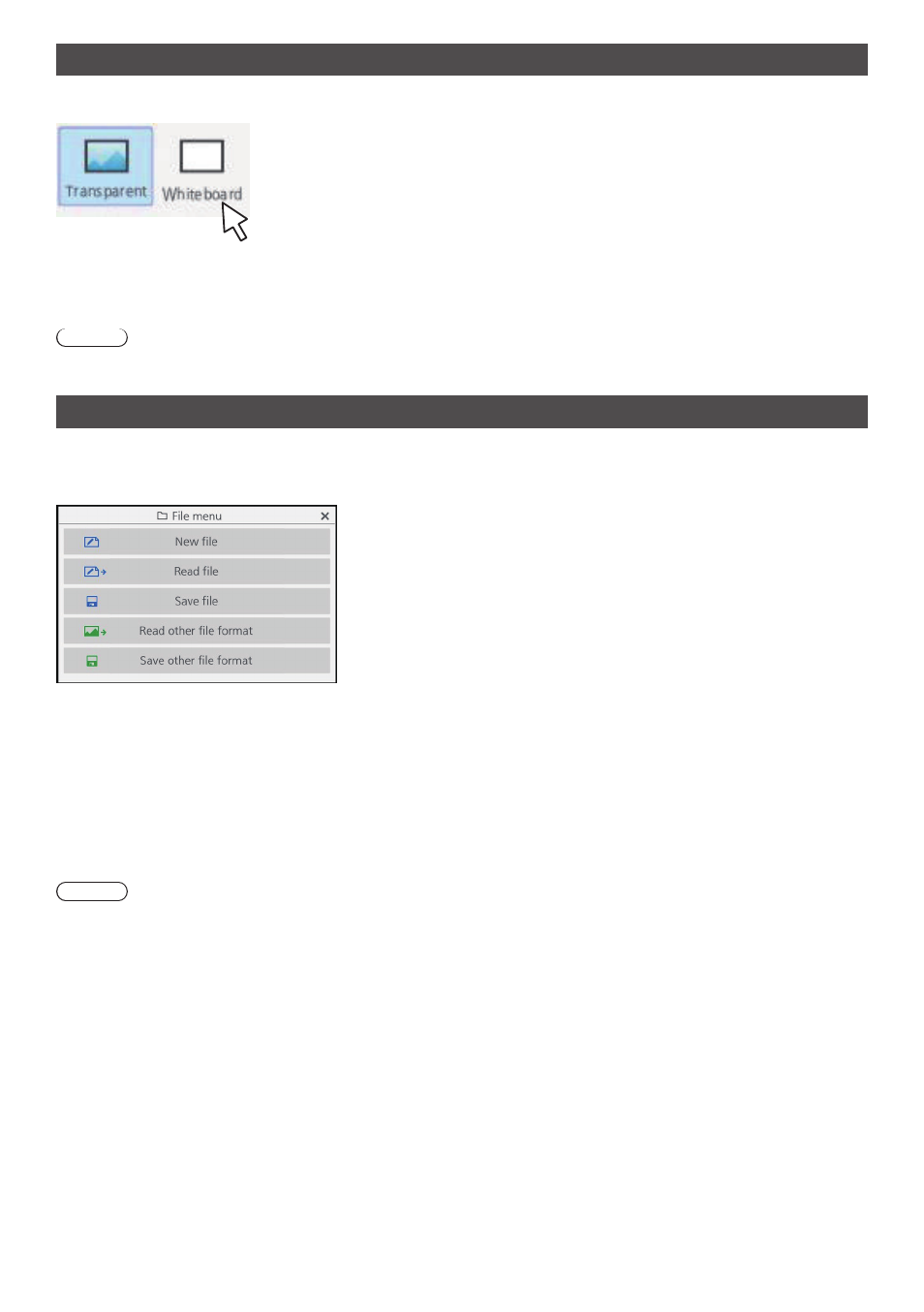
140
English
Selecting the mode
Click [Whiteboard] or [Transparent] on the main menu to switch the drawing mode.
Transparent:
Switches to transparent mode
Whiteboard:
Switches to WhiteBoard mode
The input does not switch to [WHITEBOARD].
Note
●
When the input is [WHITEBOARD], only the WhiteBoard mode can be used. It is not possible to change the mode.
Saving pen drawings (File menu)
Drawings can be saved in the internal memory or USB memory together with the background image, and read as a
page.
USB memories are used by connecting to the USB terminal on the display.
New file:
Creates a new project file.
Read file:
Loads a saved project file.
Save file:
Saves created data in a file.
Read other file format:
Reads image data in a format other than the project file format, image data saved sequentially
for each page, and PDF.
Save other file format:
Saves data on WhiteBoard in image format and PDF format, which are saved sequentially for
each image and page.
Note
●
For security reasons, it is recommend to delete the stored files after using the internal memory.
Format of saved files
Pages are managed in files and are stored in the internal memory and USB memory.
Normally, all page / drawing objects are saved in one file in a proprietary format called “pwb”.
Files are normally named in the form of “Wbyyyymmdd-*** (serial number) .pwb”.
It is also possible to save files in JPEG format for each page.
In that case, save using single image save / sequentially numbered images save.