Slot settings – Panasonic TH-86EQ2W 85.6" 4K Digital Signage Display User Manual
Page 88
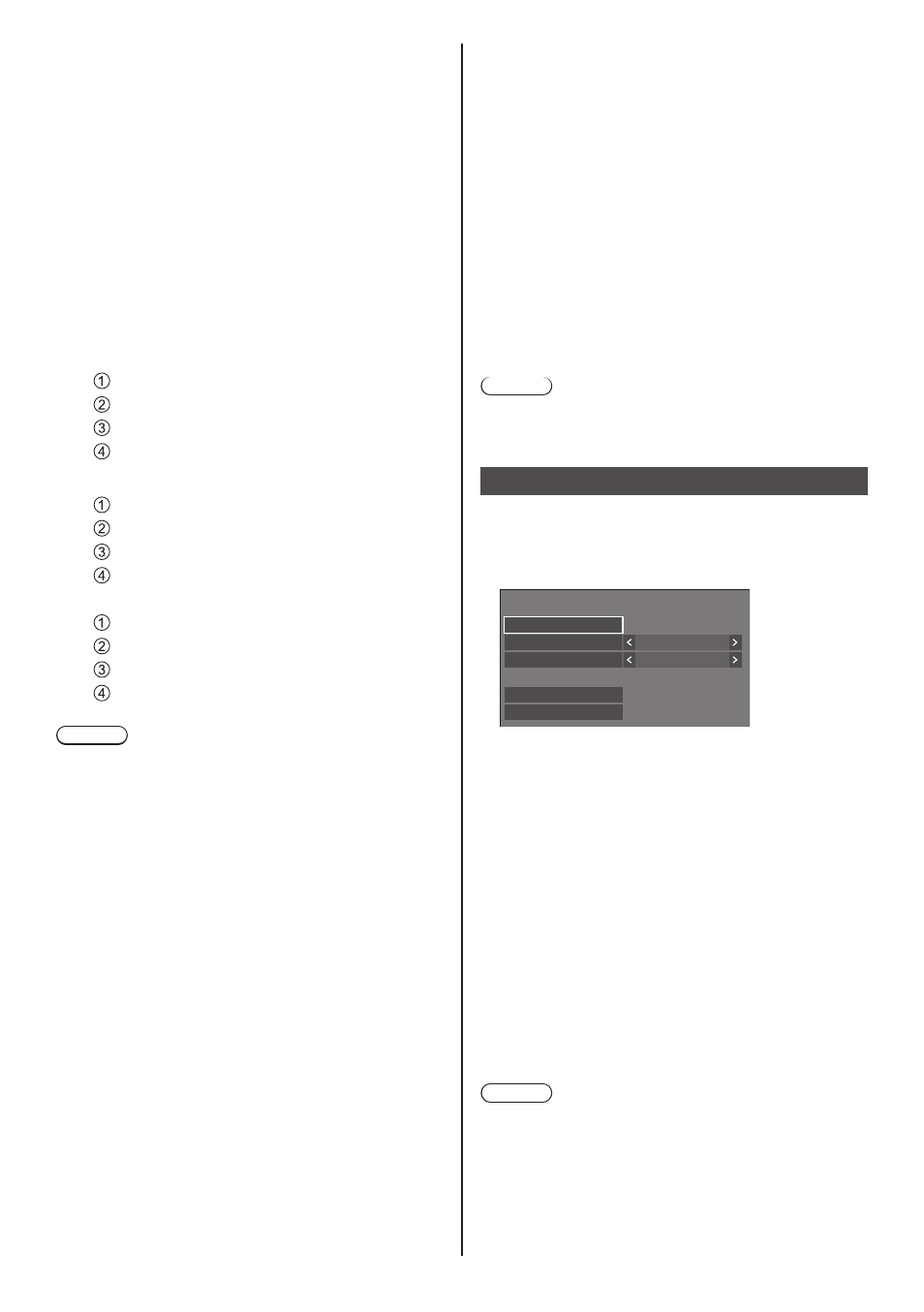
88
English
■
[Button lock]
Limits operation of the buttons on the unit.
[Off]:
All the buttons on main unit can be used.
[On]:
All button operations except for the <Main Power
On / Off button> are disabled.
[MENU & ENTER]:
Locks <MENU (Unit)> and <ENTER (Unit)>
buttons.
To set [Button lock]
Set with the buttons on the unit.
[Off]:
Press <+ (Unit)> for 4 times.
Press <INPUT (Unit)> for 4 times.
Press <- (Unit)> for 4 times.
Press <ENTER (Unit)>.
[On]:
Press <- (Unit)> for 4 times.
Press <ENTER (Unit)> for 4 times.
Press <+ (Unit)> for 4 times.
Press <ENTER (Unit)>.
[MENU & ENTER]:
Press <ENTER (Unit)> for 4 times.
Press <+ (Unit)> for 4 times.
Press <INPUT (Unit)> for 4 times.
Press <ENTER (Unit)>.
Note
●
About how to reset the settings to defaults, refer to
“Initialization”. (see page 170)
■
[POWER button lock]
Sets the lock setting for the display <Main Power On /
Off button>.
[Off]:
<Main Power On / Off button> operation is
enabled.
[On]:
<Main Power On / Off button> operation is
disabled.
■
[Controller user level]
Limits operation of the buttons on the remote control.
[Off]:
You can use all of the buttons on the remote
control.
[User1]:
You can only use <Standby (ON/OFF) button>,
<INPUT>, <RECALL>, <MUTE>, <VOL +> and
<VOL -> buttons on the remote control.
[User2]:
You can only use <Standby (ON/OFF) button> on
the remote control.
[User3]:
Locks all the buttons on the remote control.
Note
●
About how to reset the settings to defaults, refer to
“Initialization”. (see page 170)
SLOT settings
Set for SLOT.
This menu is displayed only when a function board is
inserted into the SLOT.
[SLOT settings] - submenu screen
SLOT settings
SLOT power link
Off
SLOT power on
SLOT forced termination
SLOT information
SLOT standby
On
■
[SLOT information]
Displays the information of the function board inserted
to the SLOT.
■
[SLOT power link]
Links the power operation of the SLOT with the power
operation of this unit.
[Off]:
Does not link.
[On]:
The power of the unit is turned off when the power
of the inserted function board is turned off during
SLOT input or enters the power save mode. After
that, when the power of the function board is
turned on or returns from the power save mode,
the power of the unit is turned on.
Note
●
When [HDMI-CEC control] is set to [Enable], this
menu will be greyed out and cannot be set. (see page
65)
●
When the DIGITAL LINK Terminal Board is attached,
[SLOT power link] is grayed out and cannot be set.