Main menu, Display main menu – Panasonic TH-86EQ2W 85.6" 4K Digital Signage Display User Manual
Page 136
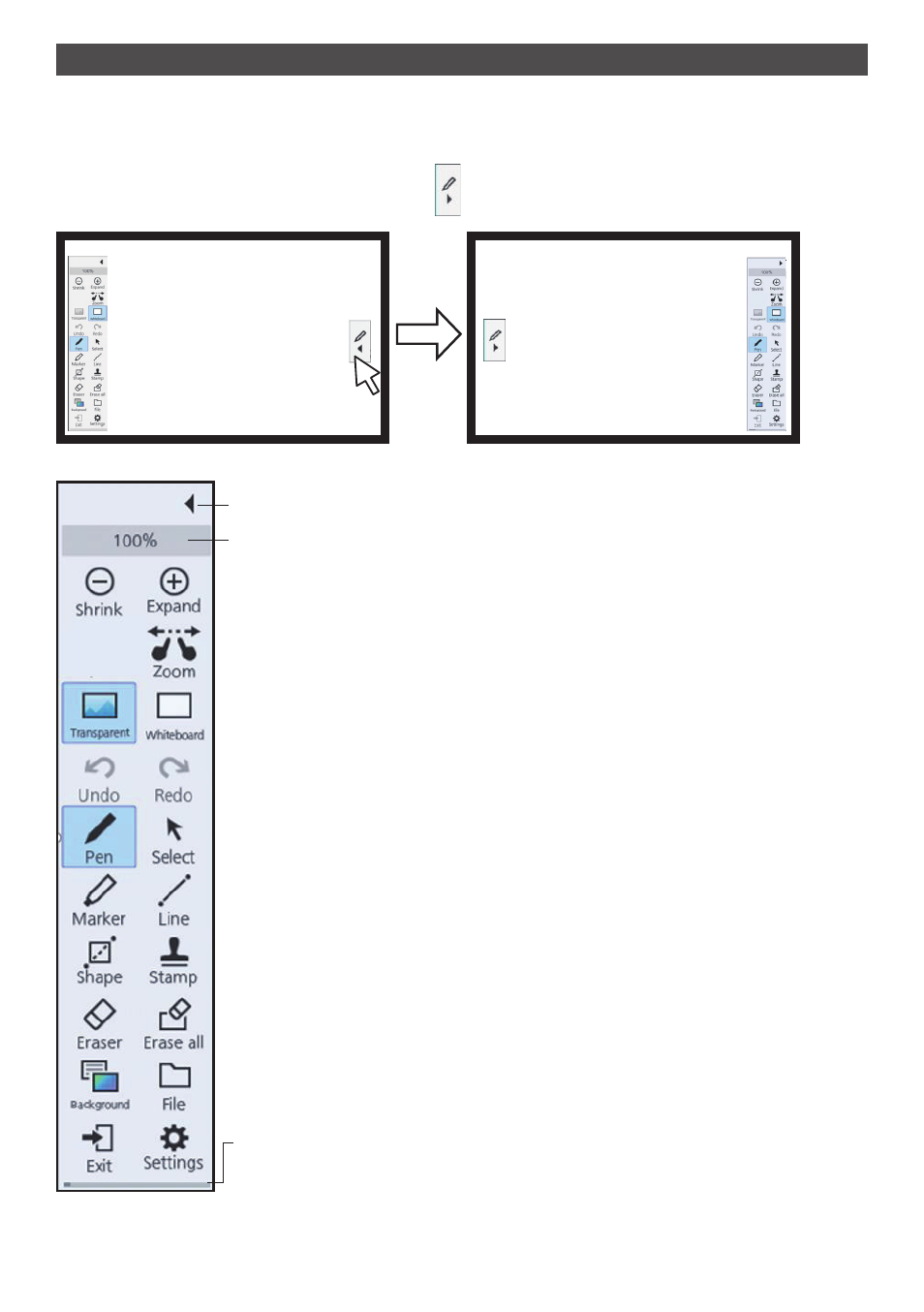
136
English
Main menu
Click the function button of the main menu to activate the desired function.
The function buttons displayed differ depending on the mode.
Display Main menu
The main menu will appear on the side where you click
shown in the right or left of the screen.
Main menu
Main menu
Zoom magnification display
Utilization memory gauge
Memory utilization amount gauge. It extends to the right
according to the utilization. It turns red when the remaining
amount becomes low.
Minimizes the menu.
[Shrink]
Zooms down the view. (up to 100%)
[Expand]
Zooms up the view. (up to 400%)
[Zoom]
Sets zoom mode.
[Transparent]
Sets background transparent mode on WhiteBoard.
[Whiteboard]
Sets white background mode on WhiteBoard. (A colour other than white
can also be set.)
[Undo]
Cancels the previous action. (Up to 20 actions)
[Redo]
Redos the action you canceled.
[Pen]
Used to draw free lines such as characters and figures.
[Select]
Used to select a drawing object.
[Marker]
Is a translucent pen.
[Line]
Used to draw a straight line and arrow.
[Shape]
Used to draw a square or circle.
[Stamp]
Used to paste an image like a stamp.
[Eraser]
Erases one object drawn on the screen.
[Erase all]
Removes all drawn objects.
[Background]
Sets the background of WhiteBoard.
[File]
Used to save data, read data, or perform other file handling operations.
[Exit]
Closes WhiteBoard.
[Settings]
Used to configure WhiteBoard function and control settings.