Press <return – Panasonic TH-86EQ2W 85.6" 4K Digital Signage Display User Manual
Page 131
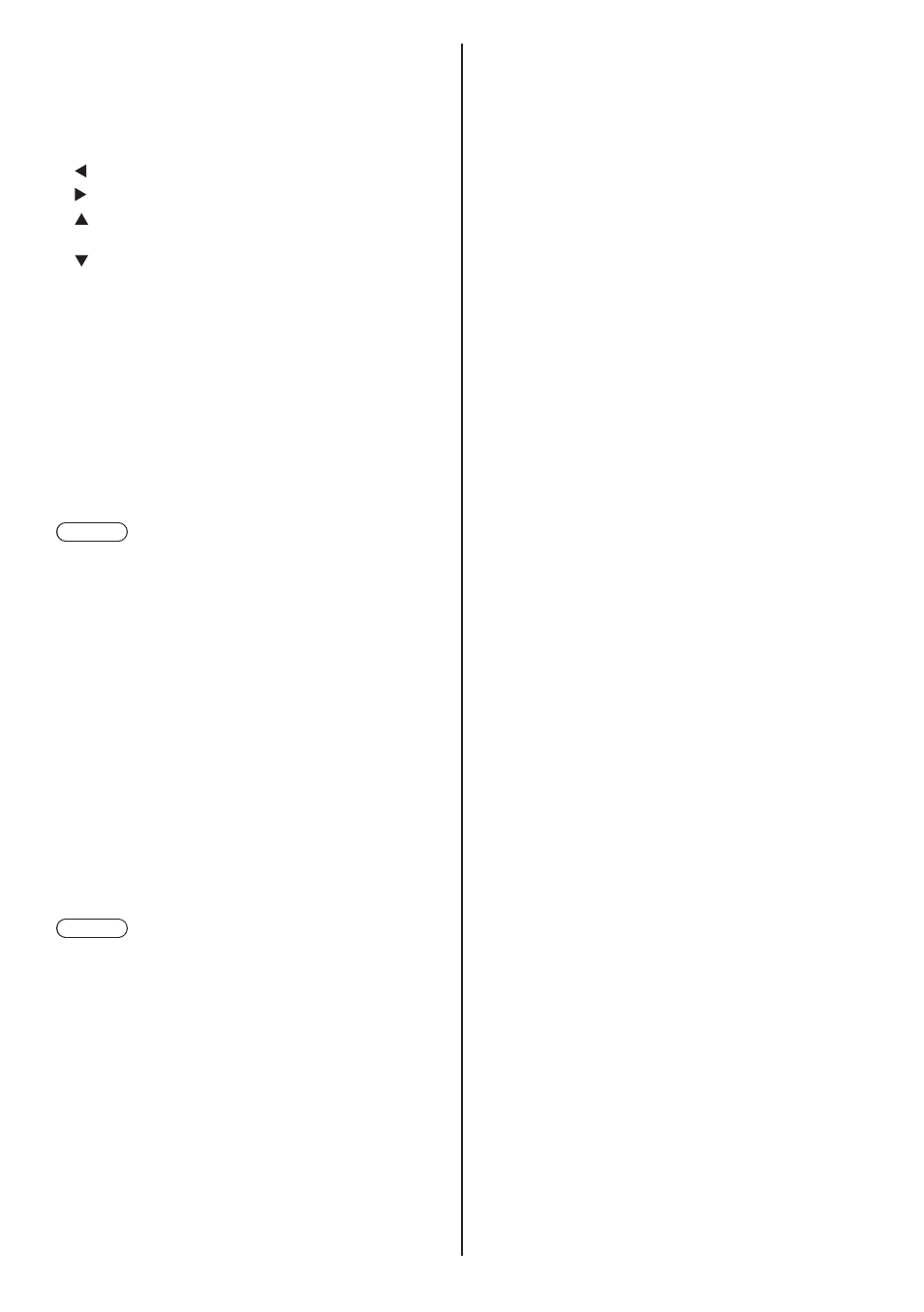
131
English
Press the remote control buttons to perform the
following operations.
Pressing <4> during play will rewind and <6> will
fast forward the video. The speed changes in 2 steps
each time you press the button, and returns to the
normal play.
: Skip to the previous file.
: Skip to the next file.
: Play from the beginning. (Plays the current file
from the beginning.)
: Play from the beginning. (Plays the current file
from the beginning.)
<ENTER> : Pause / Restart playing.
<RETURN> : Return to the list view.
<1> : Skip 10 seconds backward.
<2> : Display / Hide the detail of the content that is
being played back.
<3> : Skip 30 seconds forward.
<4> : Rewind.
<5> : Display / Hide the remote control operation
guide.
<6> : Fast forward.
Note
●
Depending on the content to be played, “Skip
10 seconds backward” or “Skip 30 seconds forward”
may not operate correctly.
3
Press <RETURN>.
Returns to the thumbnail view or file list view.
■
Disabled functions
While using the “Memory viewer”, the following main
unit’s functions are disabled.
●
[Read user image] in [Image settings]
●
Multi screen display of the multi display
●
[Digital zoom]
●
[No signal power off]
●
[Position]
●
[Function button settings]
(Disabled while content is being played)
Note
●
To prevent image retention on the liquid crystal panel,
using the screensaver function is recommended. (see
page 59)