Remote control batteries, Attaching the function board – Panasonic TH-86EQ2W 85.6" 4K Digital Signage Display User Manual
Page 14
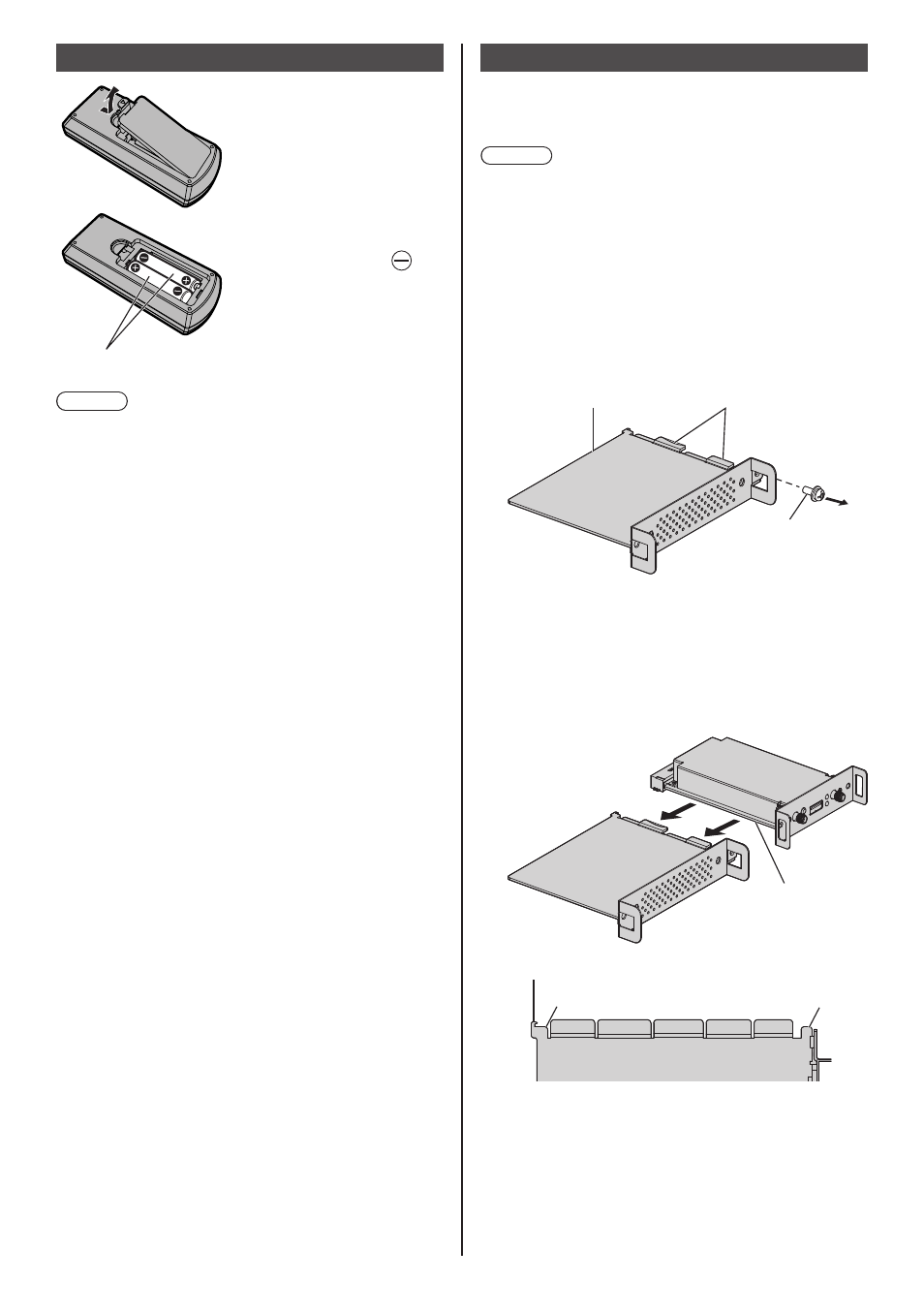
14
English
Remote Control Batteries
Open the battery cover.
Insert batteries and close
the battery cover.
(Insert starting from the
side.)
AAA/R03/LR03 type
Note
●
Incorrect installation of the batteries can cause
battery leakage and corrosion that will damage the
remote control.
●
Disposal of batteries should be done in an
environment-friendly manner.
Take the following precautions.
1. Batteries shall always be replaced as a pair.
2. Do not combine a used battery with a new one.
3. Do not mix battery types (example; manganese
dioxide battery and alkaline battery etc.).
4. Do not attempt to charge, disassemble or burn used
batteries.
5. Do not burn or breakup batteries.
Moreover, batteries must not be exposed to excessive
heat such as sunshine, fire or the like.
Attaching the Function Board
When using a narrow-width function board, attach the
supplied SLOT adaptor, and insert it to the expansion
slot.
Note
●
Be sure to turn off the display unit and connected
devices, remove the power plug from the socket, and
disconnect the cables from the display.
●
When attaching/removing the function board, do not
allow the metal to damage the back cover or display
label.
When attaching a full-size function board, proceed to
step
4
.
1
Remove one screw from the side with
the guide on the SLOT adaptor.
SLOT adapter
Screw
Guide
2
Fit the circuit board of the function
board in the guides of the SLOT
adaptor, and bring the circuit board
into contact with the hook (one
location) and the end faces (two
locations) securely.
Function board
Hook
End face
End face