Multi monitoring & control software, Video wall manager, Content management software – Panasonic TH-86EQ2W 85.6" 4K Digital Signage Display User Manual
Page 94: Screen transfer
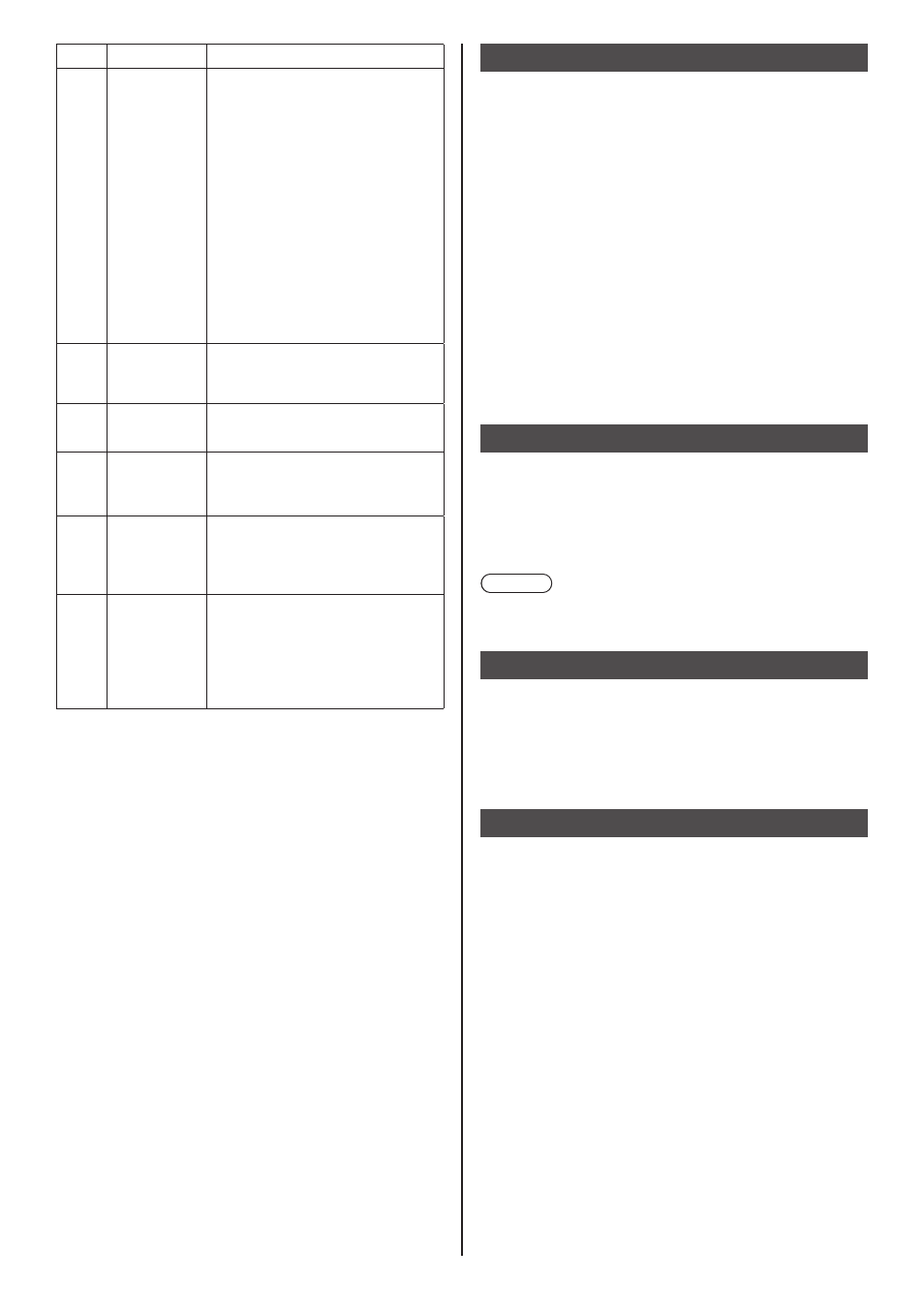
94
English
Class Command
Control
2
INNM?
Input terminal name query
Returns the input terminal name.
11: PC
31: HDMI1
32: HDMI2
33: HDMI3
34: USB-C
35: SLOT
36: WHITEBOARD
41: USB / Internal Memory
42: MEMORY VIEWER
51: Screen Transfer
2
IRES ?
Input signal resolution query
Returns the input signal
resolution.
2
RRES ?
Recommended resolution query
Returns “3840x2160”.
2
SVOL
Speaker volume
0: Turns down the volume.
1: Turns up the volume.
2
LKUP
Linkup notification
Notifies the MAC address
when PJLink communication
is available.
2
SRCH
Display search
A device that is connected
on the same network and
can perform PJLink class 2
communication returns the
MAC address.
PJLink security authentication
Set the password used for PJLink in [PJLink settings] -
[Password]. (see page 75)
When using PJLink without security authorization, set
use without the password (field blank).
●
Concerning the specification of PJLink, see the web
site of Japan Business Machine and Information
System Industries Association (JBMIA) below:
http://pjlink.jbmia.or.jp/english/index.html
Multi Monitoring & Control Software
This unit supports the early warning software “Multi
Monitoring & Control Software” which monitors and
controls devices (projectors or displays) connected to
an intranet, and detects signs of abnormality of such
devices that may arise in future.
As for the early warning function, the maximum number
of devices that can be registered to monitor differs
according to the type of license.
Up to 2 048 devices can be registered for free for
a maximum of 90 days after the installation to the
computer has completed.
●
For more details, visit the following web site.
https://panasonic.net/cns/prodisplays/
●
About early warning function, visit the following web
site.
https://panasonic.net/cns/prodisplays/pass/
Video Wall Manager
This unit supports the “Video Wall Manager” software
which adjusts multiple displays simultaneously or
separately on one computer without rearranging cables.
●
For more details, visit the following web site.
https://panasonic.net/cns/prodisplays/
Note
●
This unit does not support the Auto Display
Adjustment Upgrade Kit (TY-VUK10).
Content Management Software
This unit supports “Content Management Software” to
create schedule data on a PC required to play back still
pictures and motion pictures. (Supports Ver.3.0 or later.)
●
For more details, visit the following web site.
https://panasonic.net/cns/prodisplays/
Screen Transfer
This unit supports the software [Screen Transfer] that
sends the PC screen to the display via wired LAN.
[Screen Transfer] can be downloaded from [Download]
for the Web browser control. (see page 114)
●
For more details, visit the following web site.
https://panasonic.net/cns/prodisplays/