Ir in / ir out terminal connection, Audio out terminal connection – Panasonic TH-86EQ2W 85.6" 4K Digital Signage Display User Manual
Page 26
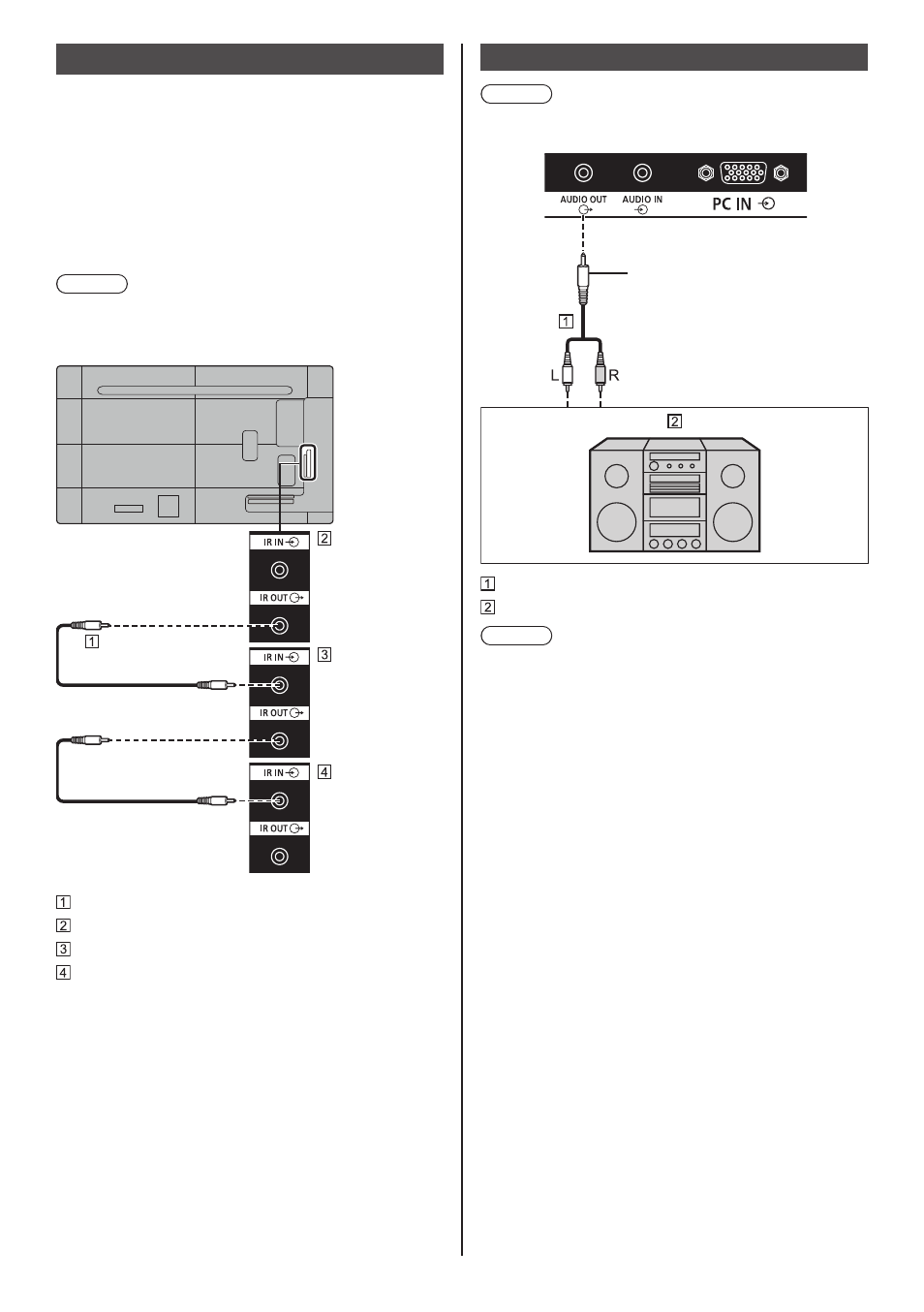
26
English
IR IN / IR OUT terminal connection
Connect the stereo mini plug (M3) cable from the IR
OUT terminal of the first display to the IR IN terminal of
the second display.
The infrared signal of the first display is sent to the
second display.
In this case, the IR (infrared ray reception on the remote
control sensor) on the second display does not operate.
Repeating the above connections enables the daisy
chain connection.
Note
●
Connection cables are not supplied with this unit.
●
Daisy chain connection is possible only between the
displays of the same series.
Stereo mini plug (M3) cable (commercially available)
First display
Second display
Third display
AUDIO OUT terminal connection
Note
●
Audio equipment and the cable shown are not
supplied with this set.
line-in
Stereo mini plug (M3)
Stereo audio cable (commercially available)
Audio equipment
Note
●
To output sound from AUDIO OUT terminal of the
unit, be sure to set [Output select] in the [Sound]
menu to [AUDIO OUT]. (see page 45)