Panasonic TH-86EQ2W 85.6" 4K Digital Signage Display User Manual
Page 62
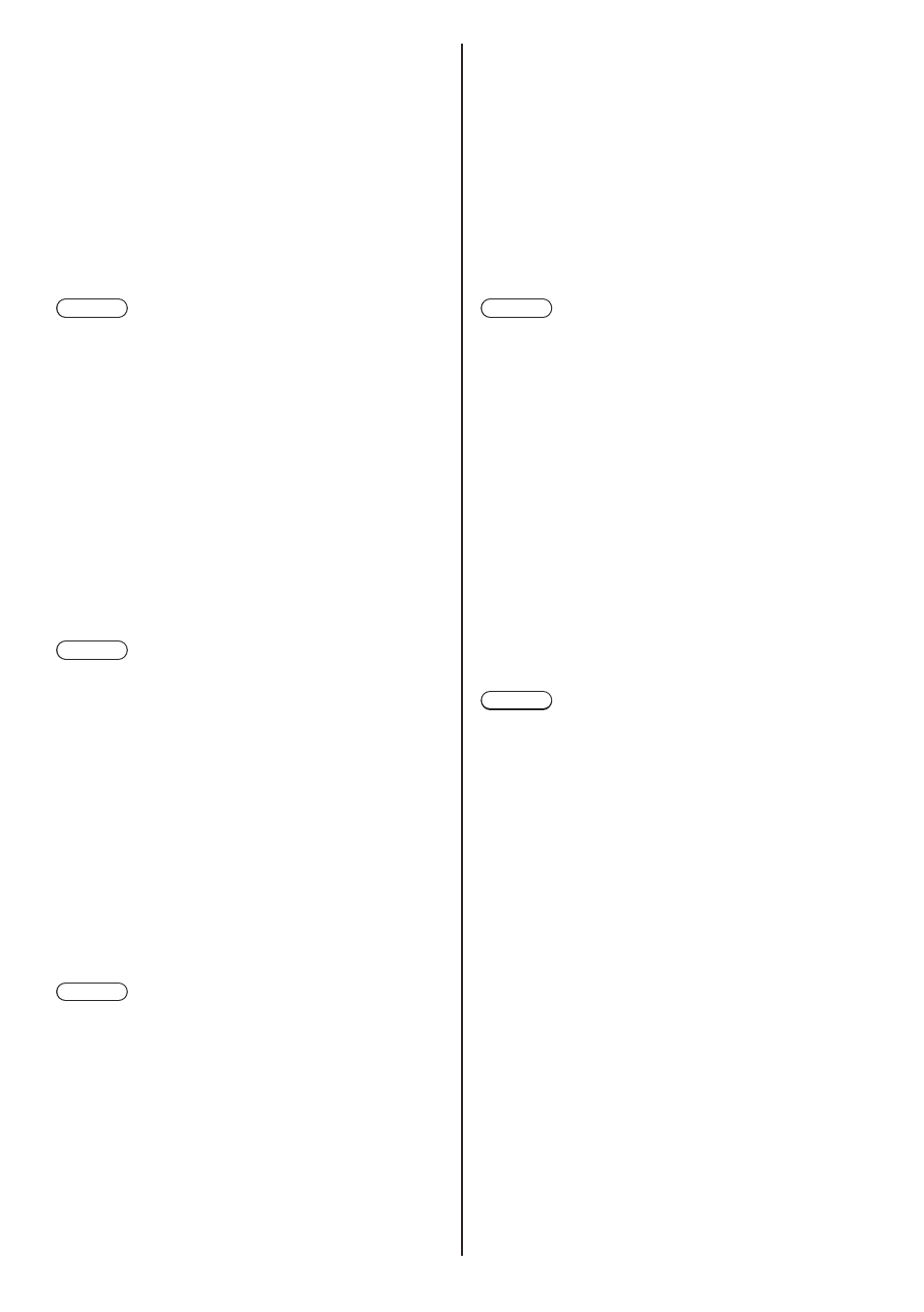
62
English
■
[HDMI2 power management]
When this function is set to [On], it operates under
the following conditions to turn the power on or off
automatically.
When no pictures (sync signal) are detected for
60 seconds or so at HDMI2 input:
Power is turned off (standby); the power indicator
lights up purple.
When pictures (sync signal) are subsequently
detected at HDMI2 input:
Power is turned on; the power indicator lights up
blue.
Note
●
This function may not operate depending on the video
output devices.
■
[HDMI3 power management]
When this function is set to [On], it operates under
the following conditions to turn the power on or off
automatically.
When no pictures (sync signal) are detected for
60 seconds or so at HDMI3 input:
Power is turned off (standby); the power indicator
lights up purple.
When pictures (sync signal) are subsequently
detected at HDMI3 input:
Power is turned on; the power indicator lights up
blue.
Note
●
This function may not operate depending on the video
output devices.
■
[USB-C power management]
When this function is set to [On], it operates under
the following conditions to turn the power on or off
automatically.
When no pictures (sync signal) are detected for
60 seconds or so at USB-C input:
Power is turned off (standby); the power indicator
lights up purple.
When pictures (sync signal) are subsequently
detected at USB-C input:
Power is turned on; the power indicator lights up
blue.
Note
●
This function may not operate depending on the video
output devices.
●
When this function is set to [On], set [Quick start] to
[On] to enable the operation.
●
When [Quick start] is set to [Off], if images are not
detected, the unit enters the standby state even if it is
set to [On]. However, the unit does not start up even
if images are detected again. To operate the power
management function, it is necessary to set both
[Quick start] and [USB-C power management] to [On]
respectively.
■
[SLOT power management]
When this function is set to [On], it operates under
the following conditions to turn the power on or off
automatically.
When no pictures (sync signal) are detected for
60 seconds or so at SLOT input:
Power is turned off (standby); the power indicator
lights up purple.
When pictures (sync signal) are subsequently
detected at SLOT input:
Power is turned on; the power indicator lights up
blue.
Note
●
This function may not operate depending on the video
output devices.
●
This function is enabled only when the DIGITAL LINK
Terminal Board is attached to the expansion slot
(SLOT).
■
[PC power management] (DPMS function)
When this function is set to [On], it operates under
the following conditions to turn the power on or off
automatically.
When no pictures (sync signal) are detected for
60 seconds or so at PC input:
Power is turned off (standby); the power indicator
lights up purple.
When pictures (sync signal) are subsequently
detected at PC input:
Power is turned on; the power indicator lights up
blue.
Note
●
This function is effective when [PC input mode] is
[PC]. (see page 86)
●
This function may not operate depending on the video
output devices.
■
[Power save]
This function adjusts the brightness of the backlight to
reduce power consumption.
[Off]:
The power save function does not operate.
[On]:
Backlight brightness is reduced.
■
[Extended standby mode]
Sets the operation in standby mode by the “Power
management” function for the input terminal for which
the “Power management” function is set to [On].
[Mode 1]:
If a video signal (synchronized signal) is detected
at the input terminal with which the standby mode
is entered, the power is turned “ON” with the input.