Panasonic TH-86EQ2W 85.6" 4K Digital Signage Display User Manual
Page 20
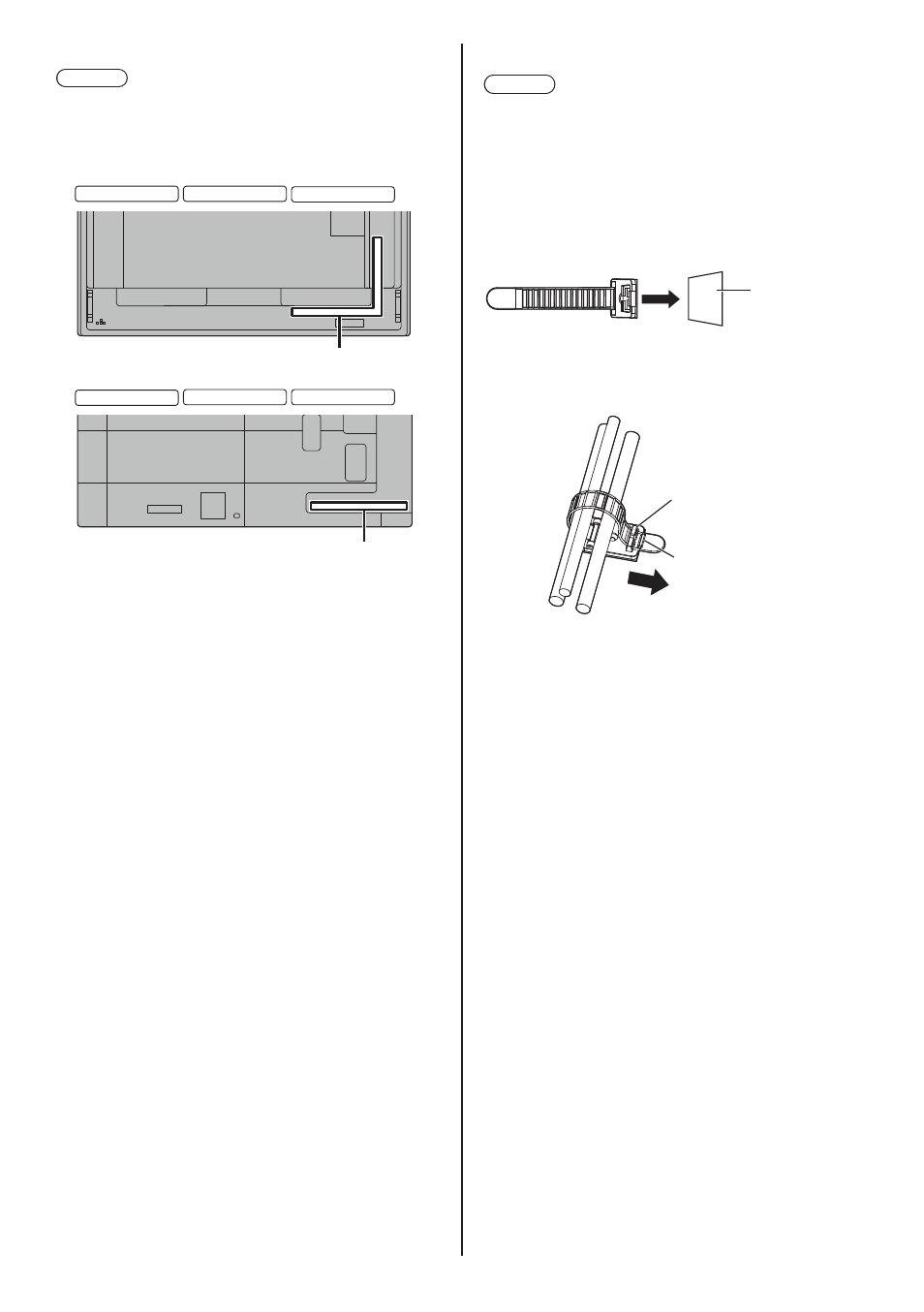
20
English
Cable fixing
Note
●
2 clampers are supplied with this unit. Fix the cables
at location as shown below.
If you need more clampers, purchase them from your
dealer. (Available from the customer service)
86-inch model
75-inch model
65-inch model
1
55-inch model
50-inch model
43-inch model
1
1 For signal cable: clamper
1. Attach the clamper
Note
●
Wipe off dirt, such as dust, water and oil on the
attachment surface, and affix the clamper on the
attachment surface by pushing it firmly.
●
Once the clamper is affixed, it cannot be reused. Be
sure to confirm the attaching position before affixing
it.
Attachment
surface
Remove the tape at the back, and affix the clamper on
the flat surface.
2. Bundle the cables
Pass the tip of the band to the hooks. Then pull and
hook it on the knob.
hooks
knob
To loosen:
Remove the band from the knob, and pull out the band
tip.