Front panel, Rear panel – ATEIS IDA8C User Manual
Page 121
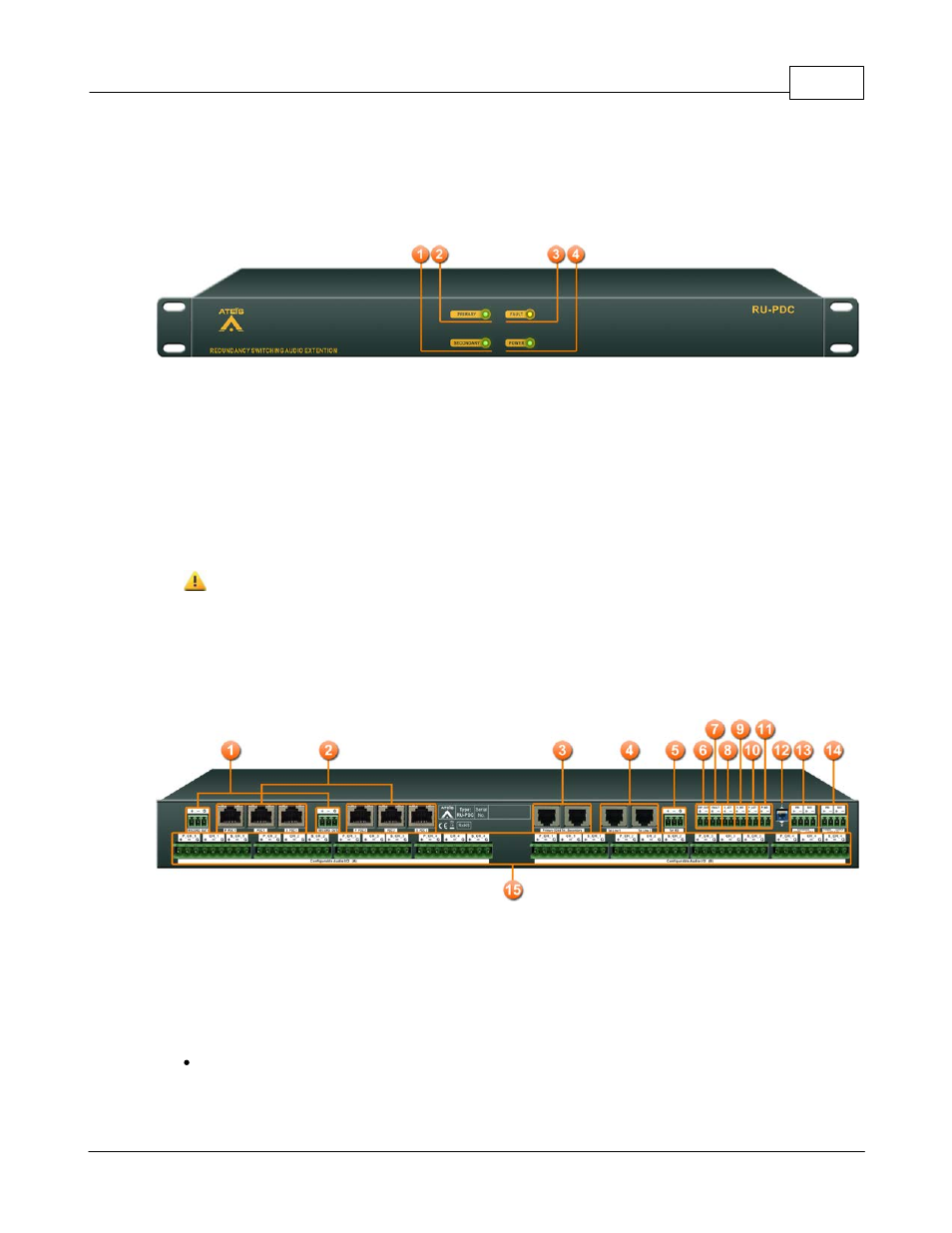
Product Features
121
© 2012 ATEÏS
active one of them. If primary audio processor is active, all signal of peripherals are redirect to primary
audio processor by RU-PDC. RU-PDC monitor the status of the other RUs for switching active audio
processor.
4.2.1.4.2 Front Panel
1. Secondary Active Indicator
This LED light up if active system is primary audio processor.
2. Primary Active Indicator
This LED light up if active system is secondary audio processor.
3. Fault Indicator
This LED light up if the unit is set to be slave, and a short or open is detected on S. WD(Secondary
Watching Dog) port.
If this indicator light up, it means there is an error of the unit, user needs to check wiring of S.
WD connector or replace by a good unit.
4. Power Indicator
This LED light up if this unit is power on.
4.2.1.4.3 Rear Panel
1. PDC Audio Output for Record
The audio output of peripheral plugged on PDC connector.
2. PDC(Peripherals Device Controller) Connectors
There are 2 sets of PDC port in IDA8RU-PDC, each set consist of three connectors, allow system to
do one PDC peripheral redundancy, the "N" is the number of set:
P_PDC N
Connect to one of primary audio processor's PDC connectors.