Zone monitoring – ATEIS IDA8C User Manual
Page 96
Advertising
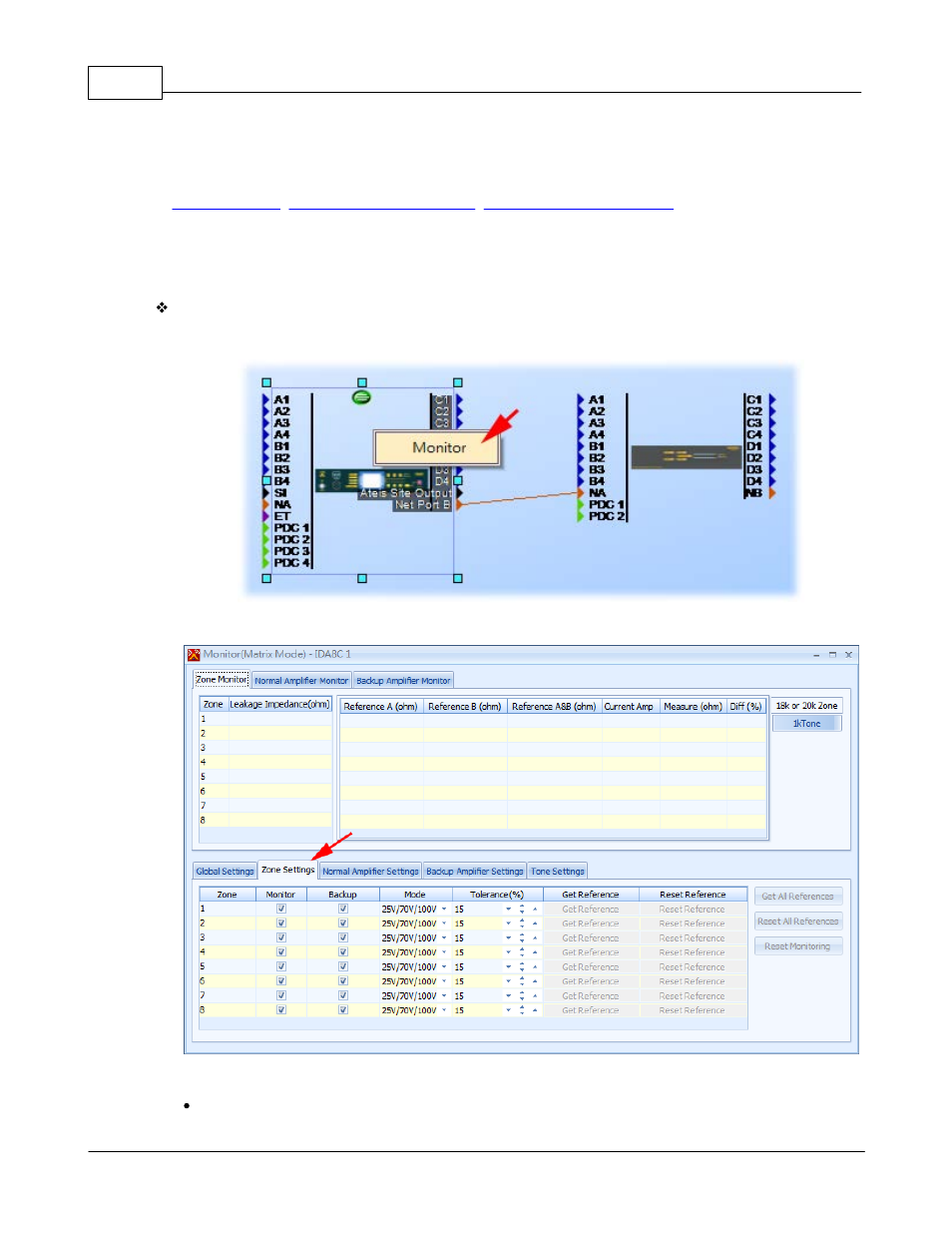
Ateis Studio
96
© 2012 ATEÏS
3. Store configuration, then online.
4. Set appropriate settings for your application using Ateis Studio. you can see more details in topic
,
5. Press get reference button to start monitoring for the zone you selected.
4.1.6.4 Zone Monitoring
Settings
First, in Ateis Studio, right click on IDA8C/S block in [Devices] window:
Window [Monitoring(Matrix Mode)-IDA8C/S X ] shows up, select page [Zone Settings]:
There several field in grid of page [Zone Settings] at lower part of window:
Zone
Advertising
This manual is related to the following products: