ATEIS IDA8C User Manual
Page 266
Advertising
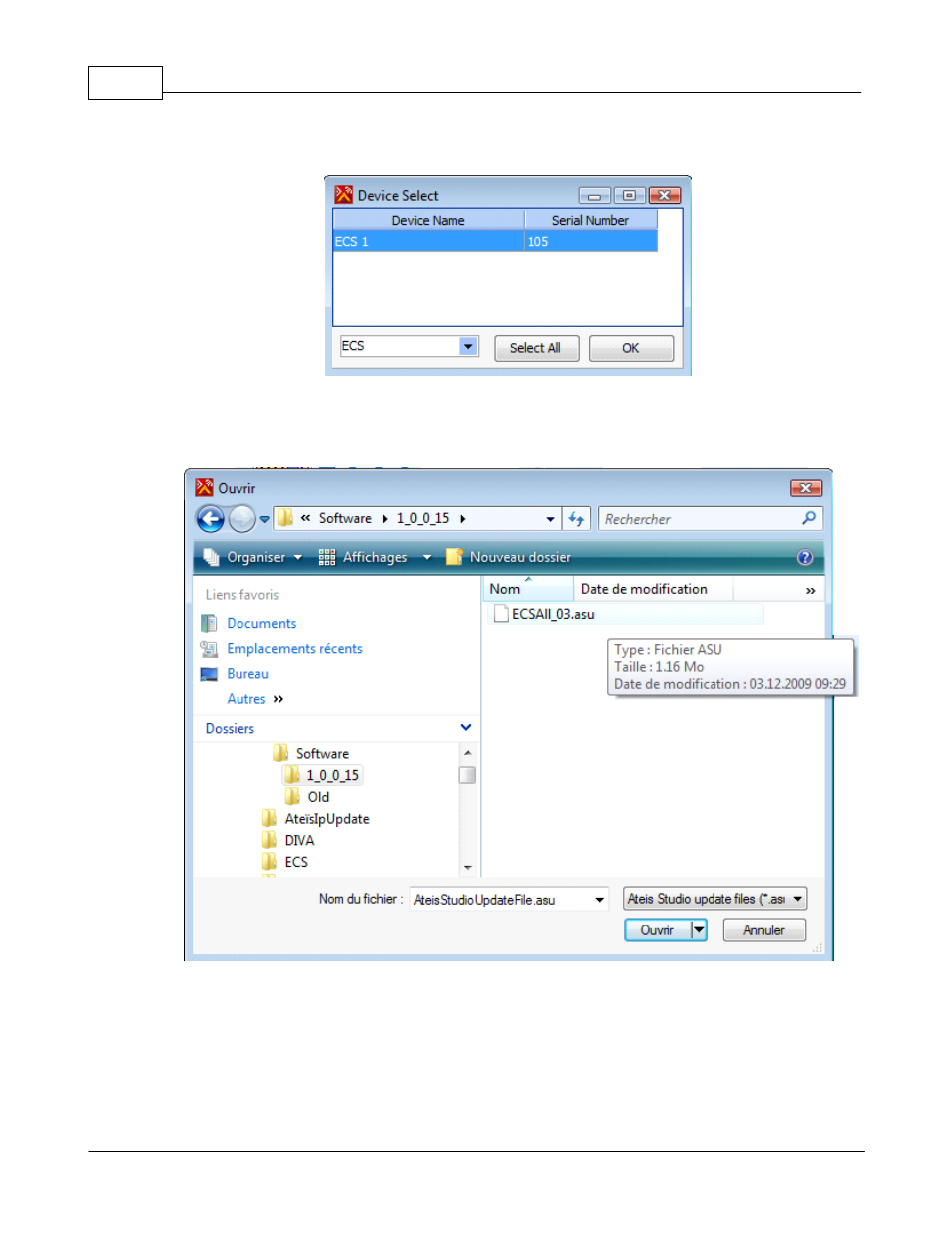
Ateis Studio
266
© 2012 ATEÏS
3. Click [Update] to open the update window.
4. Select in the list your device, and then click on [OK].
5. The browser open, search the ASU (Ateïs Studio Update) files on your PC. Then click [Open] to start
the update process.
The Update window with its progress bar displays the state of the update:
Advertising
This manual is related to the following products: