Configuration – ATEIS IDA8C User Manual
Page 144
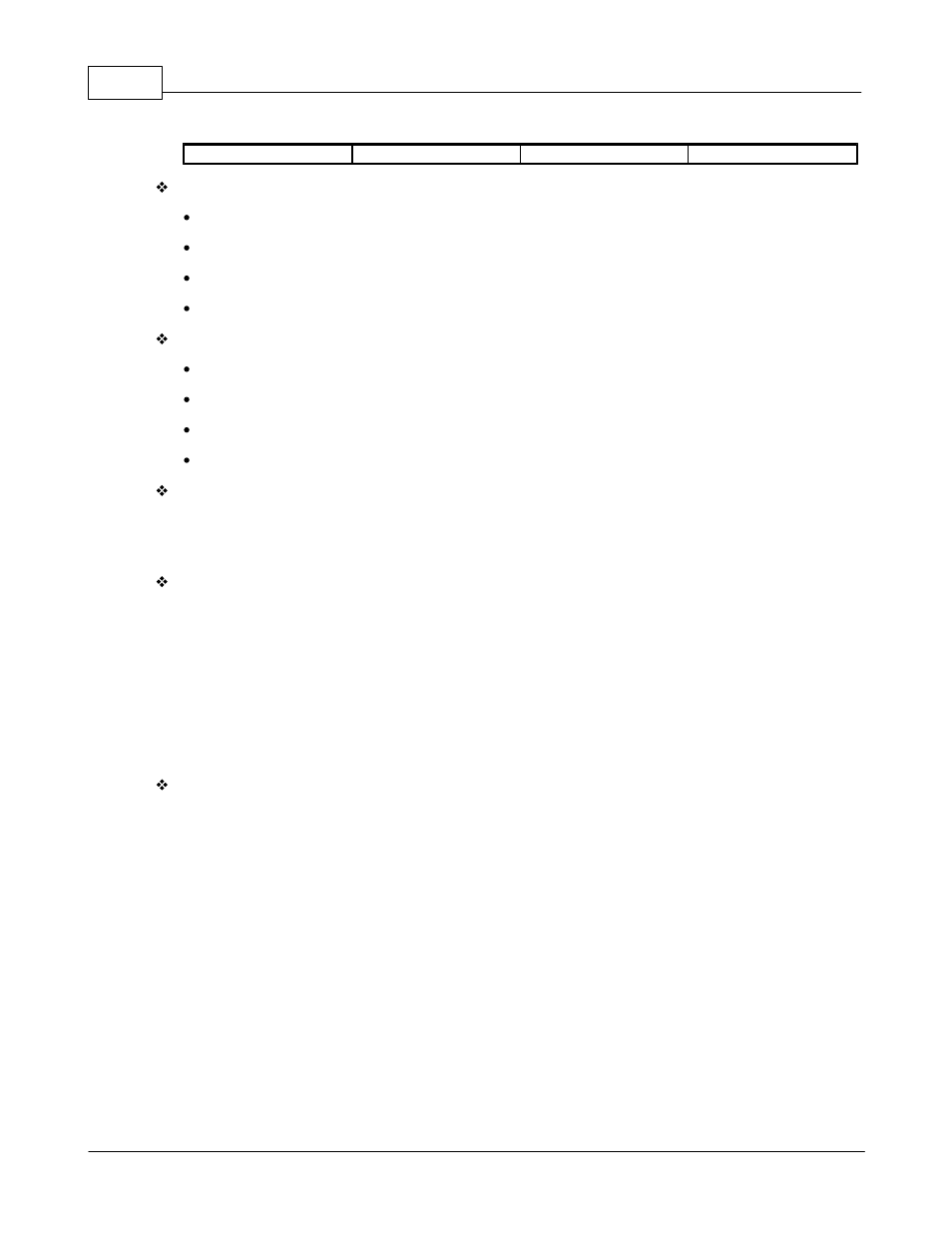
Ateis Studio
144
© 2012 ATEÏS
DC Input
18V~26V, Typical 24V
120mA
Microphone Output
Maximum level = 6dBu.
Output Impedance = 100Ohm.
THD @ 1kHz < 1%.
Bandwidth @ -3dB = 100Hz ~ 18kHz.
Front Panel Speaker
Impedance = 4Ohm.
Maximum Power @ 1kHz = 1W.
THD @ 1kHz < 1%.
Bandwidth @ -3dB = 200Hz ~ 8kHz.
Cable length
100m(control and power on the same cable)
900m(when power line connects to junction box).
Comes standard with Junction box (JB) and CAT5 cable (1.5)
4.2.3.4 Configuration
To make PPM AS work it need to edit configuration using Ateis Studio. Following sections are about
configuration editing.
The example here is IDA8, the configuration is the same for ESC, LAPG2T and other Ateis Audio
Processor.
Create PPM AS Object
Open or create a Ateis studio configuration file, in the [Device] design window, create audio
processor and PPM AS object:
1. Drag IDA8C to design window to create audio processor object.
2. Drag PPM AS to design window to create PPM AS object.
3. Wiring to connect green pins between PPM AS object and audio processor.