ATEIS IDA8C User Manual
Page 336
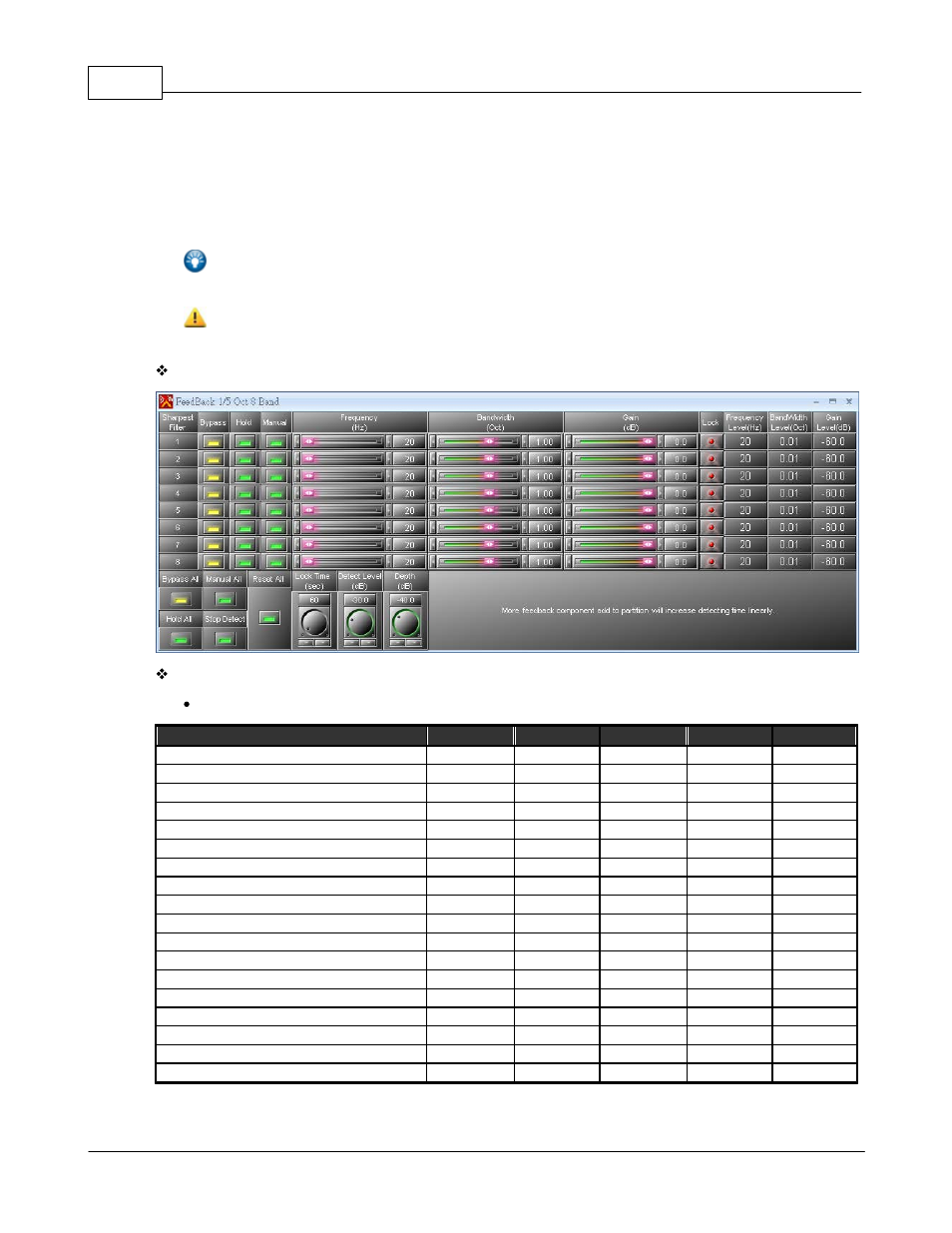
Ateis Studio
336
© 2012 ATEÏS
detects feedback and attenuates the responsible frequency. There is several kind of feedback
component. The difference is only the bandwidth which are tuned for Music high than speech
(between it the bandwidth is decreasing). Each category has 4 different feedback it is only the
number of filter (4, 8 12 or 16) that the feedback will use. The treatment time is increased with the
number of filter.
use feedback killers to detect feedback then note the frequency and replace feedback
component with an Equalizer. And add a simply 4 notch feedback for security.
By storing again the configuration, you will erase the captured Values (frequencies, bandwidth
and gain) !
Control Window
Element Properties
Generate Information
Name
Initial
Minimum Maximum Precision
Unit
Bypass
Off
-
-
-
-
Hold
On
-
-
-
-
Manual
Off
-
-
-
-
Frequency
20
20
20000
1
Hz
Bandwidth
1.00
0.01
1.50
0.01
Octive
Gain
0
-60.0
0
0.1
dB
Lock
Off
-
-
-
-
Frequency Level
20
20
20000
1
Hz
Bandwidth Level
0.01
0.01
1.50
0.01
Octive
Gain Level
-60.0
-60.0
0
0.1
dB
Bypass All
-60.0
-
-
-
-
Manual All
Off
-
-
-
-
Hold All
On
-
-
-
-
Stop Detect
Off
-
-
-
-
Reset All
Off
-
-
-
-
Lock Time
60
30
600
1
Second
Detect Level
-30.0
-40.0
0
0.1
dB
Depth
-40.0
-60.0
0
0.1
dB