ATEIS IDA8C User Manual
Page 295
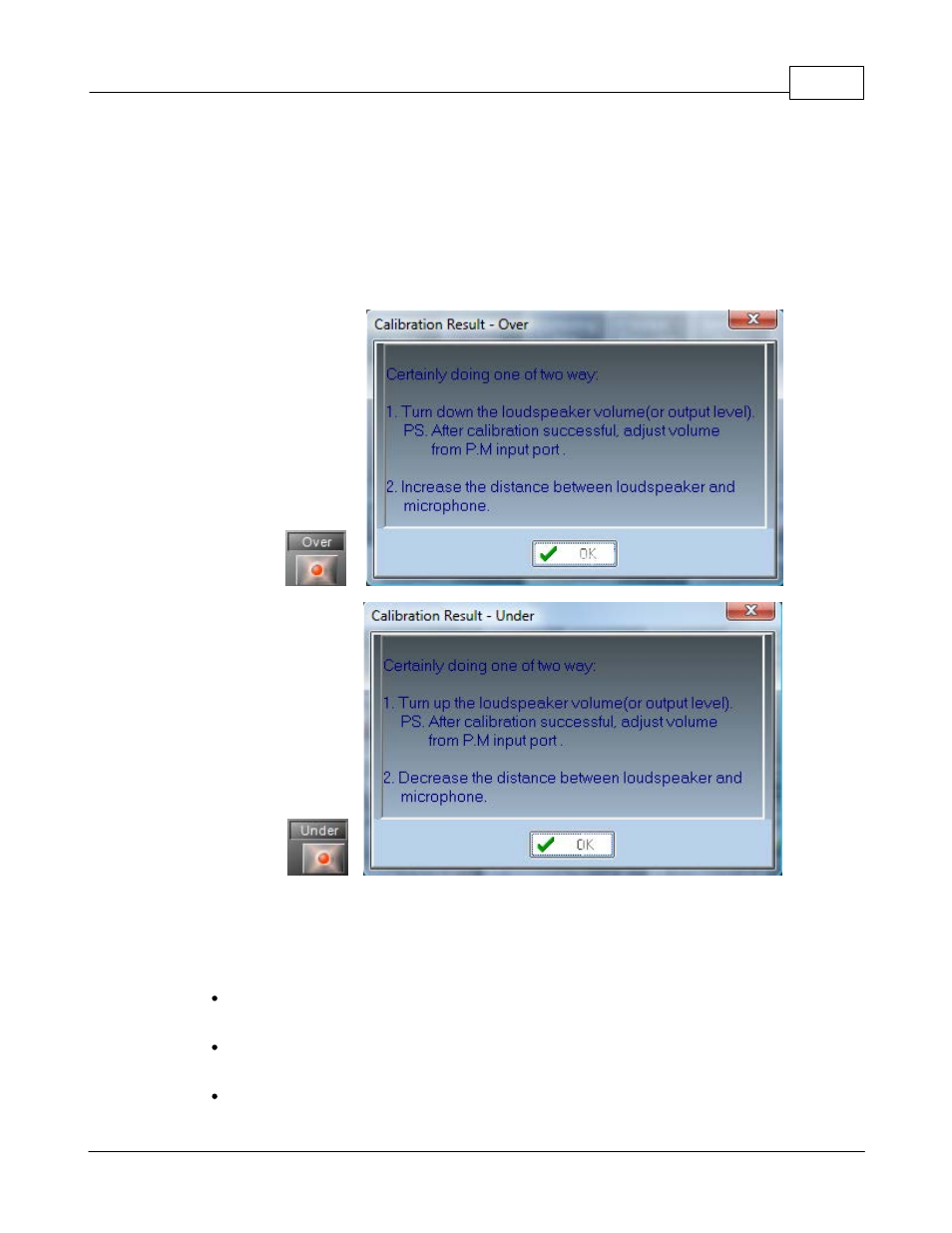
Components of Audio Processor
295
© 2012 ATEÏS
6. Now look the Over/Under red led:
-If both Over/Under led are OFF, it means the calibration has properly finished and the ANG is
ready.
-If one of the Over/Under led light ON, it means the white noise level needed is out of range.
7. Depending of the issue, a pop-up window will show you what to do. Follow the most usefully
advice and restart the calibration procedure until the both Over/Under led are OFF after the
calibration.
8. The system is properly set.
Even when the paging is not active, the ANG is still adjusting the AGC level with the ambient noise
to be ready when the paging will begin.
Notice:
The calibration should be done in normal ambient noise (shouldn't have suddenly loud noise
during calibration).
Do not adjust the gain of output, amplifier or sensing microphone during or after calibration.
(You can adjust volume of the audio source connected to P.M input.
Theoretically, when the calibration has finished, the AGC level will be stable around 0 dB in
the environment of no increasing noise. But every calibration might exist deviation, if the AGC