ATEIS IDA8C User Manual
Page 215
Advertising
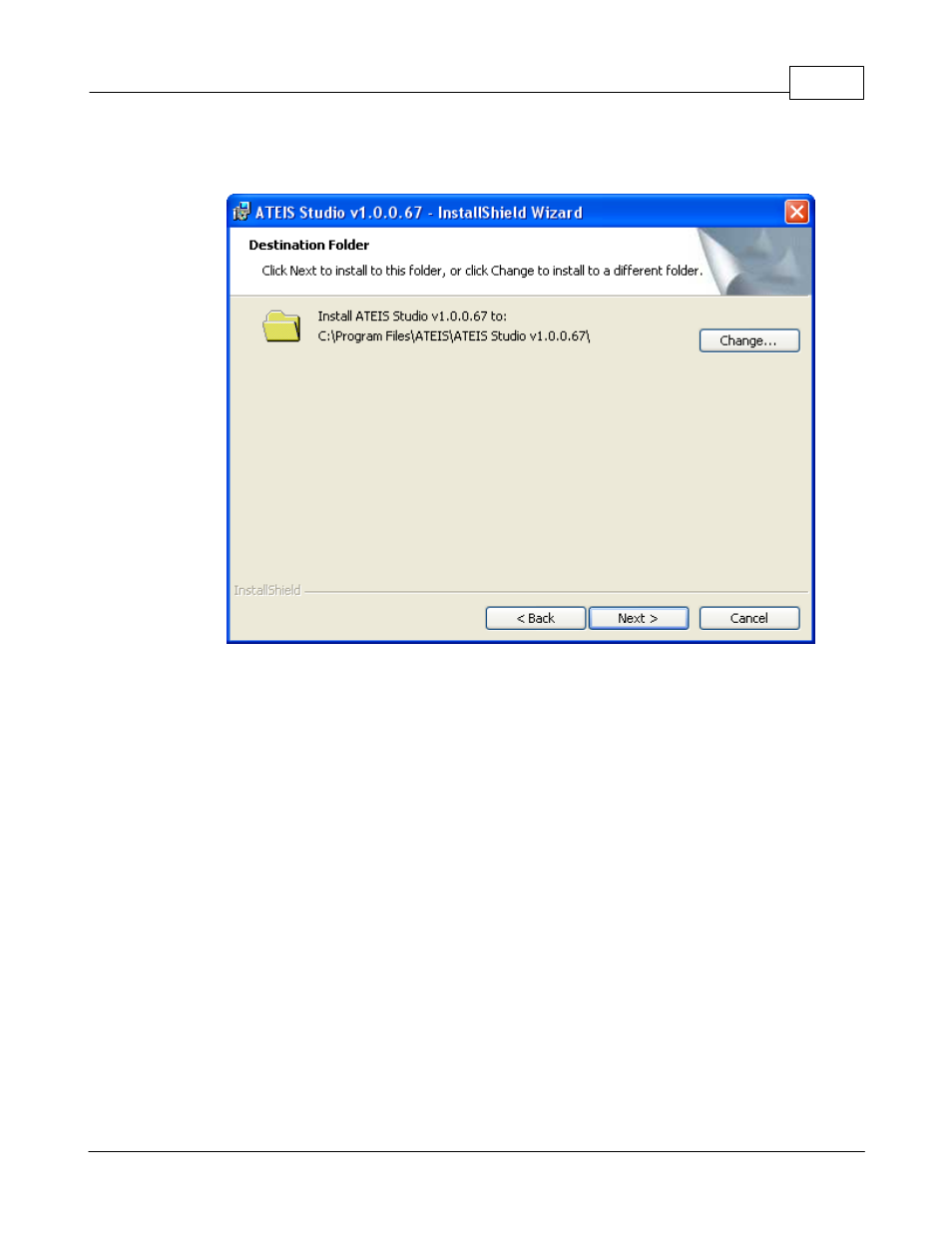
System Functionality
215
© 2012 ATEÏS
6. By default the program the software is installed under the path "C:\Program Files\ATEIS\ATEIS Studio
vx.x.x.x". Change installation path by clicking [Change...] if required, and click [Next].
7. As usual with the install shield wizard a window appears showing all information before the actual
installation. You can enter corrections at this point by clicking [< Back]. If there is nothing to change
click [Next >] to execute the installation.
Advertising
This manual is related to the following products: