Windows layout – ATEIS IDA8C User Manual
Page 218
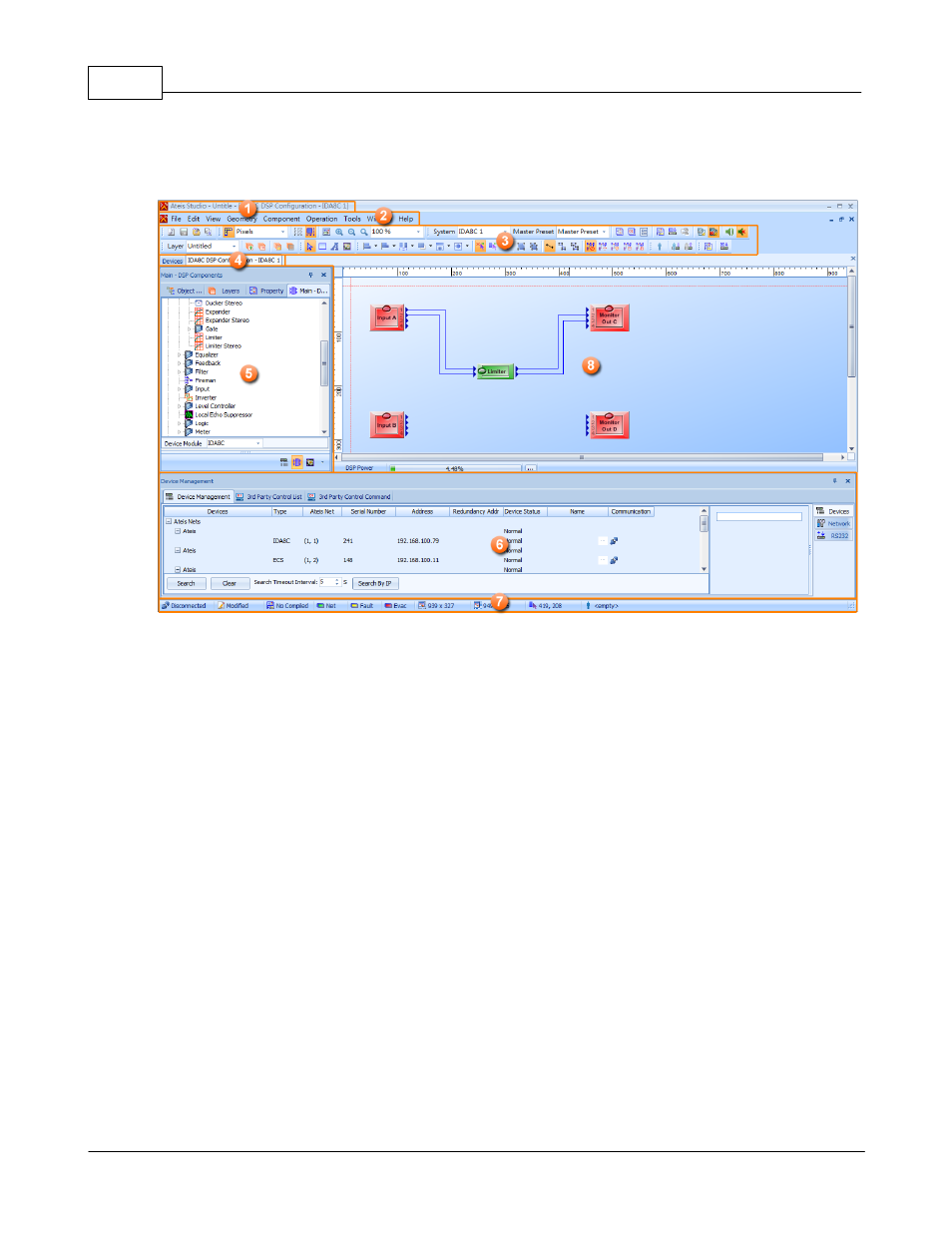
Ateis Studio
218
© 2012 ATEÏS
5.1.4 Windows Layout
The basic windows layout should like the figure showed above, but the layout can be changed if you drag
the dock panel(circle No.5 & 6 in are examples of dock panel). For each part of area in the software
which is labeled using orange circles in the figure, there are brief description of them:
1. Title Bar
Displays the path name of the current file.
2. Menu Bar
Holds all the functionalities of the software (windows and tools), arranged by topic.
3. Tools Bar
Short access to main functionalities that are hidden into menu bar.
4. Tab Bar
Shows the window title of all opened windows (design, components control windows) for quick
access.
5. Dock Panel-Component Template
A dock panel on left side of software, it contains all devices and DSP components you can use to
build up and design your system.
6. Dock Panel-Device Management
A dock panel on bottom side of software, it list information about devices and allow user to connect
to device for maintenance.