Geometry – ATEIS IDA8C User Manual
Page 222
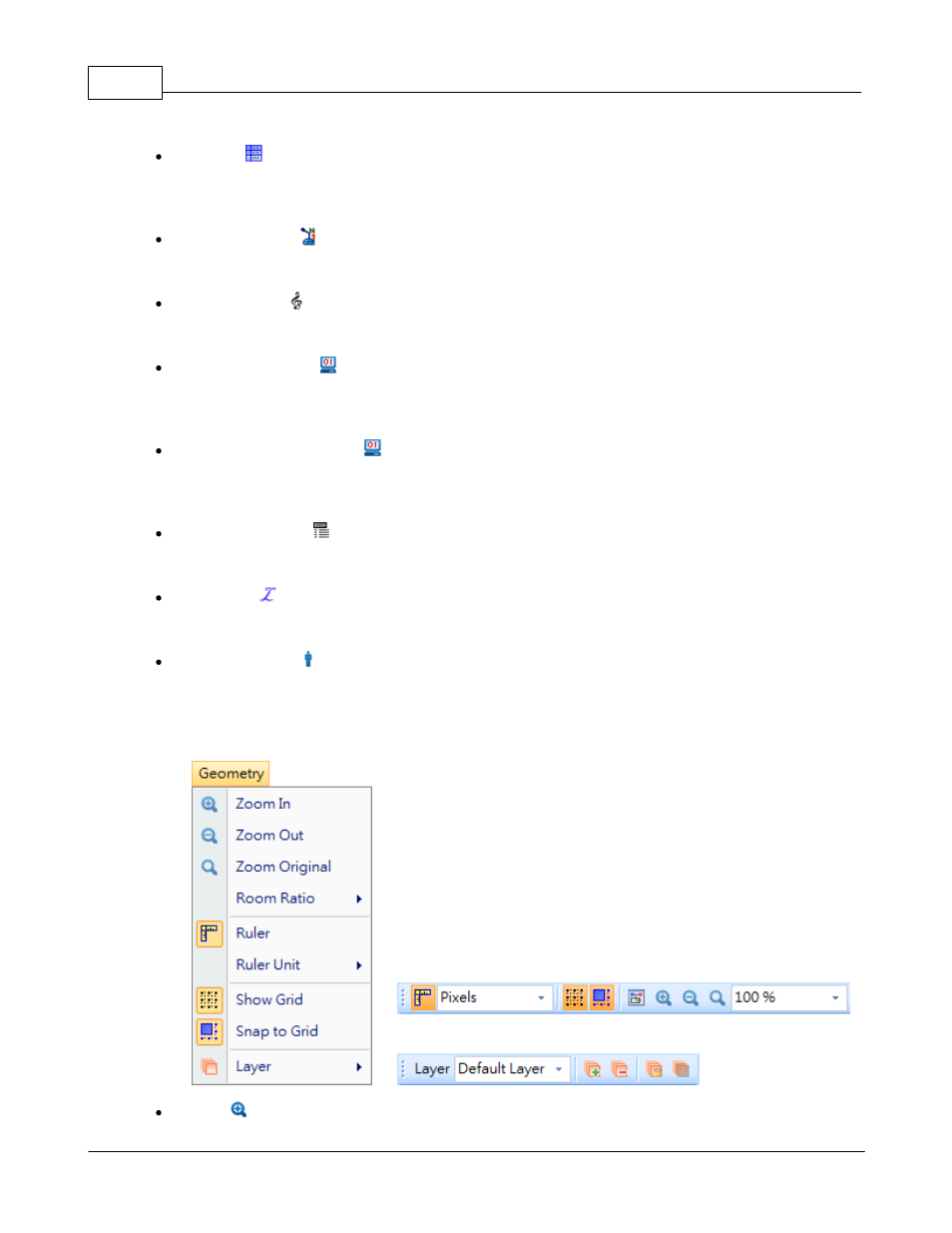
Ateis Studio
222
© 2012 ATEÏS
Properties
Open the window of Properties which allow you to inspect various parameters of an object in graphic
editor.
PPM AS Manager
Open the window of PPM AS Manager to have a overview of all PPM AS in configuration file.
Message Library
Open the window of Message Library to manage message files in the software.
3rd Party Control List
Open the window of 3rd Party Control List to have a overview of elements that are 3rd party
controllable.
3rd Party Control Command
Open the window of 3rd Party Control Command that display 3rd party control string of focused
element.
Device Management
Open the window of Device Management that discovery the devices over network and maintenance.
Logo Library
Open the window of Log Library to manage Logos for Ateis devices.
User Management
Open the window of User Management for editing the users of configuration file.
5.1.8 Geometry
Zoom In