ATEIS IDA8C User Manual
Page 330
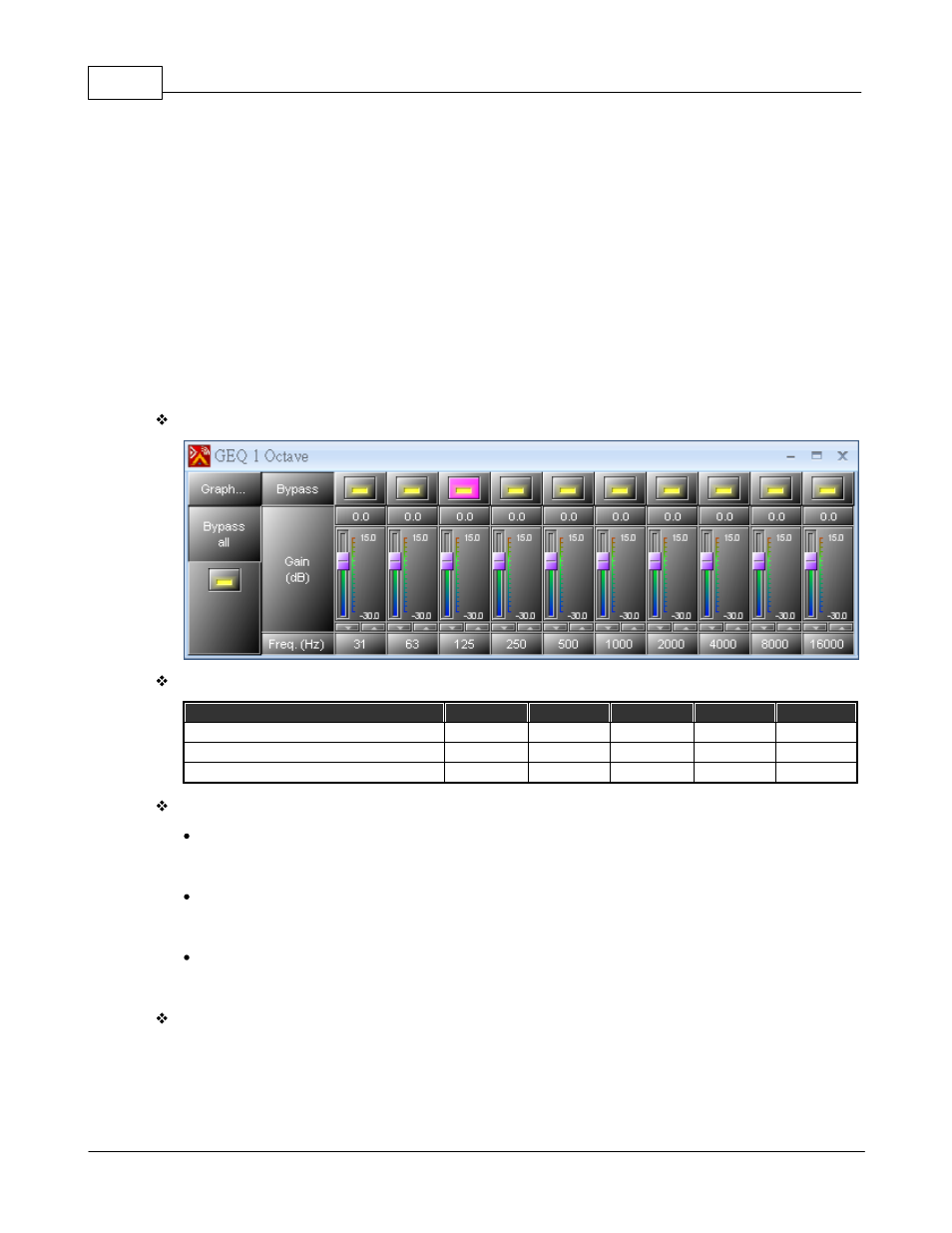
Ateis Studio
330
© 2012 ATEÏS
GEQ is abbreviation of graphic equalizer, in the graphic equalizer, the input signal is sent to a bank
of filters. Each filter passes the portion of the signal present in its own frequency range or band. The
amplitude passed by each filter is adjust using a slider in control window of Ateis Studio control to
boost or cut frequency components passed by that filter. The vertical position of each slider thus
indicates the gain applied at that frequency band.
The number of frequency channels (and therefore each one's bandwidth) affects the consuming DSP
power of audio processor, and may be matched to the requirements of the intended application. An
equalizer for professional live sound reinforcement typically has some 25 to 31 bands, for more
precise control of feedback problems and equalization of room modes. There are three types of
GEQ, 1 Octave, 2/3 Octave and 1/3 Octave. 1/3 Octave GEQ (spoken informally as "third-octave
EQ") because the center frequency of its filters are spaced one third of an octave apart, three filters
to an octave. Equalizers with half as many filters per octave are common where less precise control
is called a 2/3-octave equalizer, and so on the 1 Octave GEQ, that is one filters to an octave.
Control Window
Element Properties
Name
Initial
Minimum Maximum Precision
Unit
Bypass all
Off
-
-
-
-
Bypass
Off
-
-
-
-
Gain
0
-30.0
15.0
0.1
dB
Element Description
Bypass all
To bypass the EQ (all the frequency band).
Bypass
Bypasses only the selected frequency band.
Gain
Set the gain of the selected frequency band.
Graphical Control Window