ATEIS IDA8C User Manual
Page 398
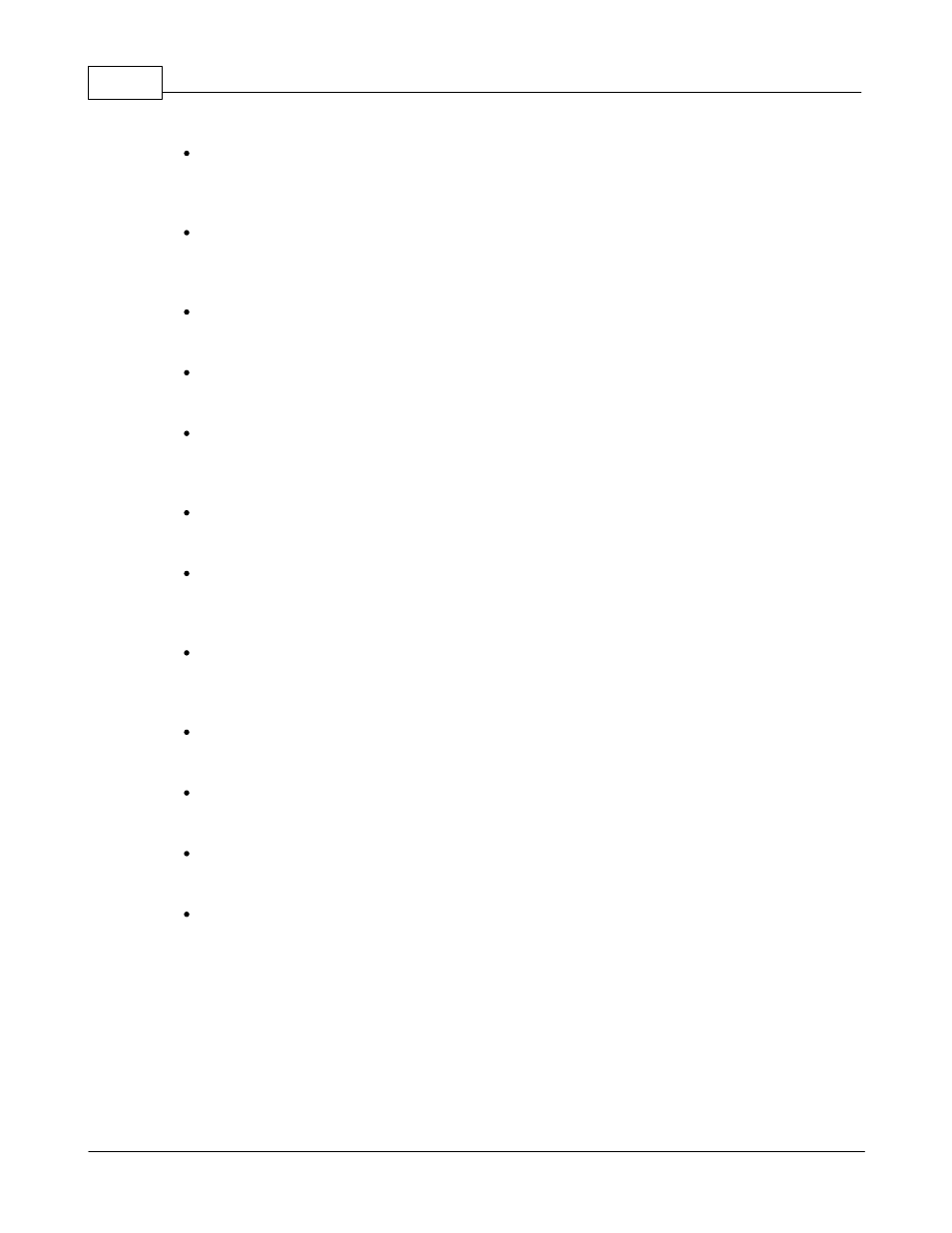
Ateis Studio
398
© 2012 ATEÏS
Matrix Output Mute
Mute the input for the output mixing. This is different with the Mute element, this element only
affect the output channel itself.
Matrix Output Level
The attenuation of input for the output mixing.. This is different with the Mute element, this
element only affect the output channel itself.
Output Level
Sets the module's output level.
Threshold
Sets the threshold for channel activation.
Background Threshold
Sets how the input signal is interpreted to open a gate. The background level will increase the
input activation level.
Hold Time
Sets the threshold for channel activation.
Attenuation Response Time
Sets a pre delay time for automatic attenuation. That's means the transition time of the
attenuation when a channel is added or removed.
NOM Attenuation Step
Sets the amount of attenuation to be applied each time the number of activated channels
increases.
NOM Attenuation Max
Limits the amount of attenuation to be applied.
Attenuation Gain
Indicates the amount of current gain reduction.
Open Mic. Limits
Chooses the maximum number of simultaneously activated channels.
NOM Attenuation Mode
Chose here if you want a linear attenuation or a logarithmic attenuation which is more near of
the reality.
Eq1: (NOM-1) x step (same attenuation for each addicting channel).
Eq2: log2(NOM) x step.