Control panel – ATEIS IDA8C User Manual
Page 173
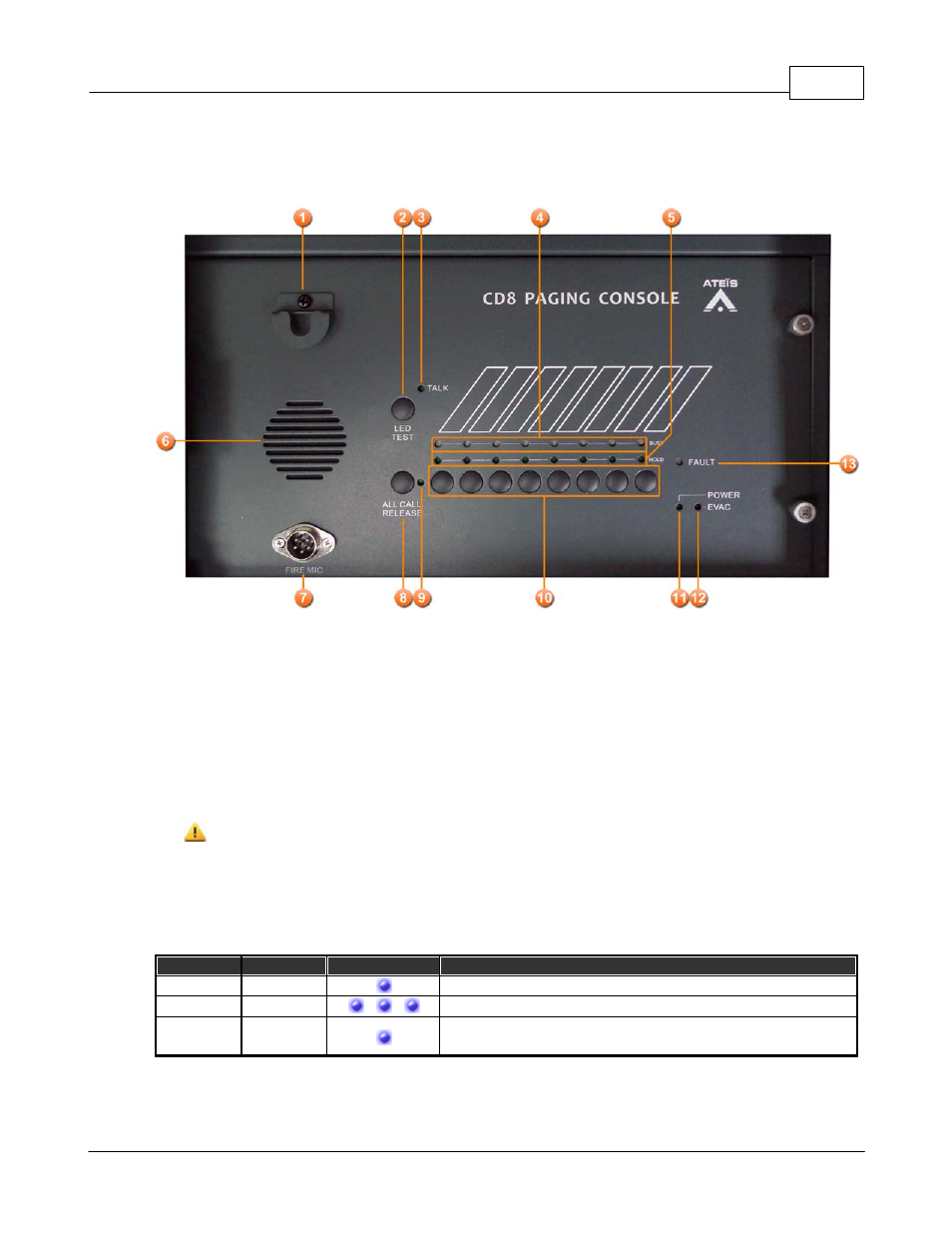
Product Features
173
© 2012 ATEÏS
yet makes outlets easy to connect via a standard RJ45 connector.
4.2.8.2 Control Panel
1. Fireman Microphone Hook
An U-shape hook to place fireman microphone.
2. LED Test Button
Test LED on control panel, after pressing this button all LEDs light up and then off.
3. Talk Indicator
This LED light up if PCP is allowed to paging, on the other word, the paging request has been
acknowledged.
Sometime after paging request is granted, zones under paging still can be occupied by other
sources. In such a case, the talk led still light up, but you can check busy LED to know the
situation.
4. Busy Indicator
Show the status of zone:
Color
Status
Frequency
Activity
Red
Permanent
Priority of the zone is lower than other sources.
Green
Blinking
° °
Priority of the zone is higher than other sources.
Green
Permanent
The zone only desired for paging is not using by other
sources.
5. Hold Indicator
These LEDs Indicate which keys are selected.