ATEIS IDA8C User Manual
Page 300
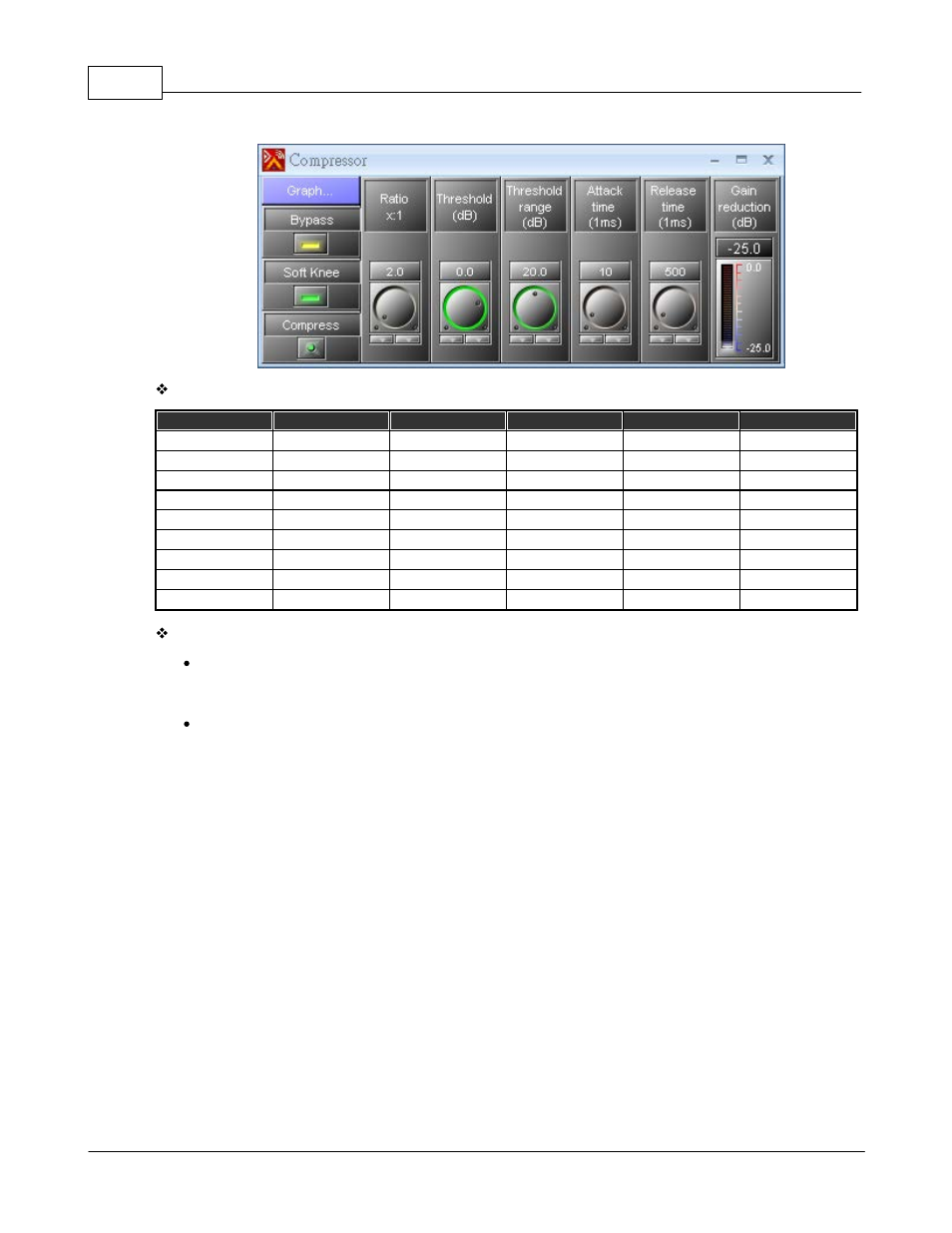
Ateis Studio
300
© 2012 ATEÏS
Element Properties
Name
Initial
Minimum
Maximum
Precision
Unit
Bypass
Off
-
-
-
-
Soft Knee
On
-
-
-
-
Compress
Off
-
-
-
-
Ratio
2.0
1.1
20.0
0.1
-
Threshold
0.0
-60.0
20.0
0.1
dB
Threshold Range
10.3
0
40.0
0.1
dB
Attack Time
10
1
100
1
ms
Release Time
500
100
5000
1
ms
Gain Reduction
-25.0
-25.0
0
0.1
dB
Element Description
Bypass
Bypasses the compressor's function.
Soft Knee
Enables/disables the “Soft Knee” mode. This element controls whether the bend in the response
curve is a sharp angle or has a rounded edge. A soft knee slowly increases the compression
ratio as the level increases and eventually reaches the compression ratio set by the user. A soft
knee reduces the audible change from uncompressed to compressed, especially for higher
ratios where the changeover is more noticeable.