ATEIS IDA8C User Manual
Page 314
Advertising
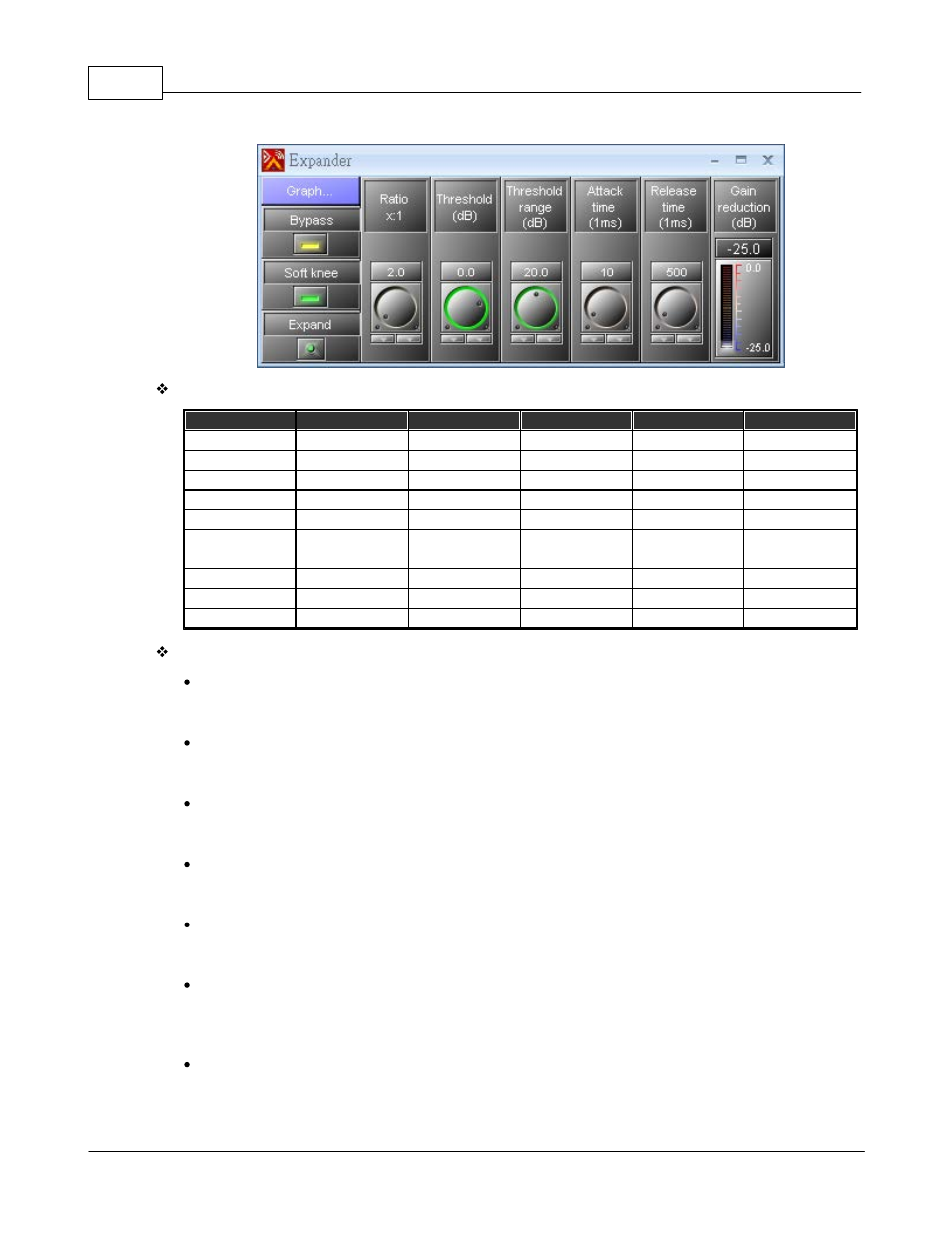
Ateis Studio
314
© 2012 ATEÏS
Element Properties
Name
Initial
Minimum
Maximum
Precision
Unit
Bypass
Off
-
-
-
-
Soft Knee
On
-
-
-
-
Expand
Off
-
-
-
-
Ratio
2.0
1.0
20.0
0.1
x;1
Threshold
0
-60.0
20.0
0.1
dB
Threshold
Range
20.0
0
40.0
0.1
dB
Attack Time
10
1
100
1
ms
Release Time
500
100
5000
1
ms
Gain Reduction
-25.0
-25.0
0
0.1
dB
Element Description
Bypass
Bypasses the expander's function.
Soft Knee
Enables/disables the “Soft Knee” mode.
Expand
Indicates that the function is active.
Ratio
Sets expansion ratio.
Threshold
Sets the threshold level above which expansion begins.
Threshold Range
Sets the range of level, in which the ratio gradually alters from 1:1 to the value set by the ratio
parameter (soft knee function).
Attack Time
Sets the time it takes to respond to the input signal.
Advertising
This manual is related to the following products: