Value control event – ATEIS IDA8C User Manual
Page 254
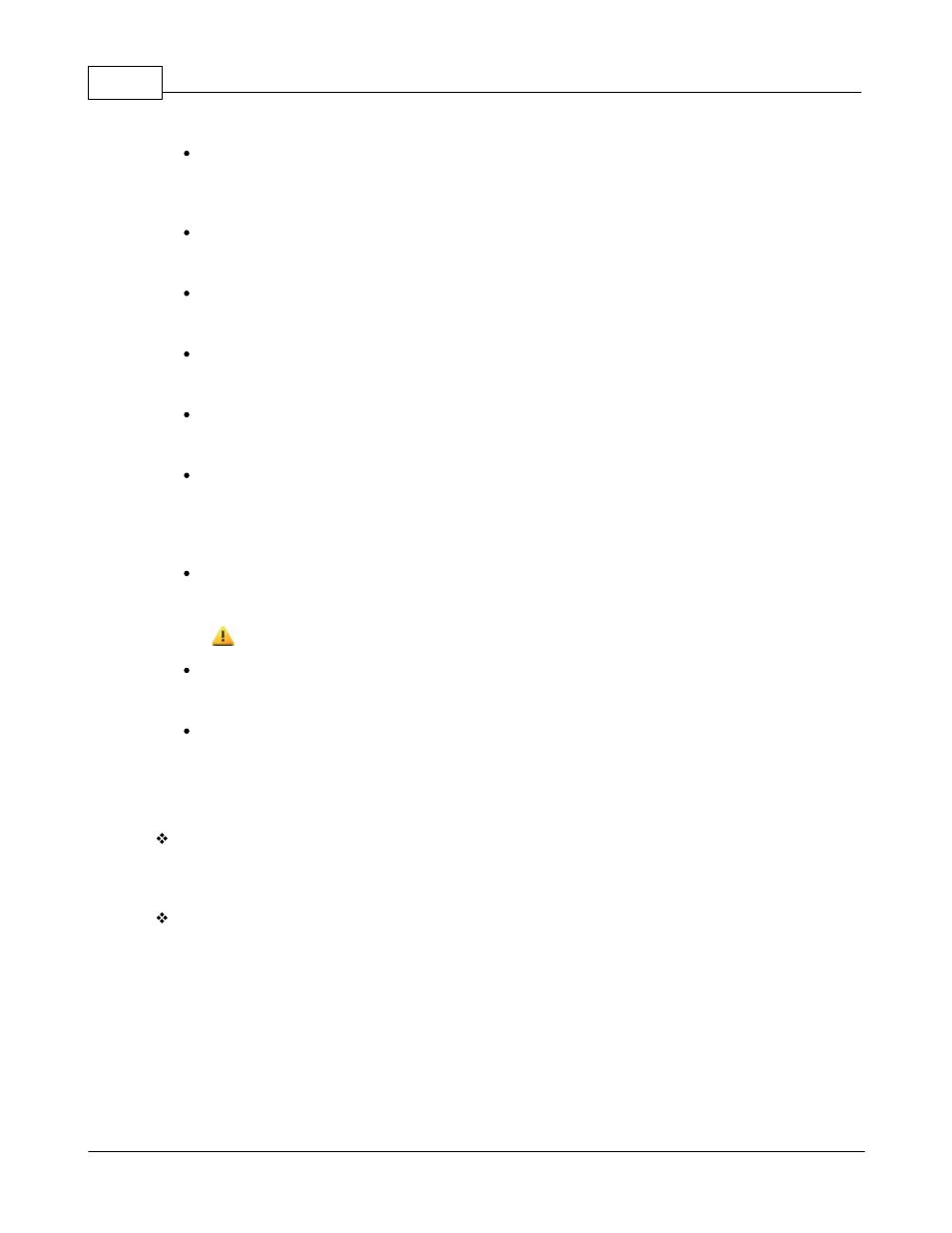
Ateis Studio
254
© 2012 ATEÏS
State Pages
There is a page for each state in value trigger event. To switch states, click the tab of desired
state.
Element
Indicate which element of the component controlled by value trigger.
Component
Indicate which component of the device contains element prior mentioned.
Device
Indicate which device contains component prior mentioned.
System
Indicate which system contains device prior mentioned.
Value
Specify the value bind with the state. When a Value Trigger Event triggers, the source that
triggers event send a state number to event system, event map this state number to a value and
then set it to element.
Remove
Remove the element controlled by the event.
This operation only remove the relation between element and event, not delete element.
Clear
Remove all elements controlled by the event.
Close
Close the settings window.
5.3.3 Value Control Event
Description
This event is used to control the element value. It set value of element by source that triggers the
event. An value control event can link more than one elements for controlling.
Event Creation