ATEIS IDA8C User Manual
Page 394
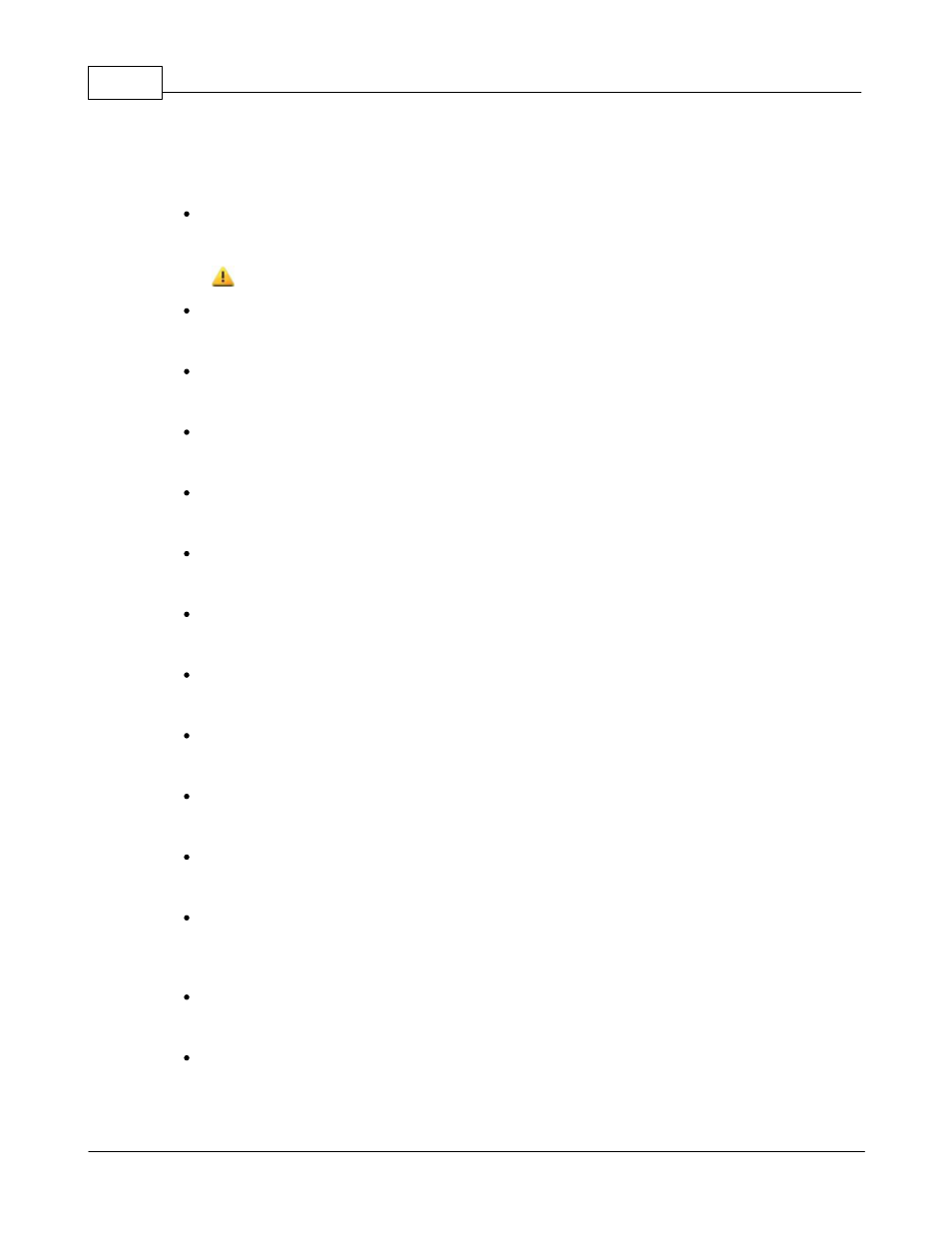
Ateis Studio
394
© 2012 ATEÏS
Manual mode : Only manual channel activation (threshold and priority are ignored).
Automatic mode : With priority and threshold channel activation.
Last Mic. On Designated
Defines which channel will stay open (Only if "Last Mic. On" is activated).
the channel will stay open even if it's muted.
Mute
Mutes or un-mutes the channel input.
Invert
Inverts the polarity of the input channel.
Solo
Solos the input channel. (the channel goes directly to the output).
Gate On
Shows activation status of the input channel.
Level
Adjusts the level of the output channel.
Manual mode
Only used in manual mode (see "Manual/Automatic"), It allows manual channel activation.
Automatic mode priority level
Sets the priority level of the channel. 1 is the most priority.
Output Mute
Mutes or un-mutes the module's output.
Output Level
Sets the module's output level.
Threshold
Sets the threshold for channel activation.
Background Threshold
Sets how the input signal is interpreted to open a gate. The background level will increase the
input activation level.
Hold Time
Sets the threshold for channel activation.
Attenuation Response Time
Sets a pre delay time for automatic attenuation. That's means the transition time of the
attenuation when a channel is added or removed.