ATEIS IDA8C User Manual
Page 133
Advertising
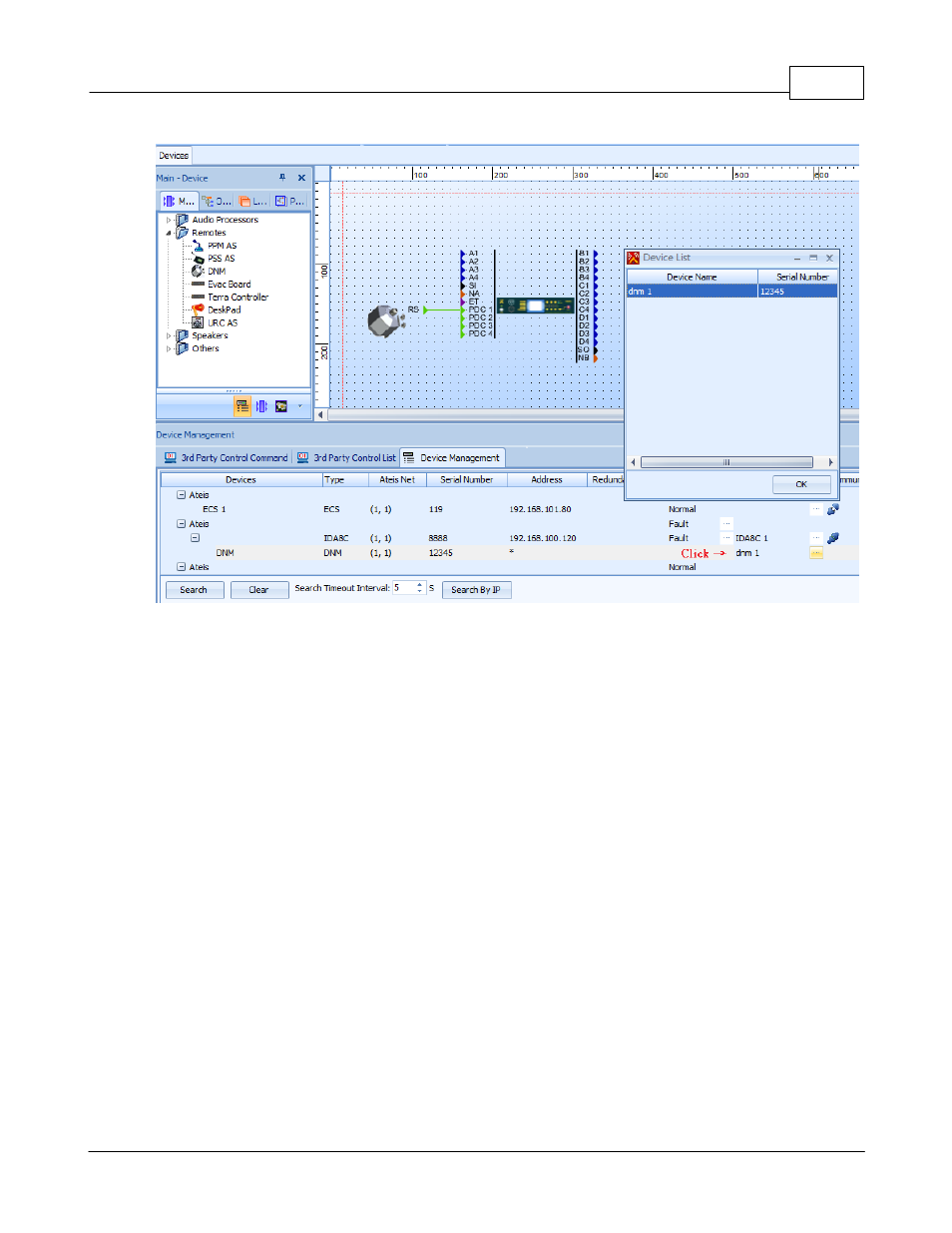
Product Features
133
© 2012 ATEÏS
10.Store the configuration, and then online.
11.Click "DNM" component to open it's element window, press button [Calibration] to start the
calibration procedure. When it is calibrating, the red LED will light up, and the White Noise Level(dB)
will be auto-tuning (sending out a low frequency tone).
Note: White Noise Level(dB) is appropriate to
stop around -20dB.
Advertising
This manual is related to the following products: