Ateis net deploying, Remote plugin – ATEIS IDA8C User Manual
Page 268
Advertising
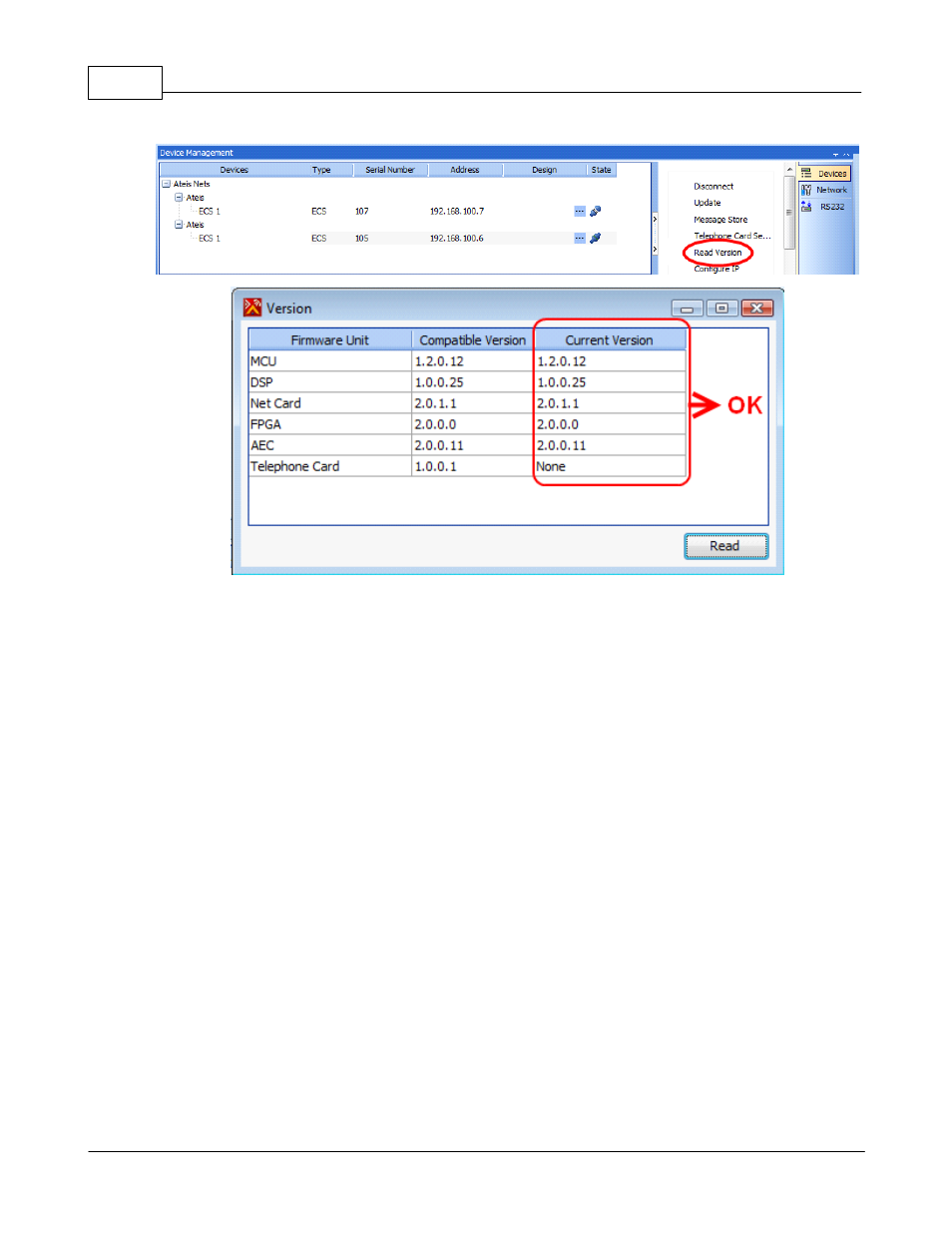
Ateis Studio
268
© 2012 ATEÏS
5.4.4 Ateis Net Deploying
This function allow user to config networking state of devices on Ateis Net. When devices is first time
setup, it need to assign an identification for each device, so you need to do a "config ip" for it. Follow the
step listed below:
1. Open Device Management Window.
2. Search and Connect to the device.
3. Click [ATEIS NET Deploying] to execute the procedure.
5.4.5 Remote Plugin
This function to register remotes to audio processor. When the remote is first time use, you need to do a
"Remote Plug-in" to make audio processor know it. Follow the steps listed below:
1. Open Device Management Window.
2. Search and Connect to the device.
3. Click [Remote Plug-in] to open settings window.
Advertising
This manual is related to the following products: