ATEIS IDA8C User Manual
Page 441
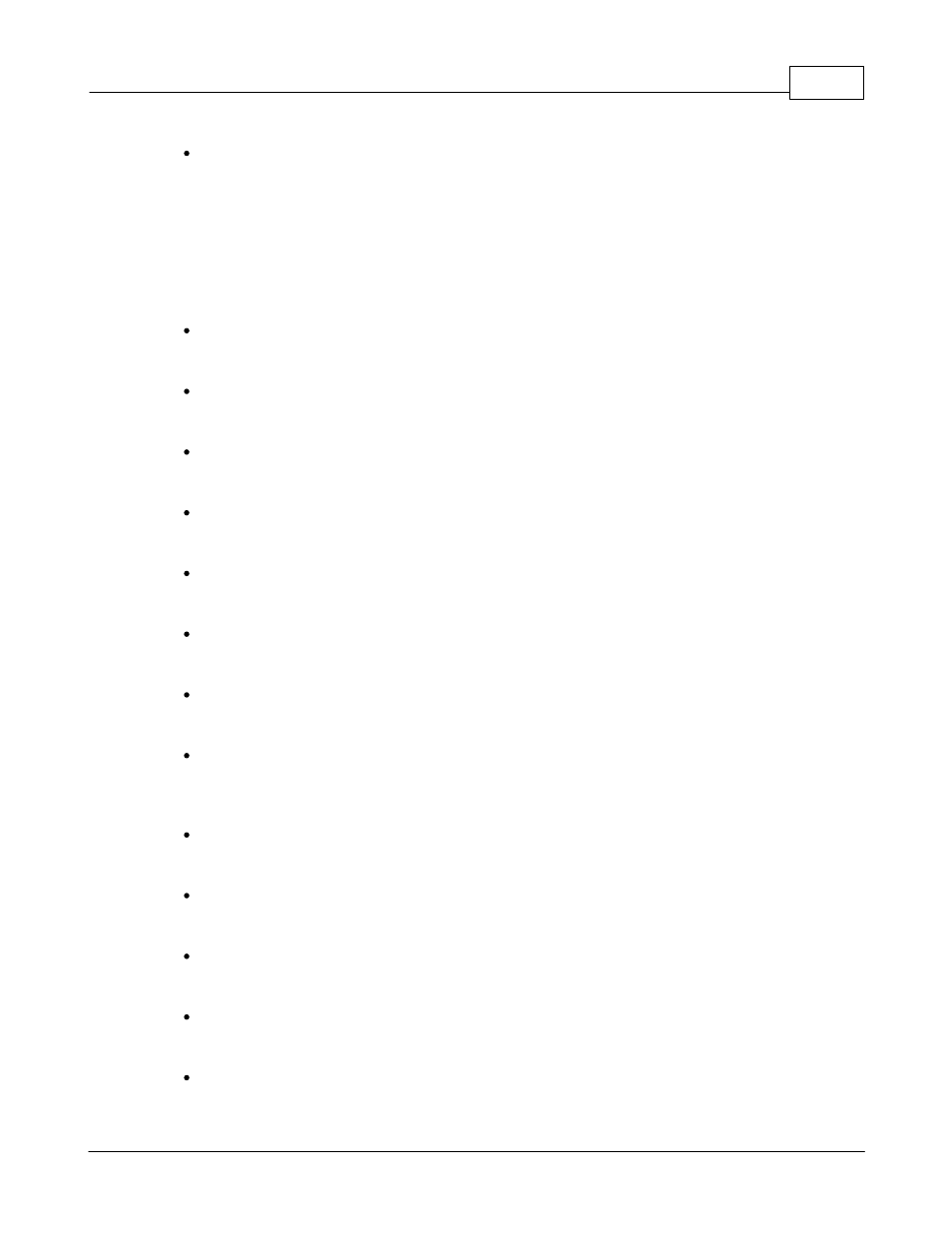
Components of Audio Processor
441
© 2012 ATEÏS
Digit Keys
Digit keys are the buttons with circled shape on the left part of control window. There are 16
Digit Keys on panel including Numbers "0" to "9", symbols "*" and "#", Alphabets from "A" to
"D".
If status is ready, The digits be pressed will be recorded in Current Number.
When press digit key during a phone call session, This component send DTMF signal to
remote.
Current Number
Recode the number dialed or display incoming calls.
Back
Erase the last digit of current Number.
Last Number
The latest number dialed.
Redial
Redial the Last Number.
Dialing
Indicates the telephone card is dialing a number.
Ringing
Indicates there is an incoming call need to accept.
Set
This LED light up if the external telephone which connect to the telephone card is off hook.
Ready
Indicate the status of telephone card, This led light up if the telephone line is ready to make a
call.
Connect
Indicate the telephone card is in the session of call.
Busy
This LED shows the remote telephone is in busy state, and not allow to accept any other calls.
MCU
Reserve for engineering status display.
Fault
To determine there is an error on telephone line or not.
Mute
Mute transmitting audio.