ATEIS IDA8C User Manual
Page 334
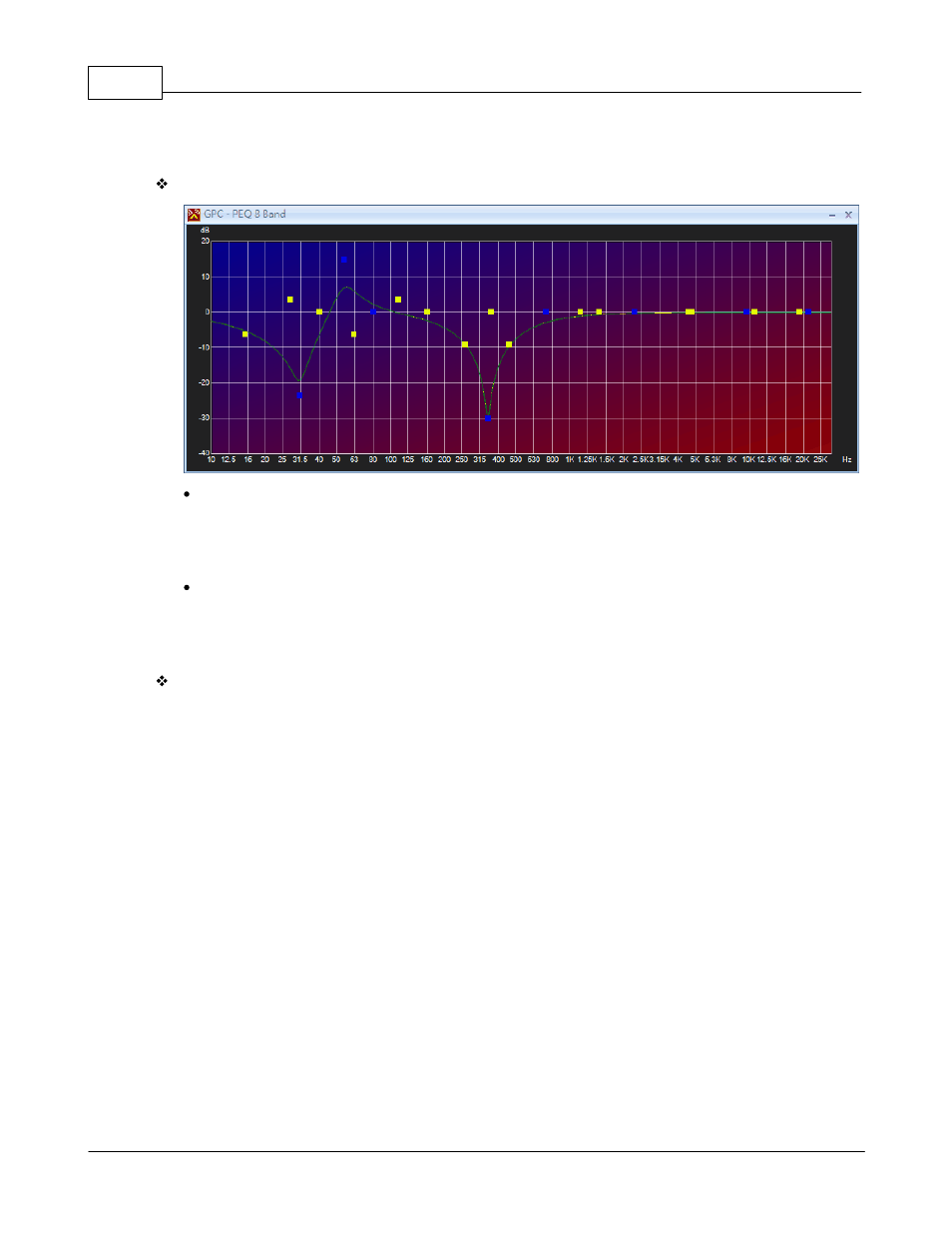
Ateis Studio
334
© 2012 ATEÏS
Set the gain (attenuate or increase the selected frequency).
Graphical Control Window
Axis
o X: Frequency of output signal(Hz)
o Y: Gain of output signal(dB)
Control Points
o Blue: Adjust Gain(using vertical direction) and Frequency(using horizontal direction).
o Yellow: Adjust Bandwidth
Application
An equalizer can be used to correct or "flatten" the frequency response of speakers rather than
designing the speaker itself to be equalized. For some speaker system doesn't use separate
woofers and tweeters to cover the bass and treble frequencies, but includes full-range drivers.
However this speaker system is sold with an active equalizer designed to correct the poor frequency
balance of those drivers. That equalizer must into the sound system but before amplifier so that the
amplified signal that is finally sent to the speakers has its response increased at the frequencies
where the response of these drivers falls off, producing a high fidelity reproduction regardless. Ateis
audio processor give you the same solution without using an external equalizer, all it done in
software component PEQ.